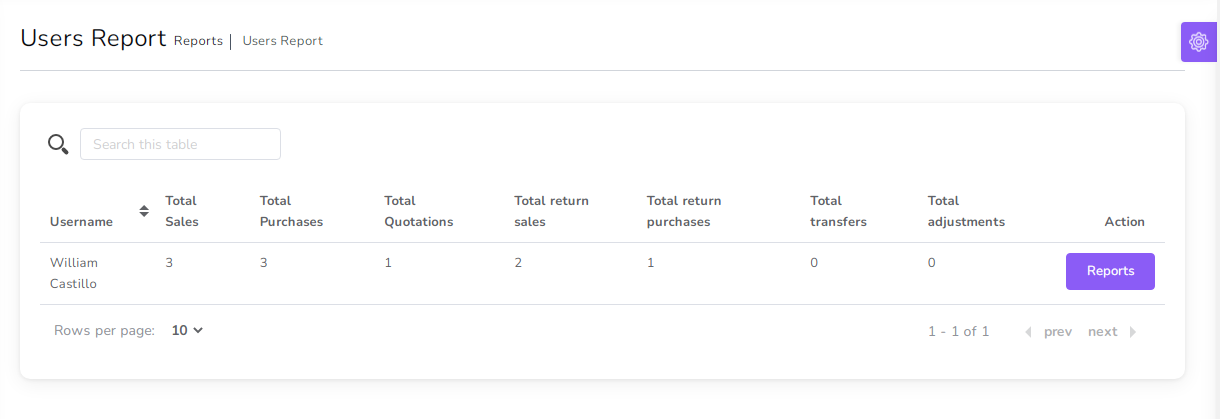📊 Dashboard
Dynamic dashboard
📌 Key Metrics & Insights:
- Today Sales
- Today Purchases
- Today Sales Return
- Today Purchases Return
- This Week Sales & Purchases
- Top Selling Products This Month
- Payment Sent & Received This Week
- Top 5 Customers This Month
- Recent Sales
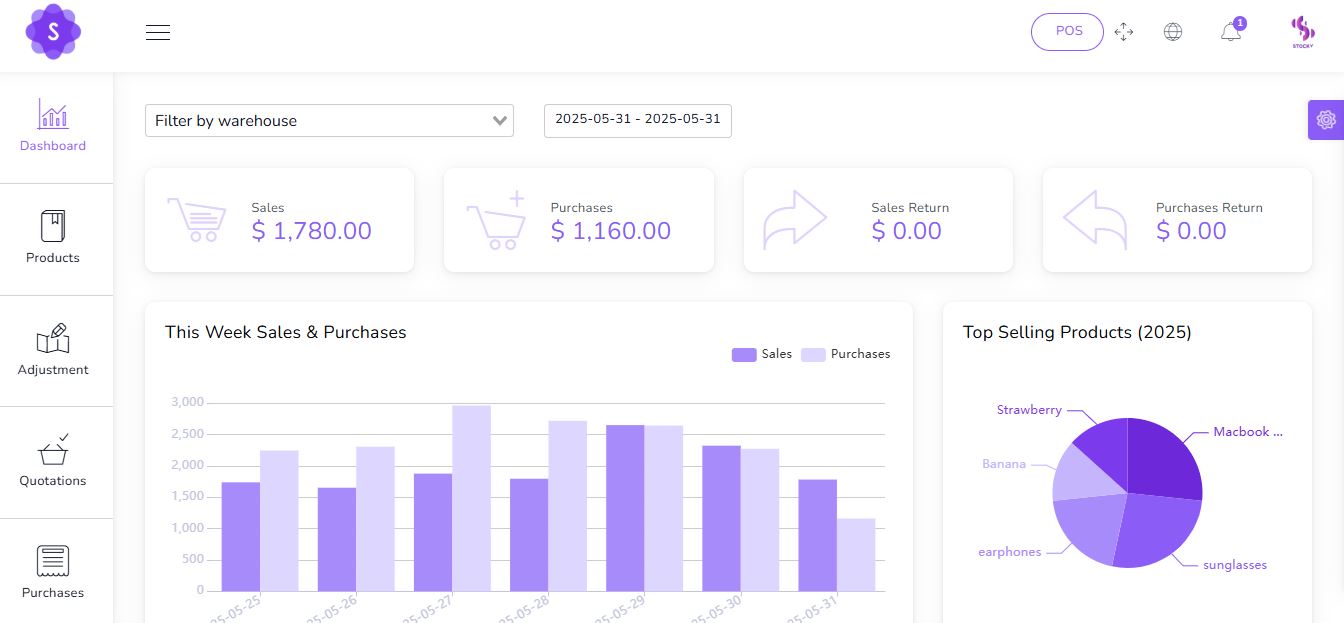
🛒 Products
To create a new product it's very easy
📌 Product Creation Fields:
- Product Name
(required) - Product Code
(required) - Category
(required) - Brand
(optional) - Barcode Symbology
(required) - Product Cost
(required) - Product Price
(required) - Product Unit
(required) - Sale Unit
(required) - Purchase Unit
(required) - Stock Alert
(optional) - Order Tax
(optional) - Tax Method
(optional) - Note
(optional) - You can add multiple variants of a product
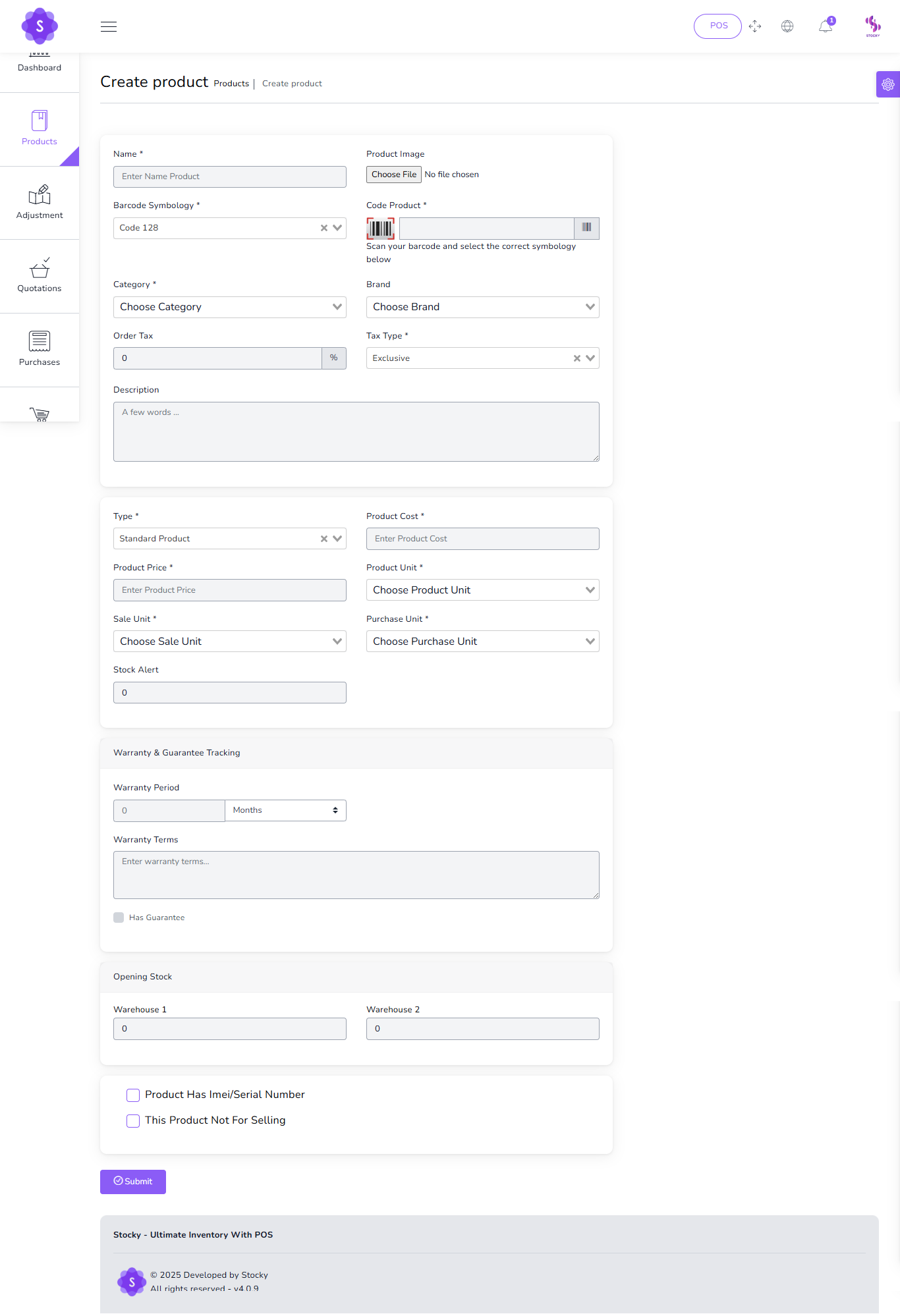
You can manage product list
⚙️ Product Management Features:
- Edit Product
- View Product Details
- Delete Product
- Generate Product List in PDF
- Generate Product List in Excel
- Filter products by code, name, or category
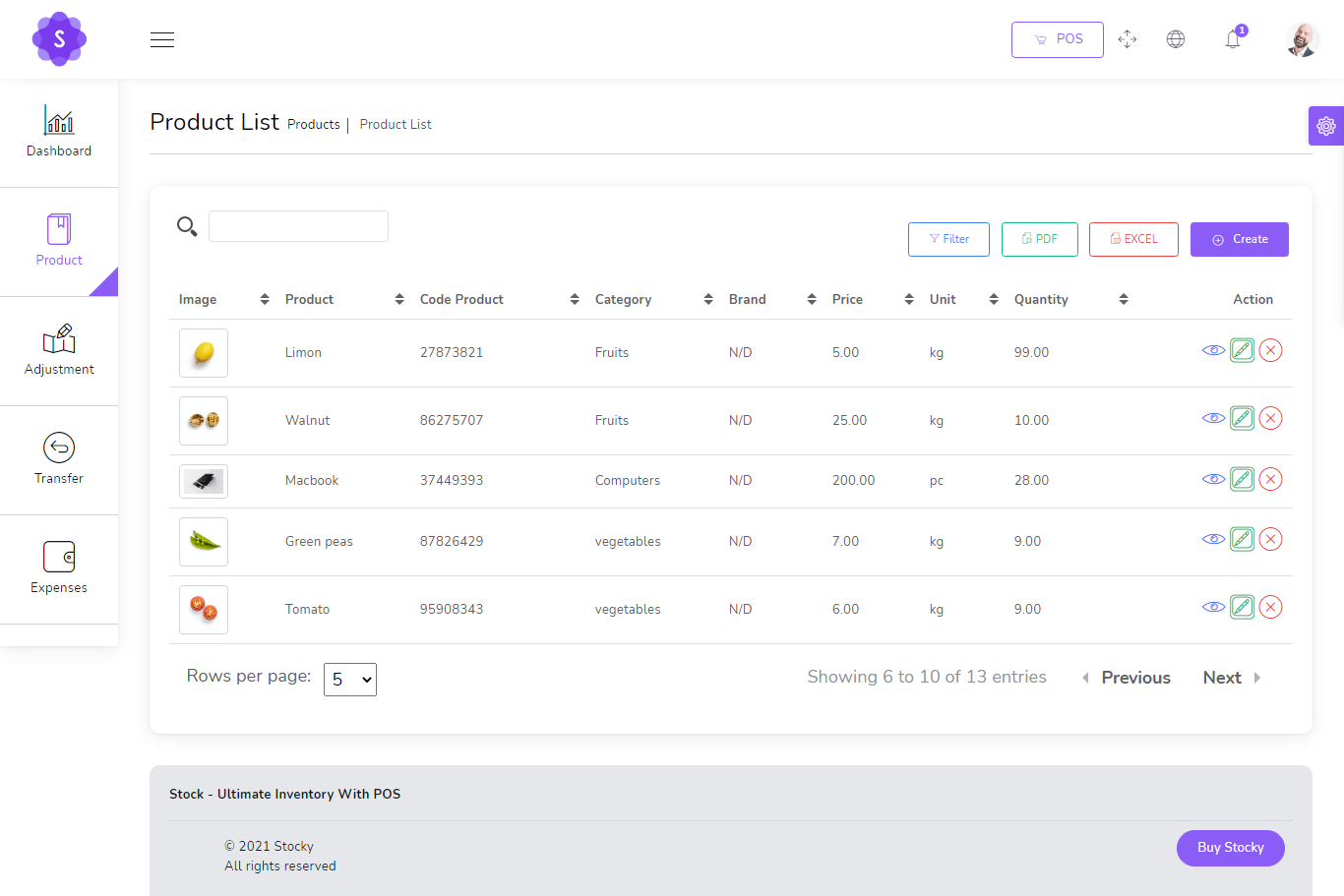
Print Barcode
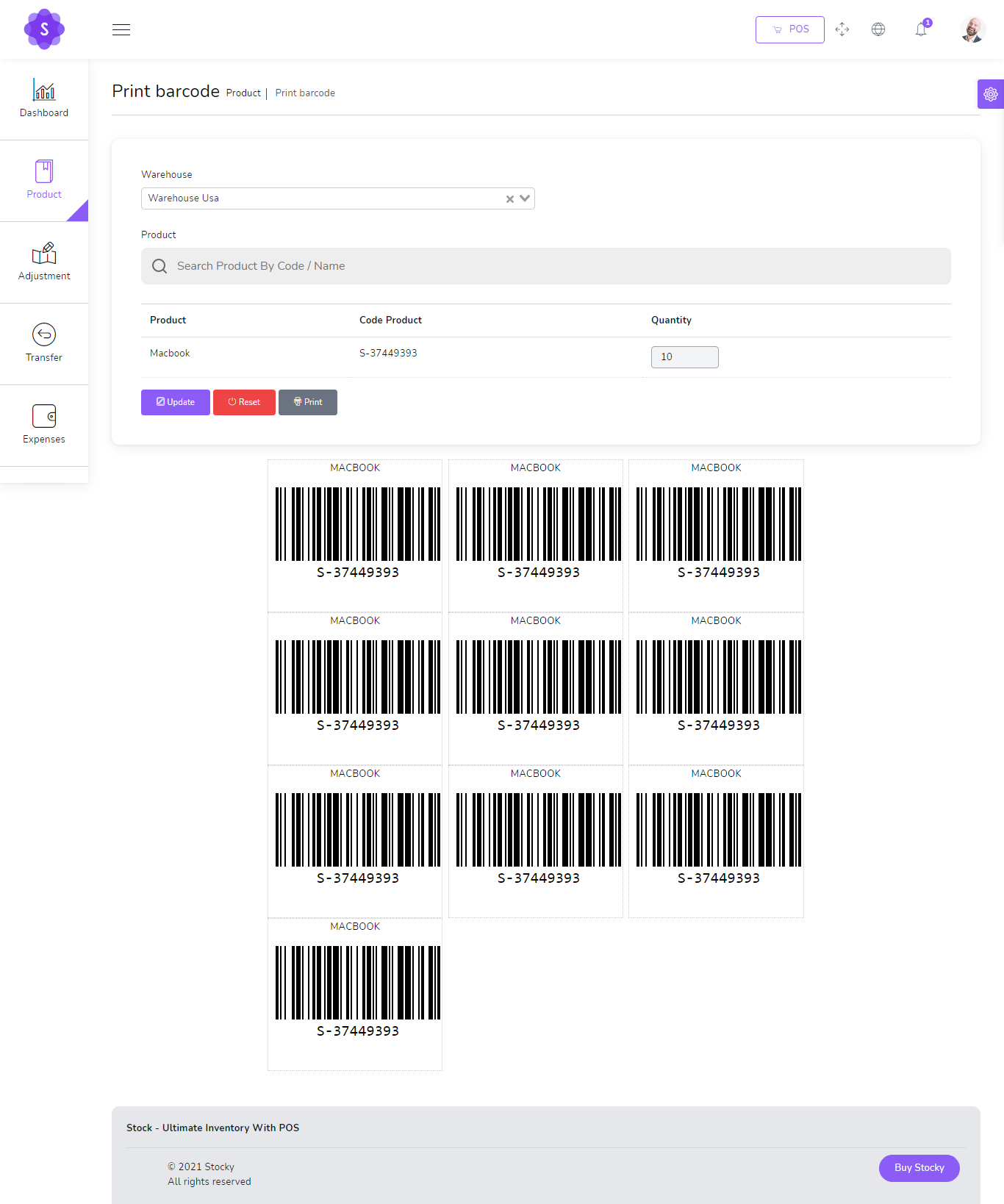
Opening Stock Import
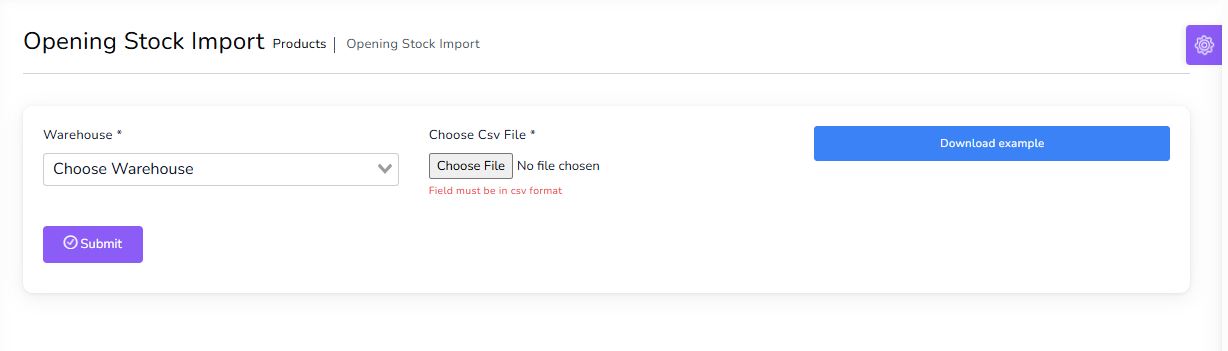
Import Products by CSV
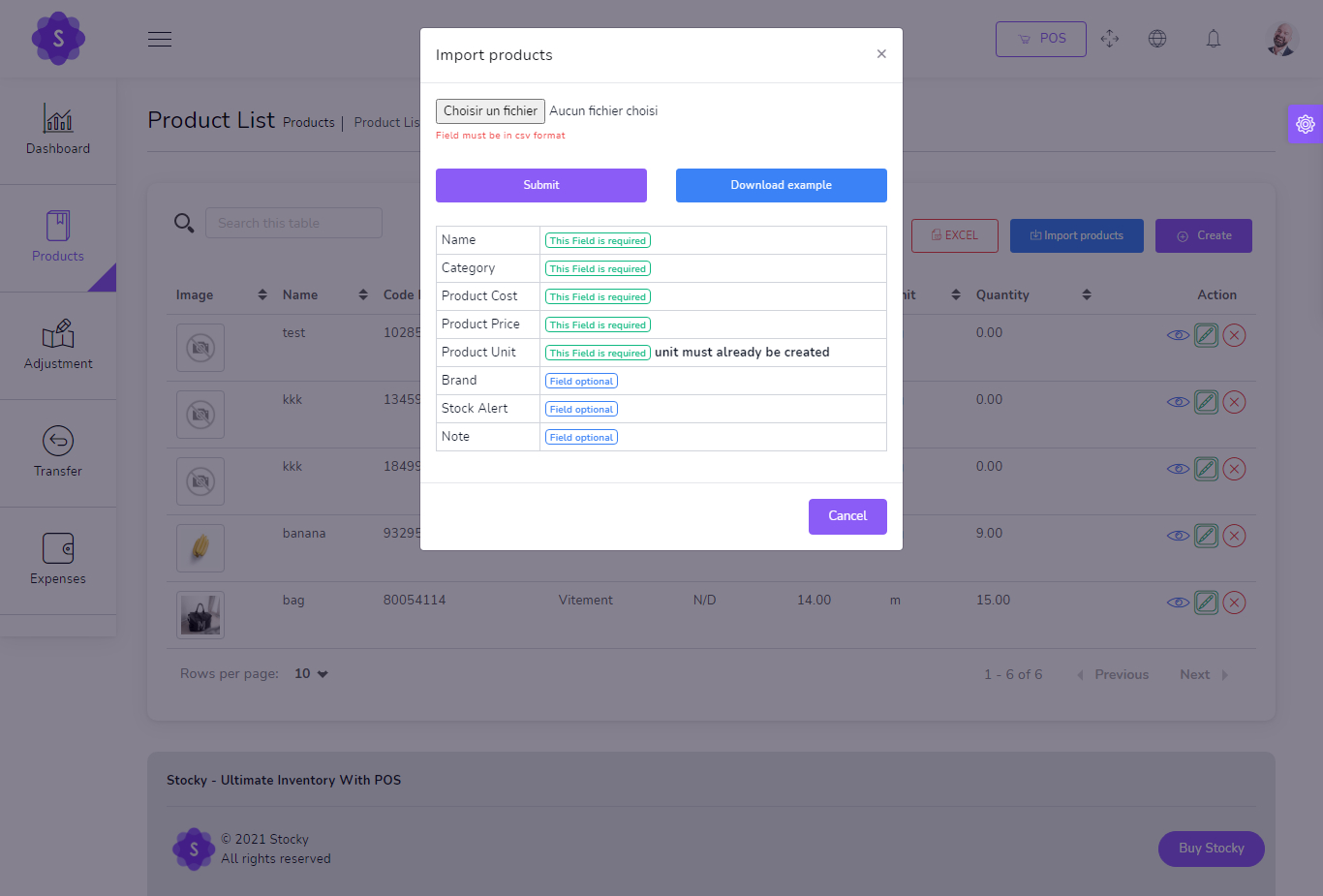
Transfers
to create a new Transfer it's very easy
- From Warehouse
(required) - To Warehouse
(required) - Status
(required)
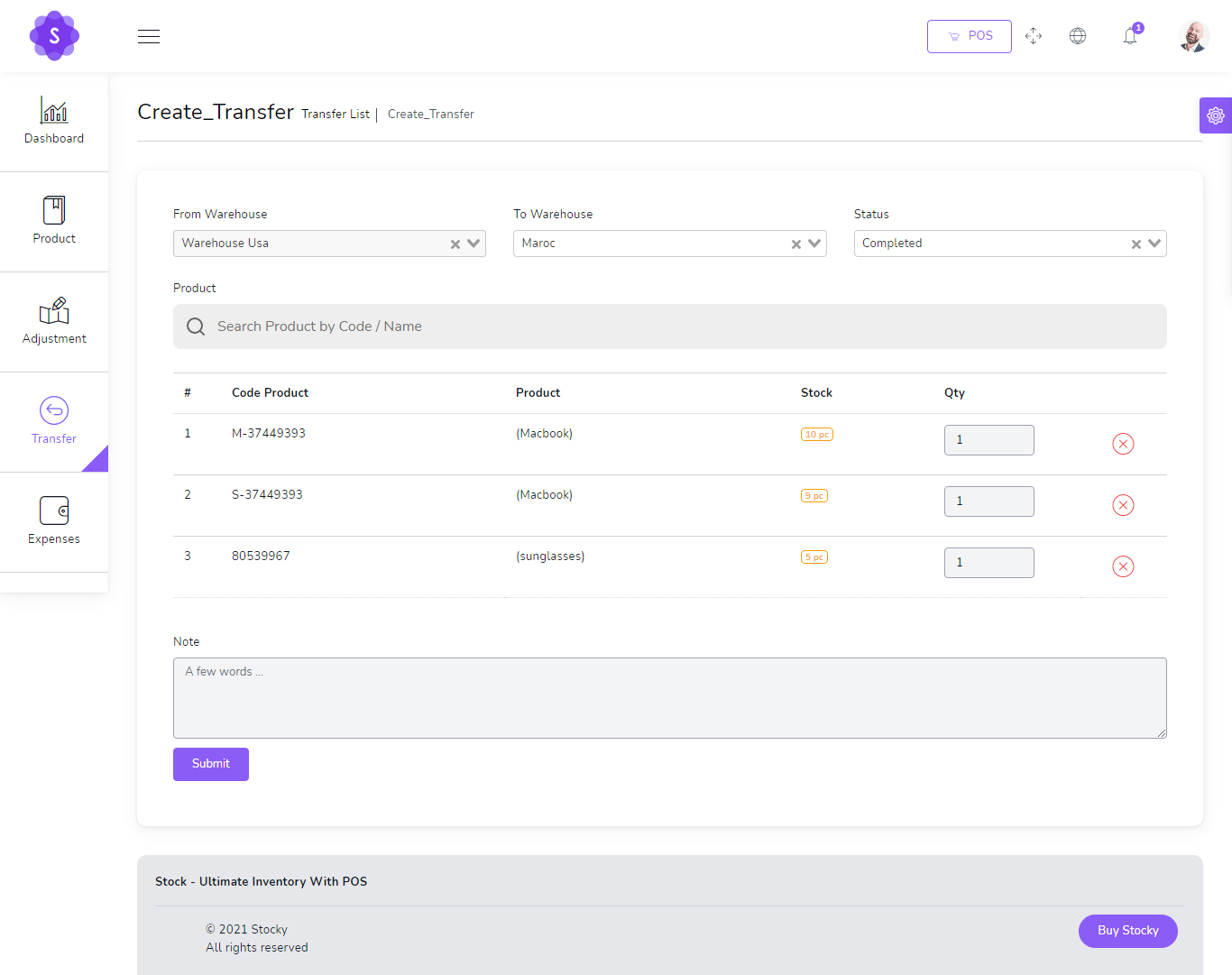
You can manage Transfer list
- Edit Transfer
- View Details Transfer
- Delete Transfer
- Generate Transfer list in PDF
- Generate Transfer list in Excel
- Filter Transfer by Reference , To warehouse , From Warehouse , Status
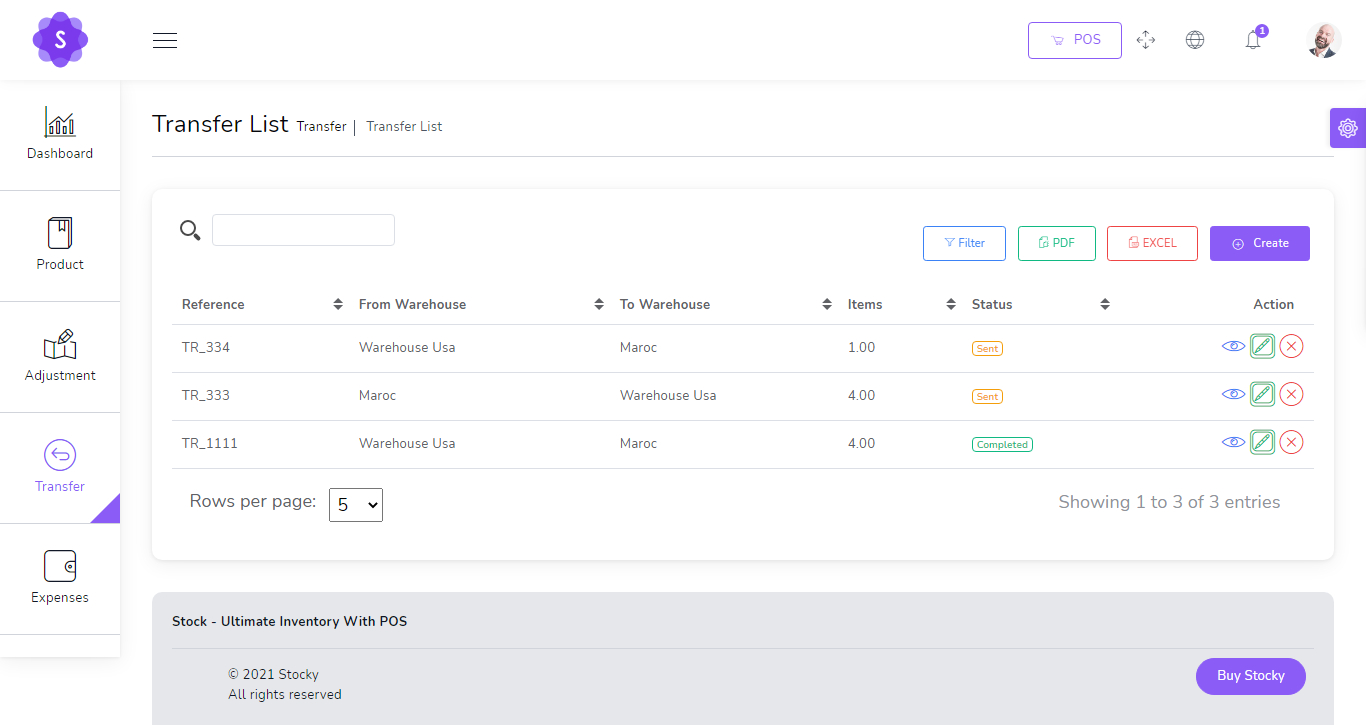
Adjustments
to create a new Adjustment it's very easy
- Warehouse
(required) - Select Product
(required)
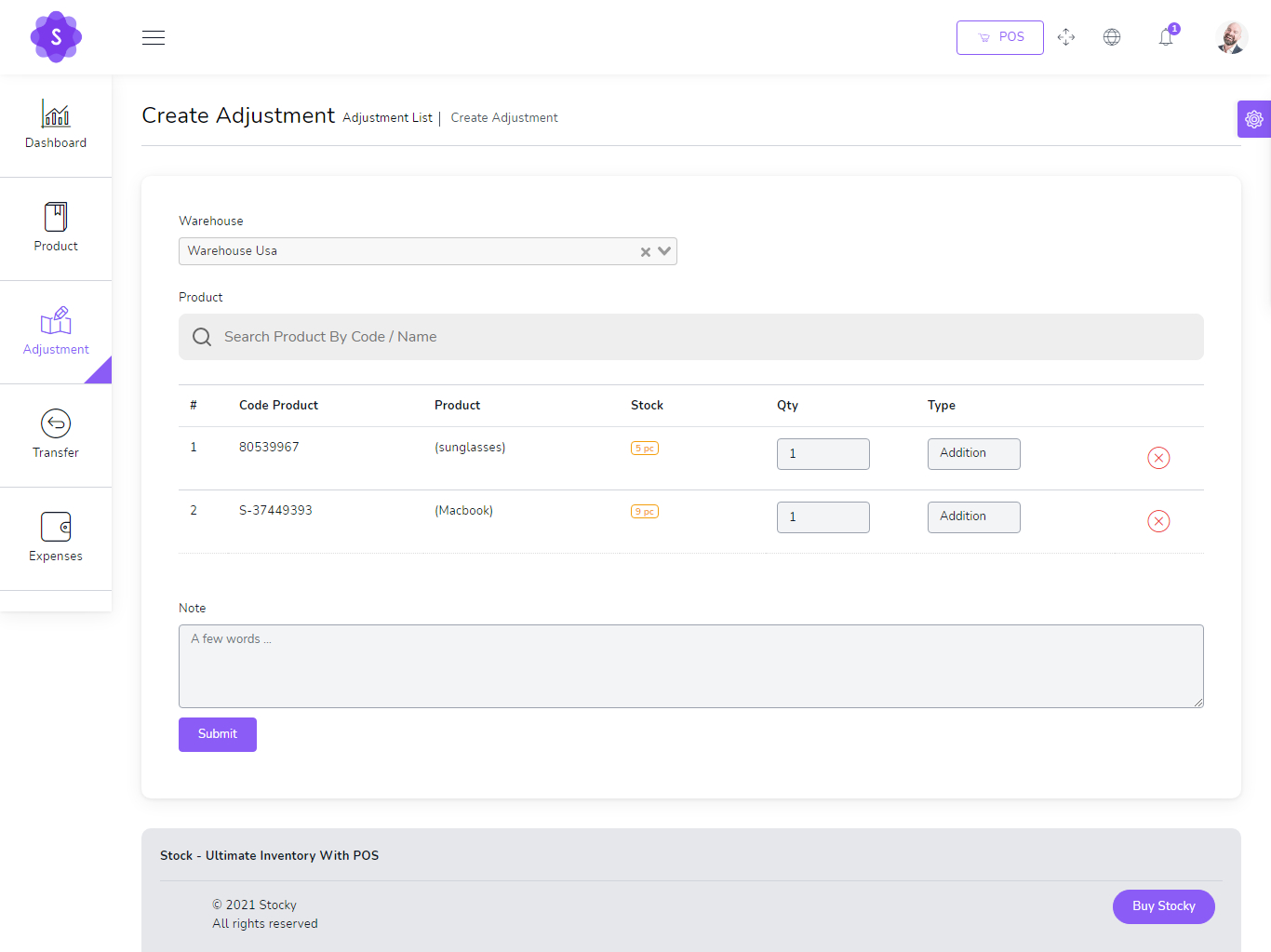
You can manage Adjustment list
- Edit Adjustment
- View Details Adjustment
- Delete Adjustment
- Generate Adjustment list in PDF
- Generate Adjustment list in Excel
- Filter Adjustment by Dtae , Reference , warehouse
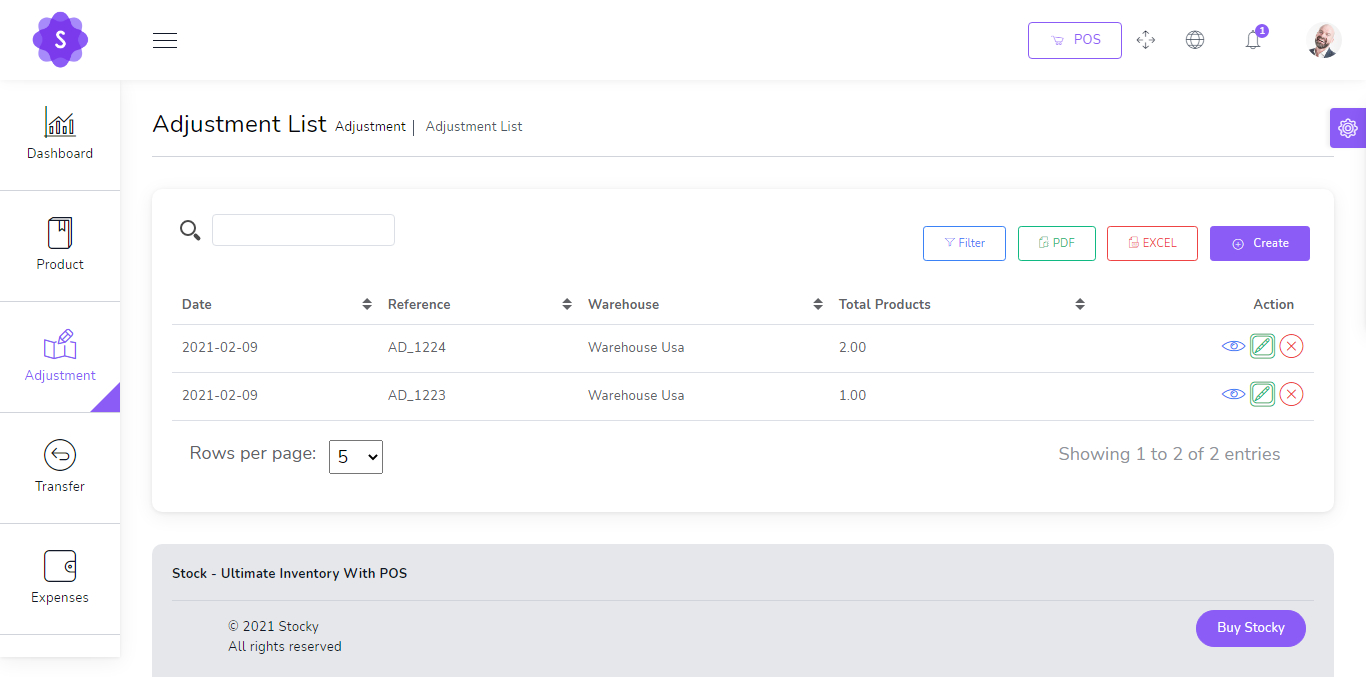
Accounts
to create a new Account it's very easy
- Account num
(required) - Account Name
(required) - Initial Balance
(required) - Details
(optional)

You can manage Account list
- Edit Account
- Delete Account
- Generate Account list in PDF
- Generate Account list in Excel

Transfer Money
to Transfer Money between Your Accounts it's very easy
- Date
(required) - Amount
(required) - From Account
(required) - To Account
(required)

You can manage Transfer Money
- Edit Transfer Money
- Delete Transfer Money

Expenses
to create a new Expense it's very easy
- Date
(required) - Warehouse
(required) - Account
(Optionnal) - Expense category
(required) - Amount
(required) - Details
(optional)
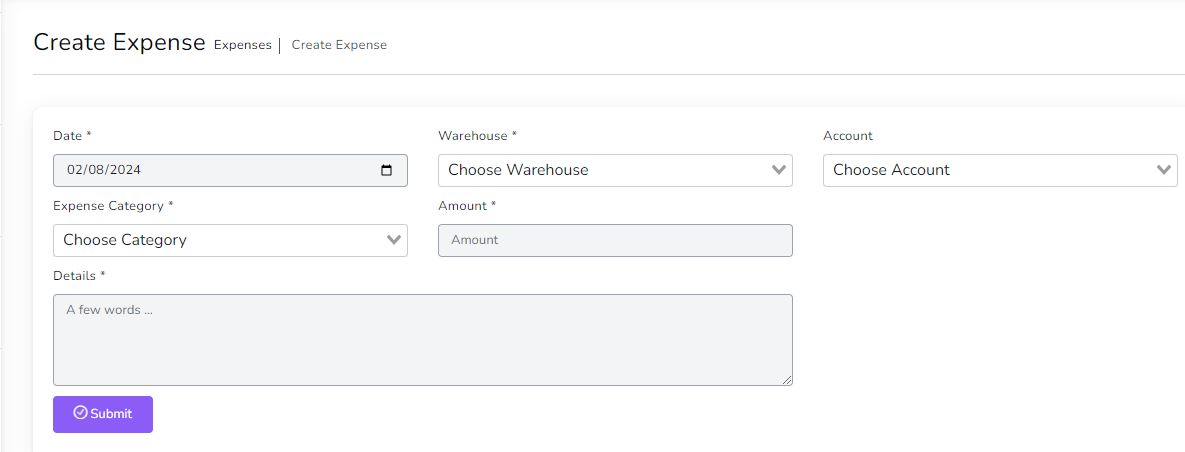
You can manage Expense list
- Edit Expense
- Delete Expense
- Generate Expense list in PDF
- Generate Expense list in Excel
- Filter Expense by Date , Reference , warehouse , Expense category, Account
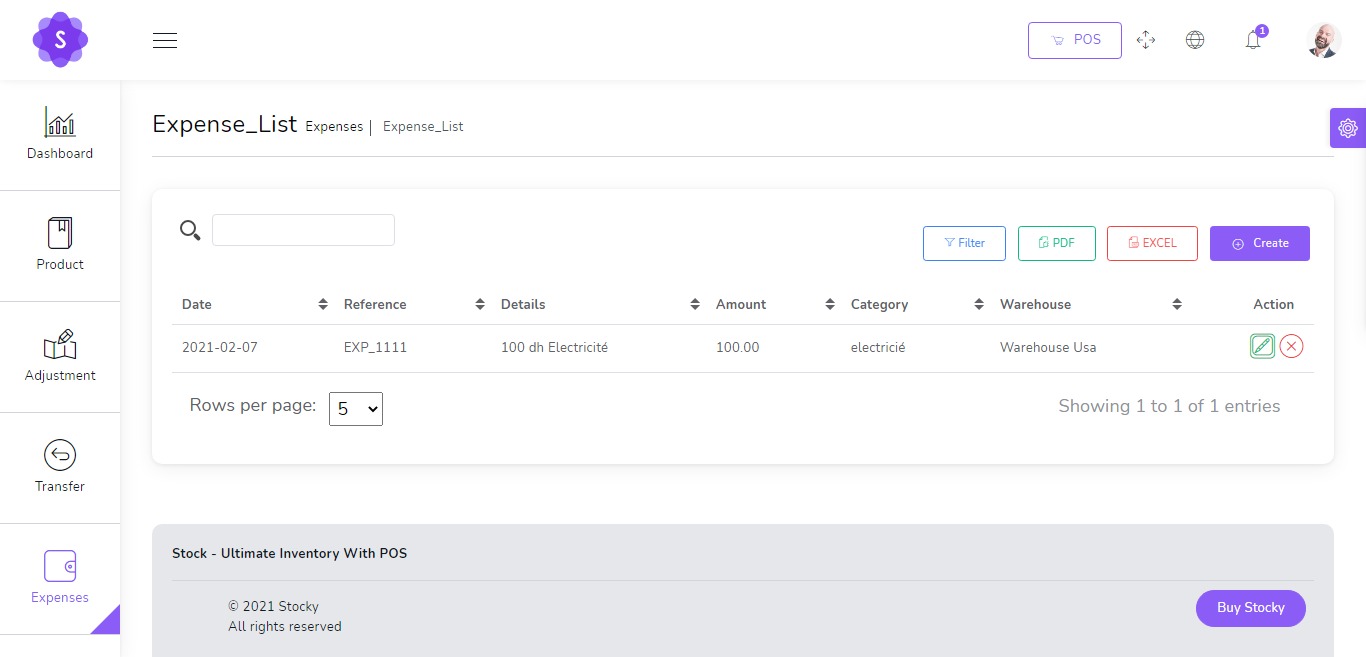
Deposits
to create a new Deposit it's very easy
- Date
(required) - Account
(Optionnal) - Deposit category
(required) - Amount
(required) - Details
(optional)

You can manage Deposit list
- Edit Deposit
- Delete Deposit
- Generate Deposit list in PDF
- Generate Deposit list in Excel
- Filter Deposit by Date , Reference , Deposit category, Account

Quotations
to create a new quotation it's very easy
- Customer
(required) - Warehouse
(required) - Status
(required)
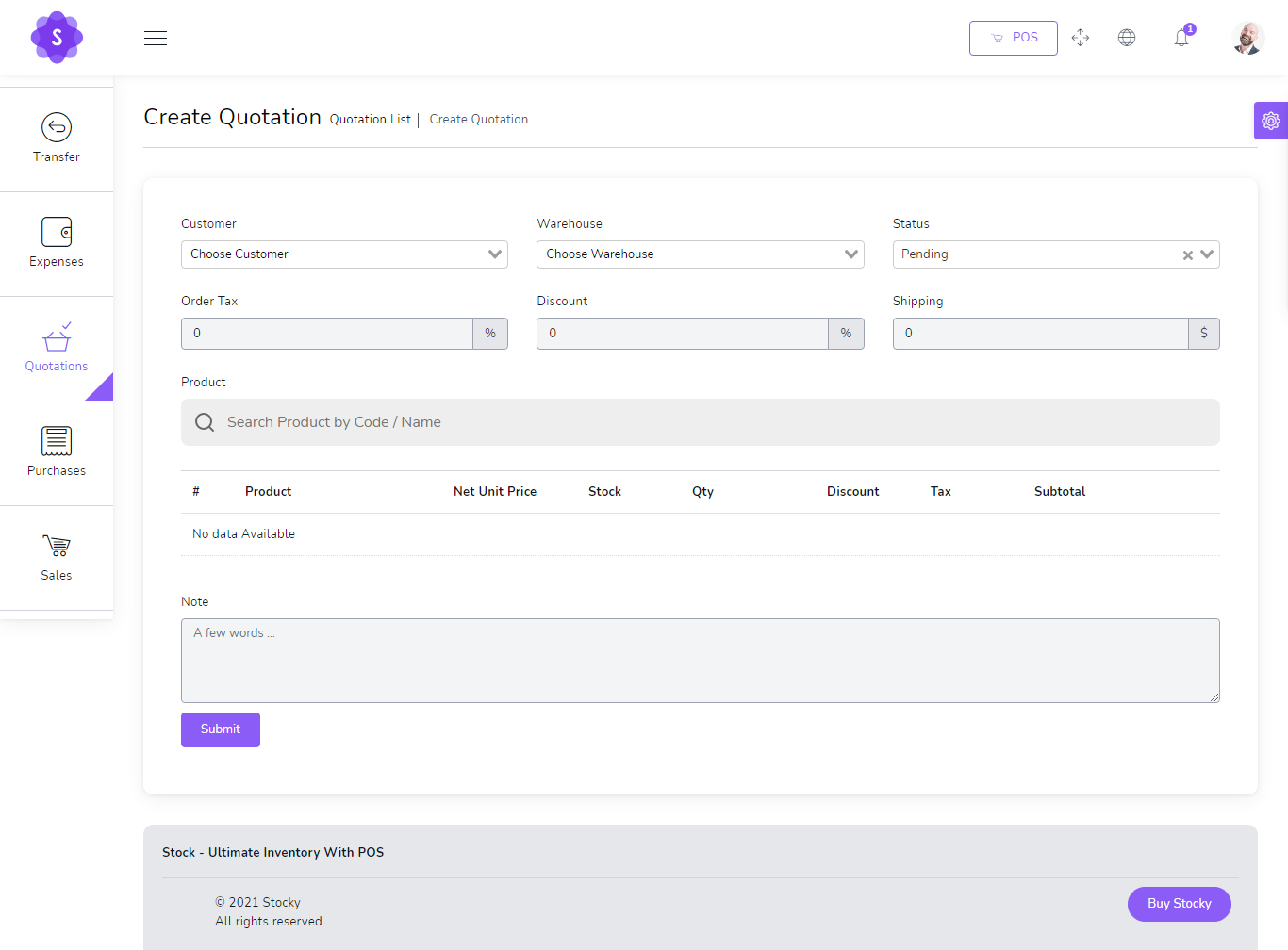
You can manage quotation list
- Edit quotation
- View Details quotation
- Delete quotation
- Change to Sale
- Send quotation on email
- Generate quotation list in PDF
- Generate quotation list in Excel
- Filter quotation by Date, Reference , Customer , Warehouse , Status
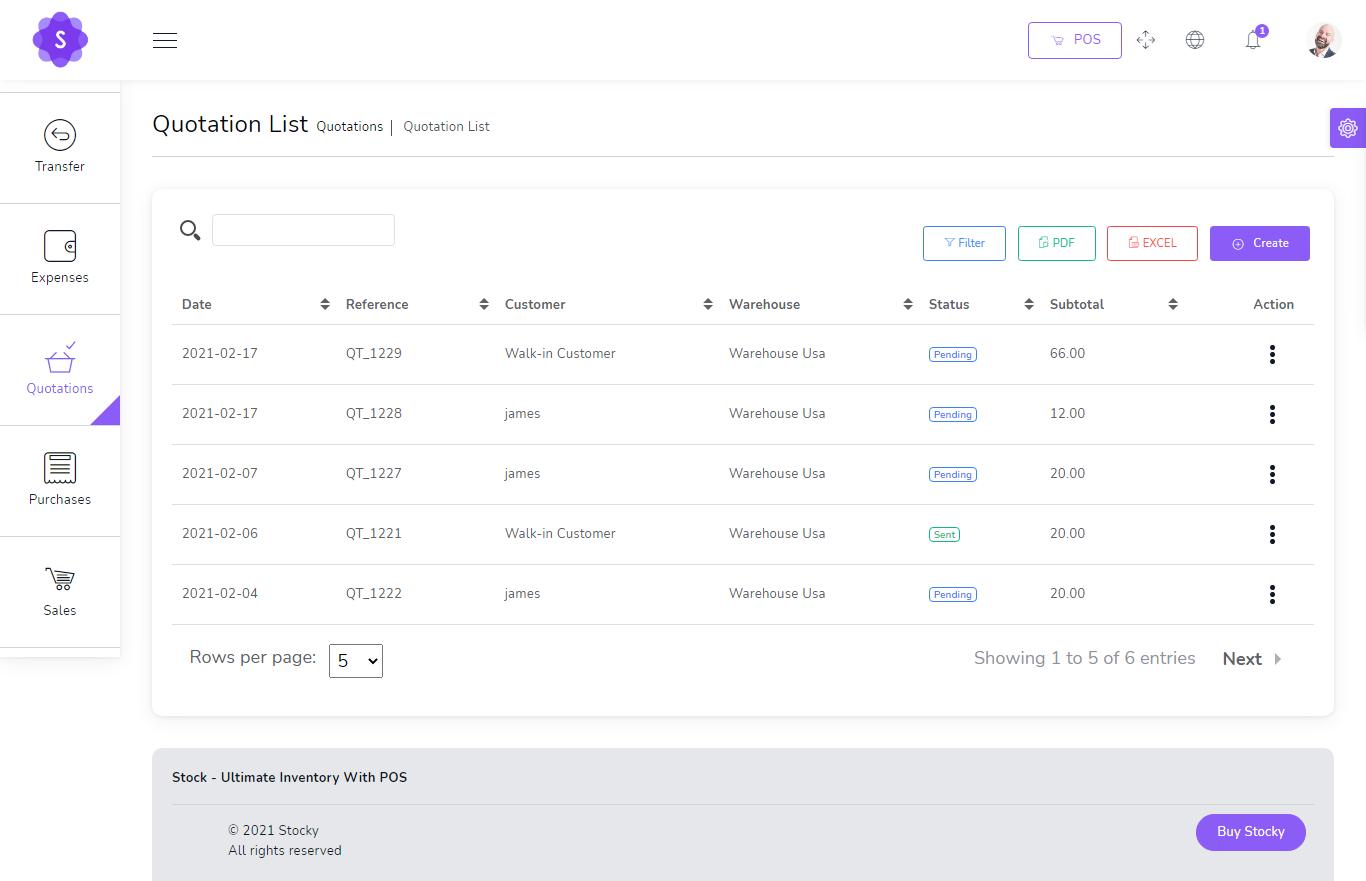
Sales
to create a new sale it's very easy
- Customer
(required) - Warehouse
(required) - Status
(required)
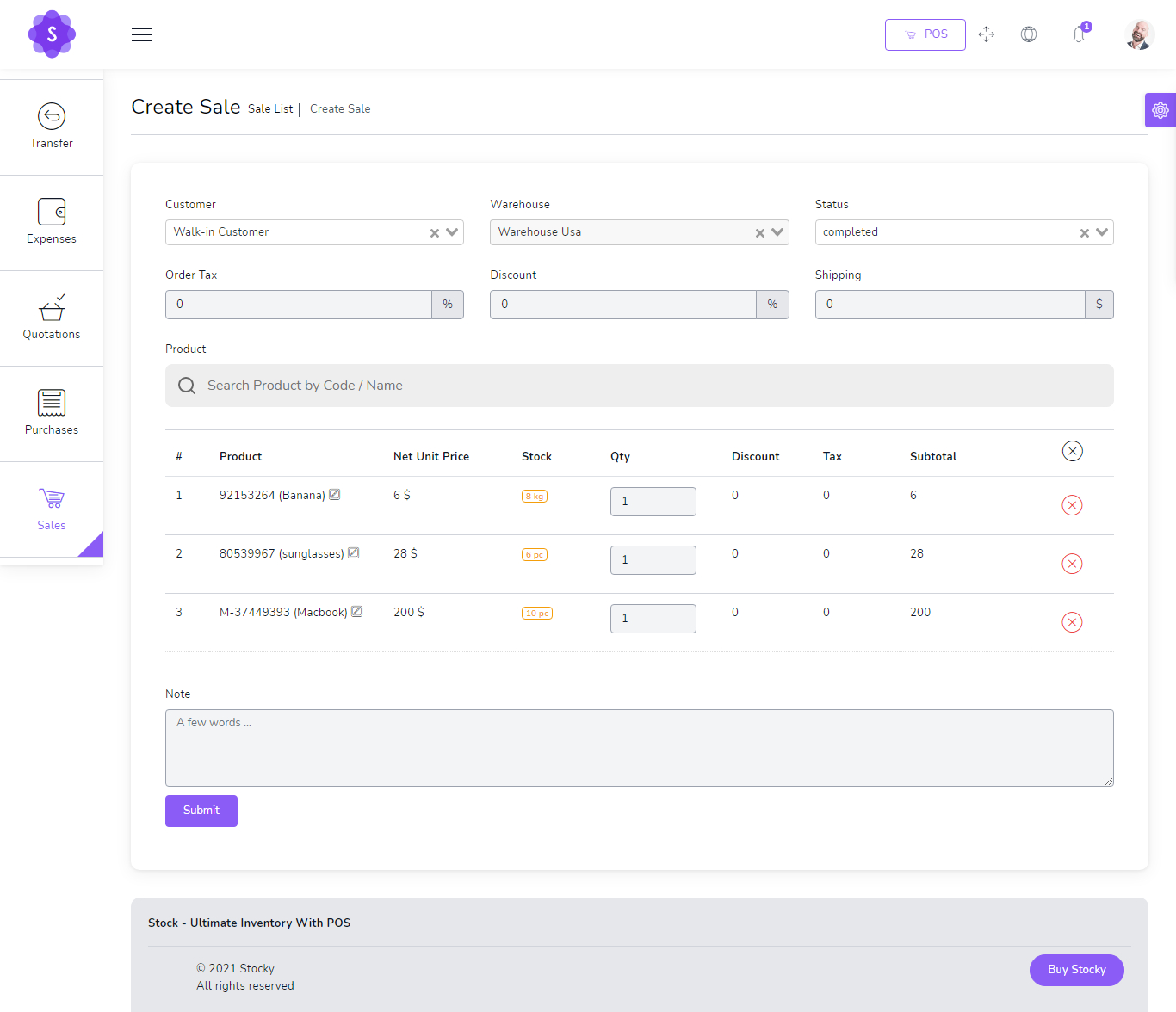
You can manage sale list
- Edit sale
- View Details sale
- Delete sale
- Change to Sale
- Send sale on email
- Generate sale list in PDF
- Generate sale list in Excel
- Filter sale by Date, Reference , Customer , Warehouse , Status , Payment status
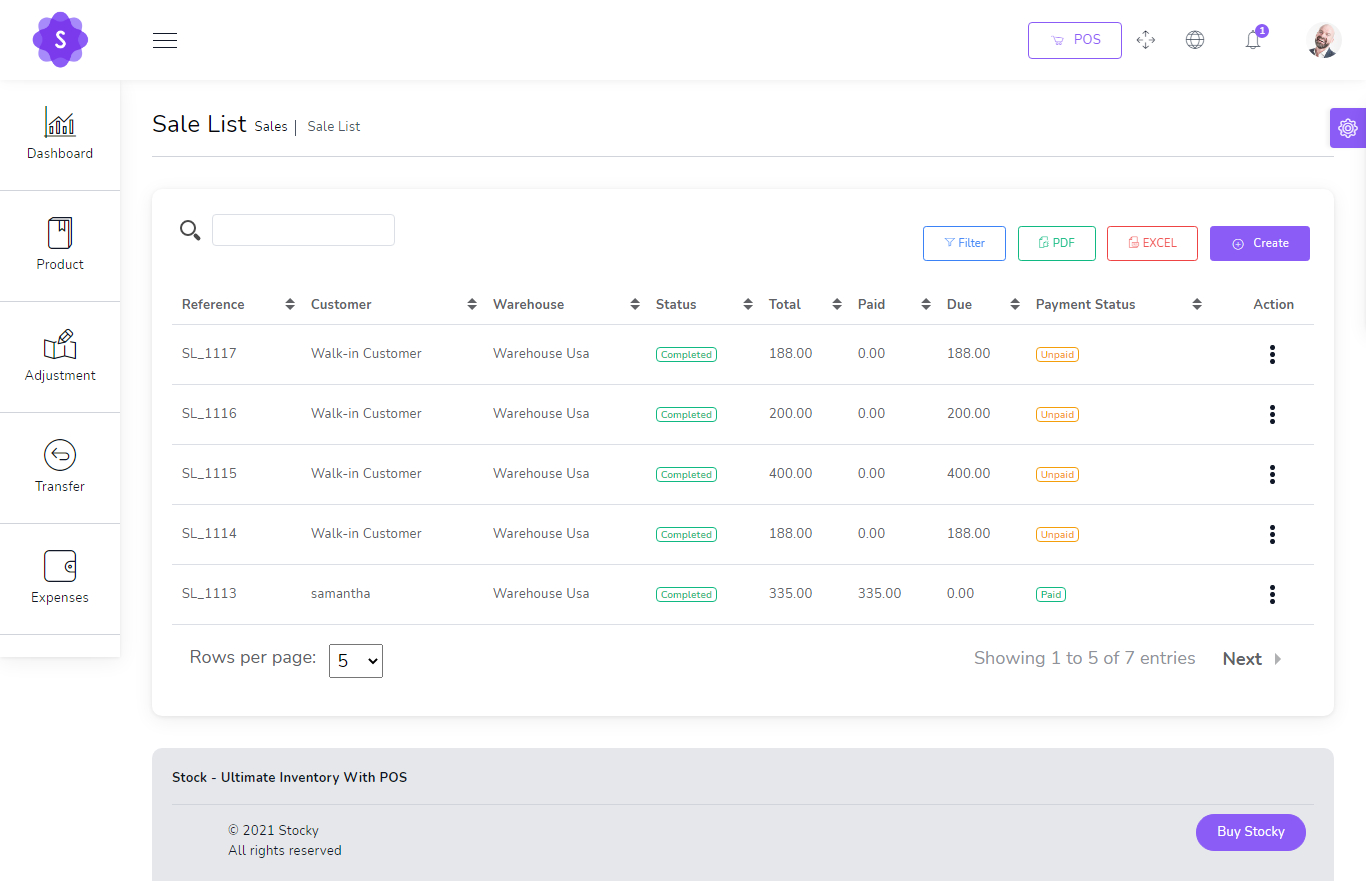
Show Payment
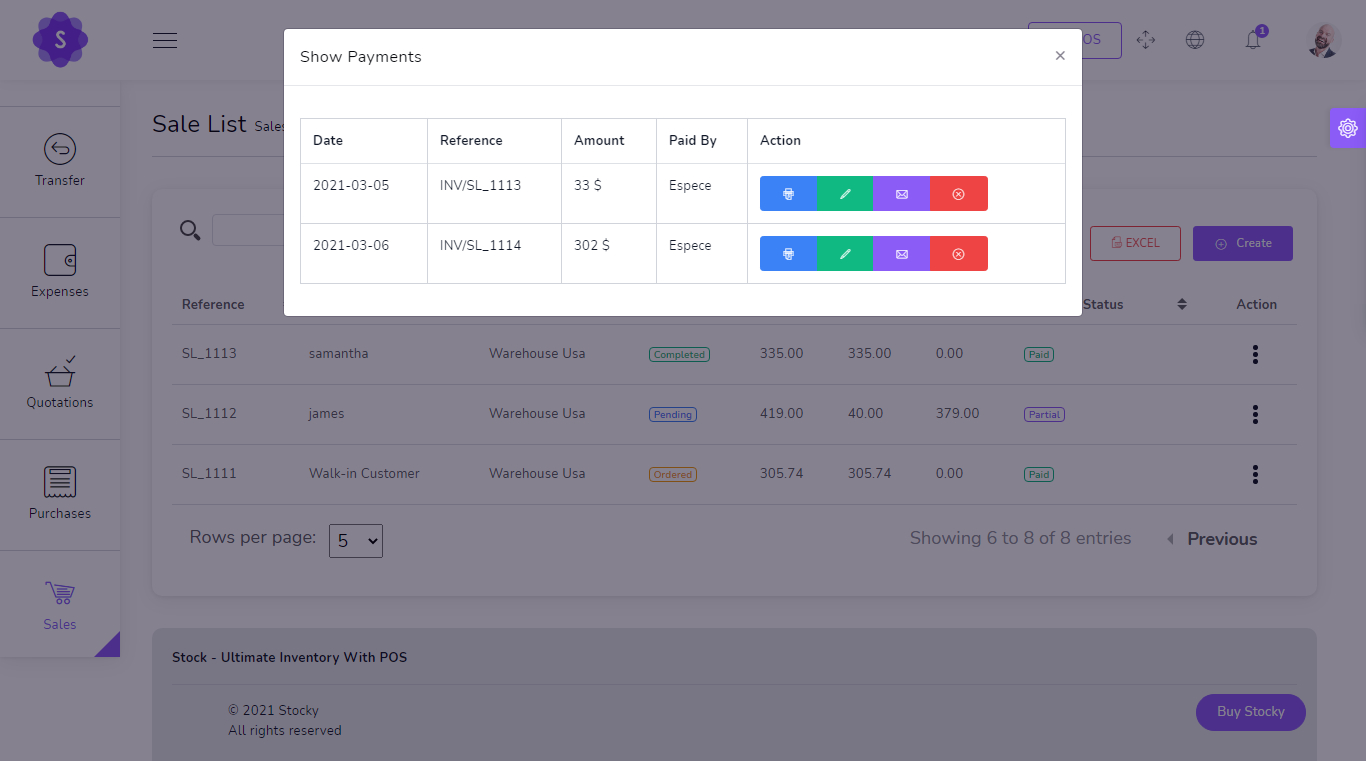
Add Payment
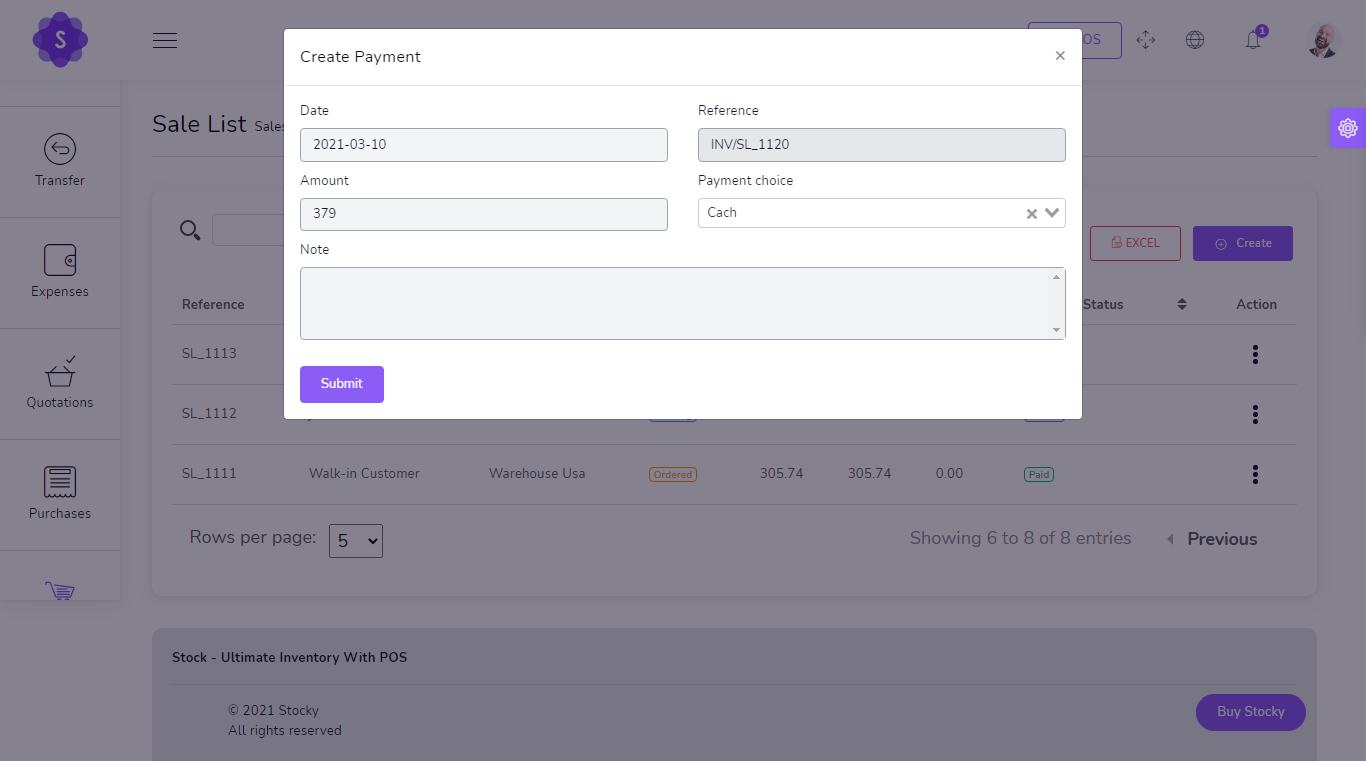
Sales POS
Easy POS
- Barcode Scanner
- you can search for product by name or code
- Filter Product by Brand , Category
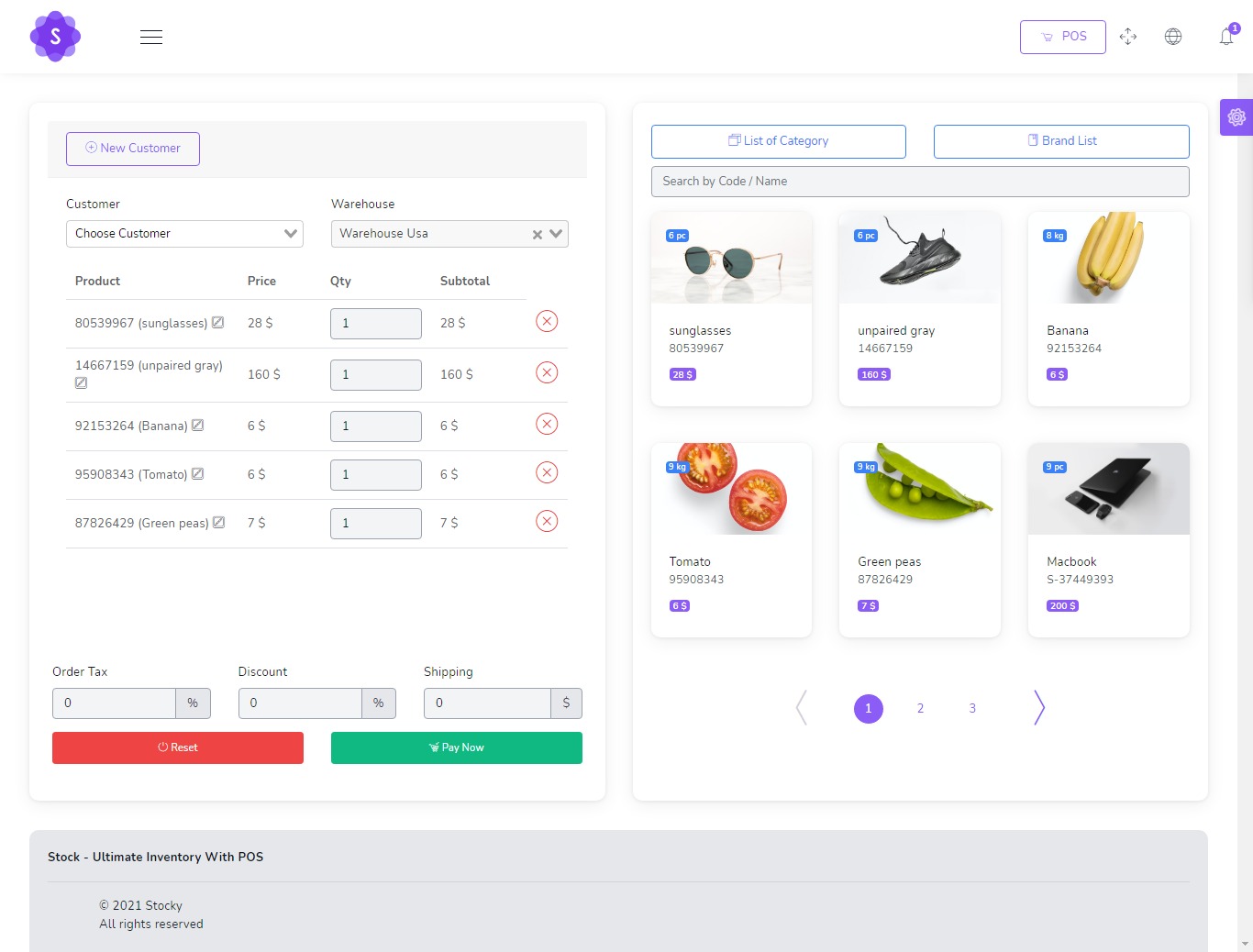
POS Payment
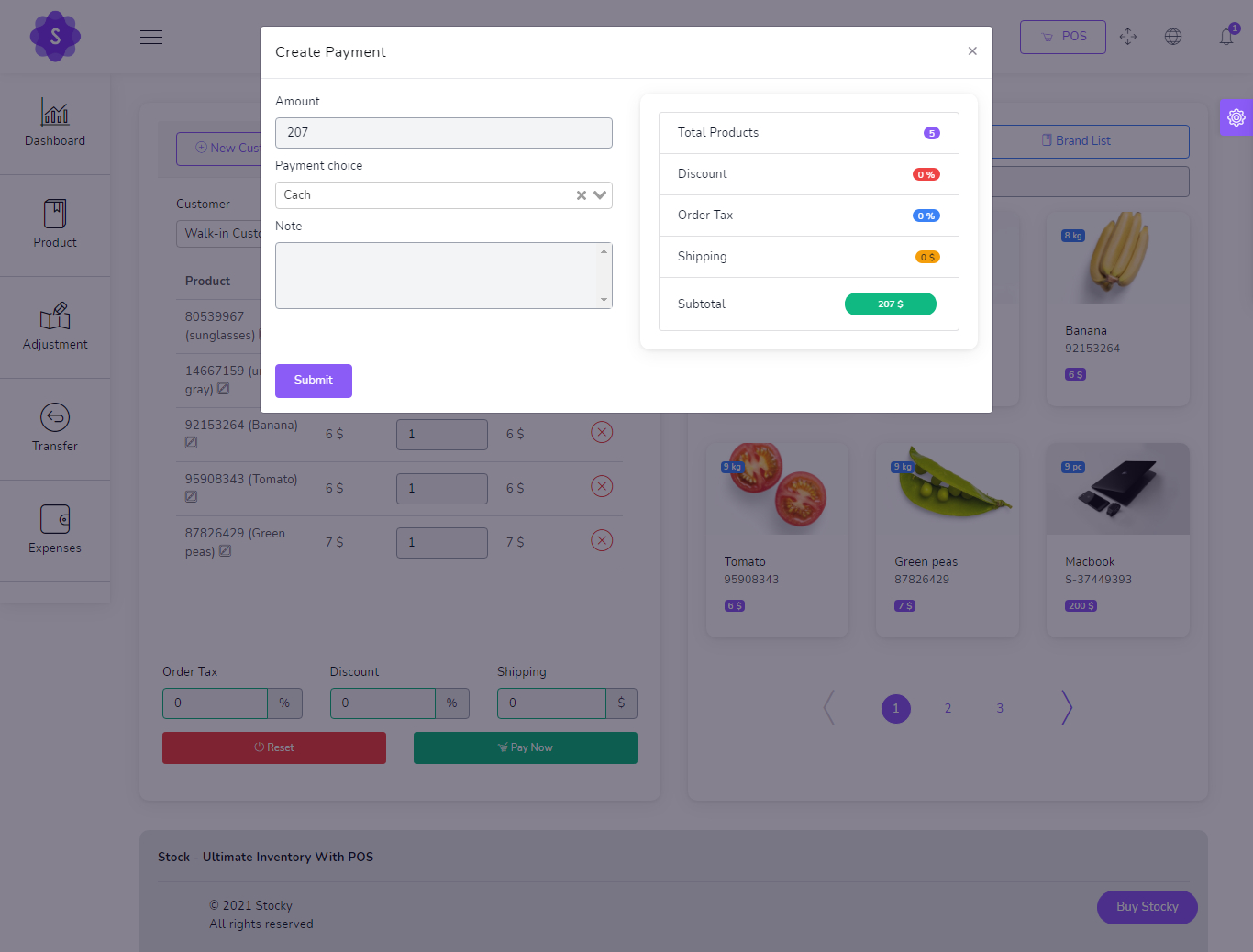
POS Invoice
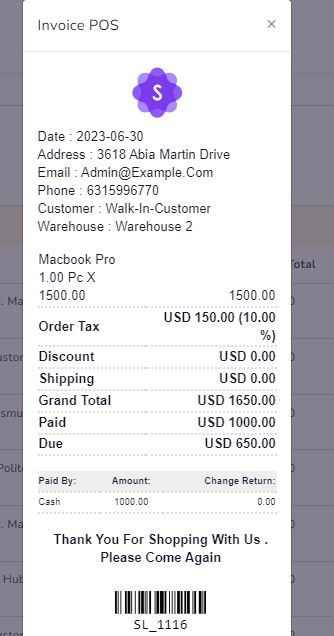
Purchases
to create a new purchase it's very easy
- Supplier
(required) - Warehouse
(required) - Status
(required)
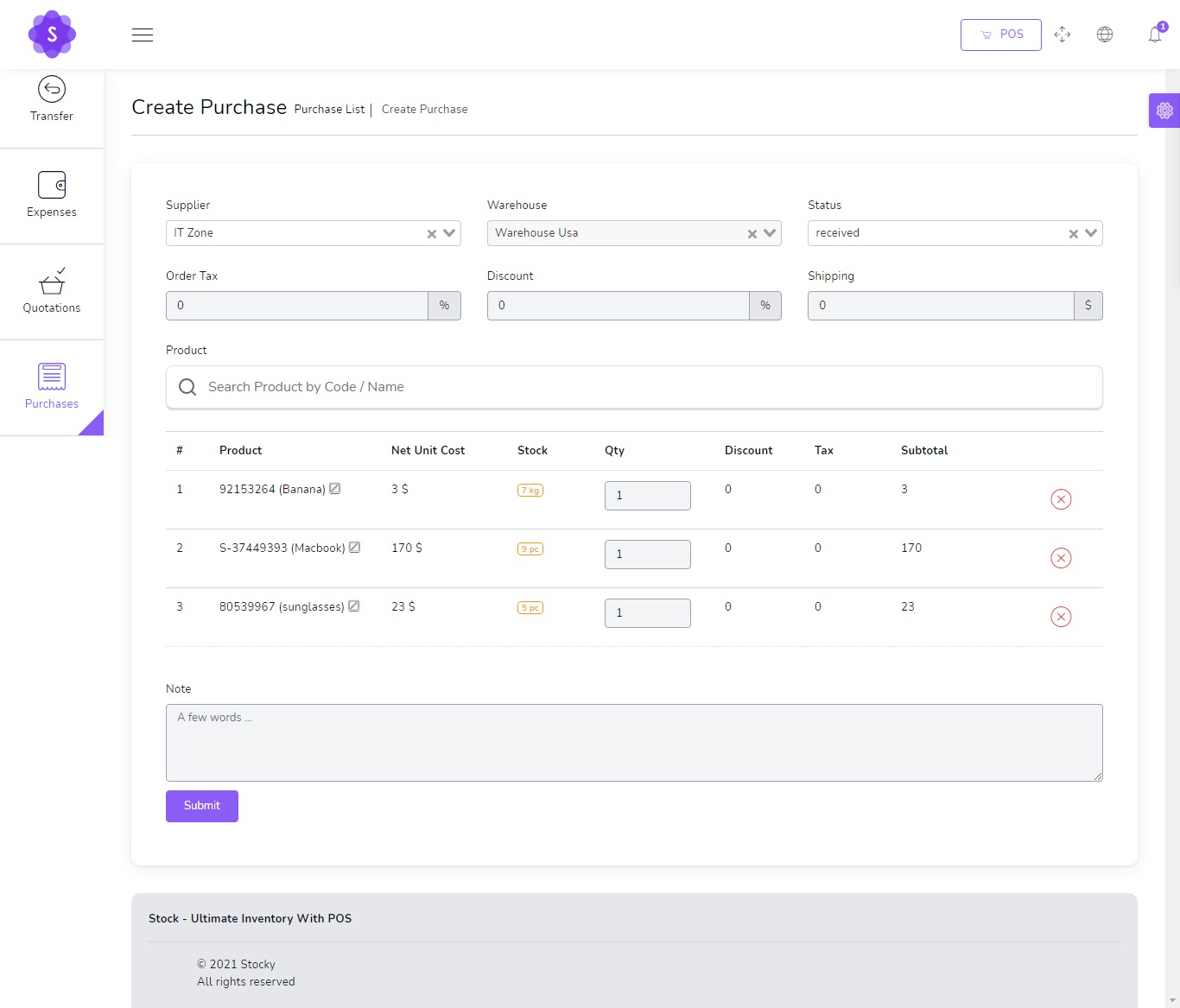
You can manage purchase list
- Edit purchase
- View Details purchase
- Delete purchase
- Send purchase on email
- Generate purchase list in PDF
- Generate purchase list in Excel
- Filter purchase by Date, Reference , Supplier , Warehouse , Status , Payment status
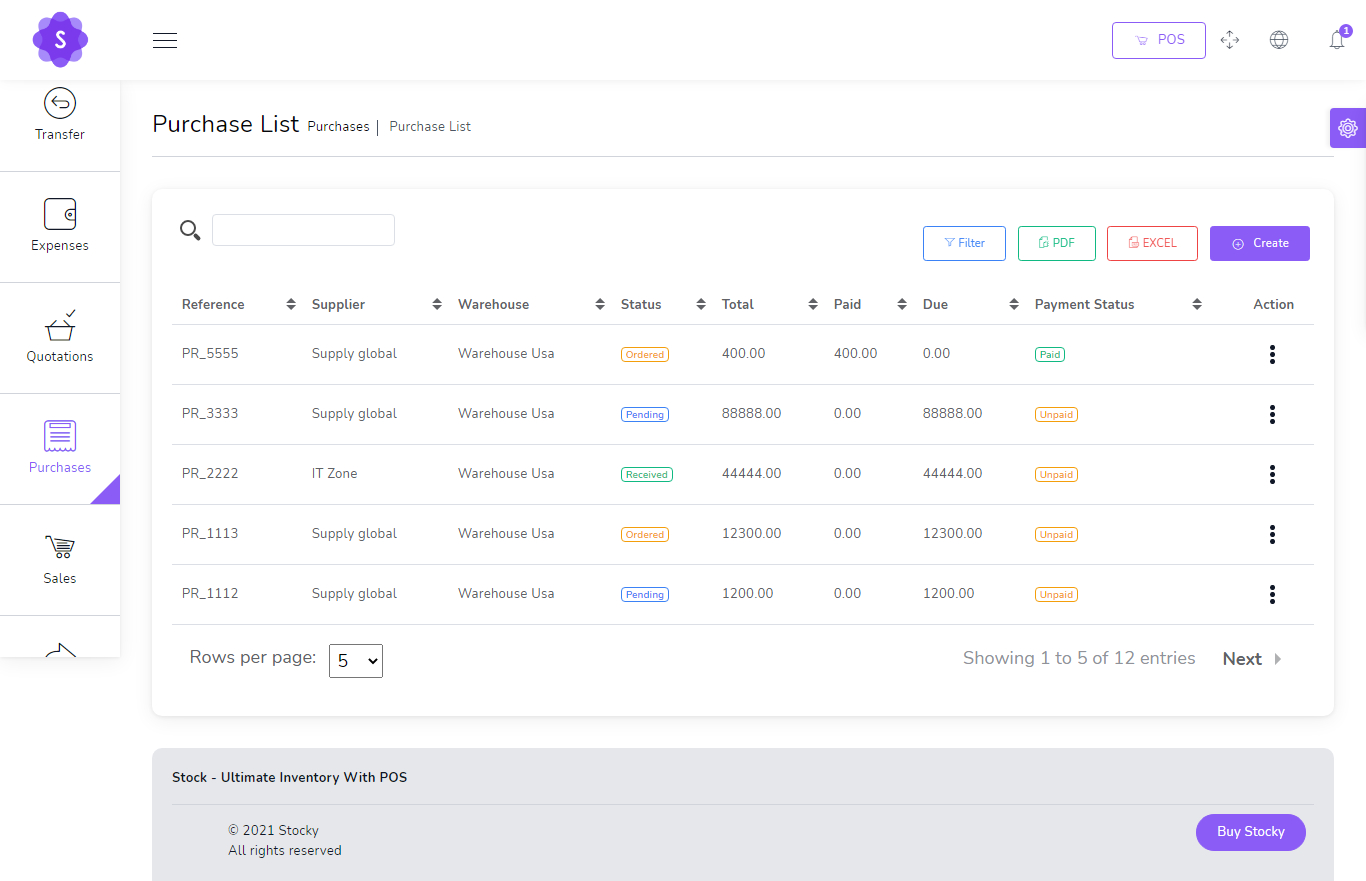
Show Payment
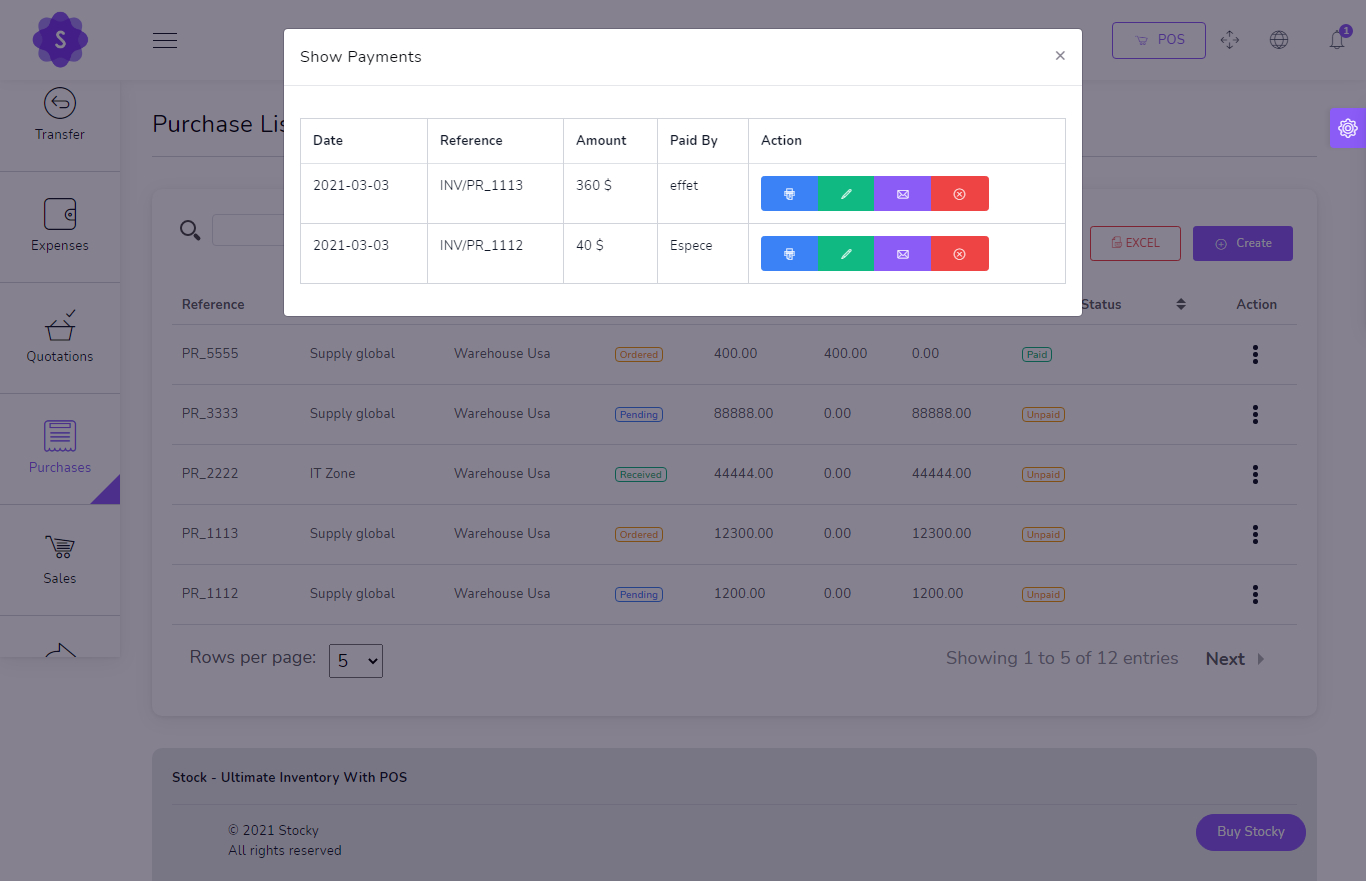
Add Payment
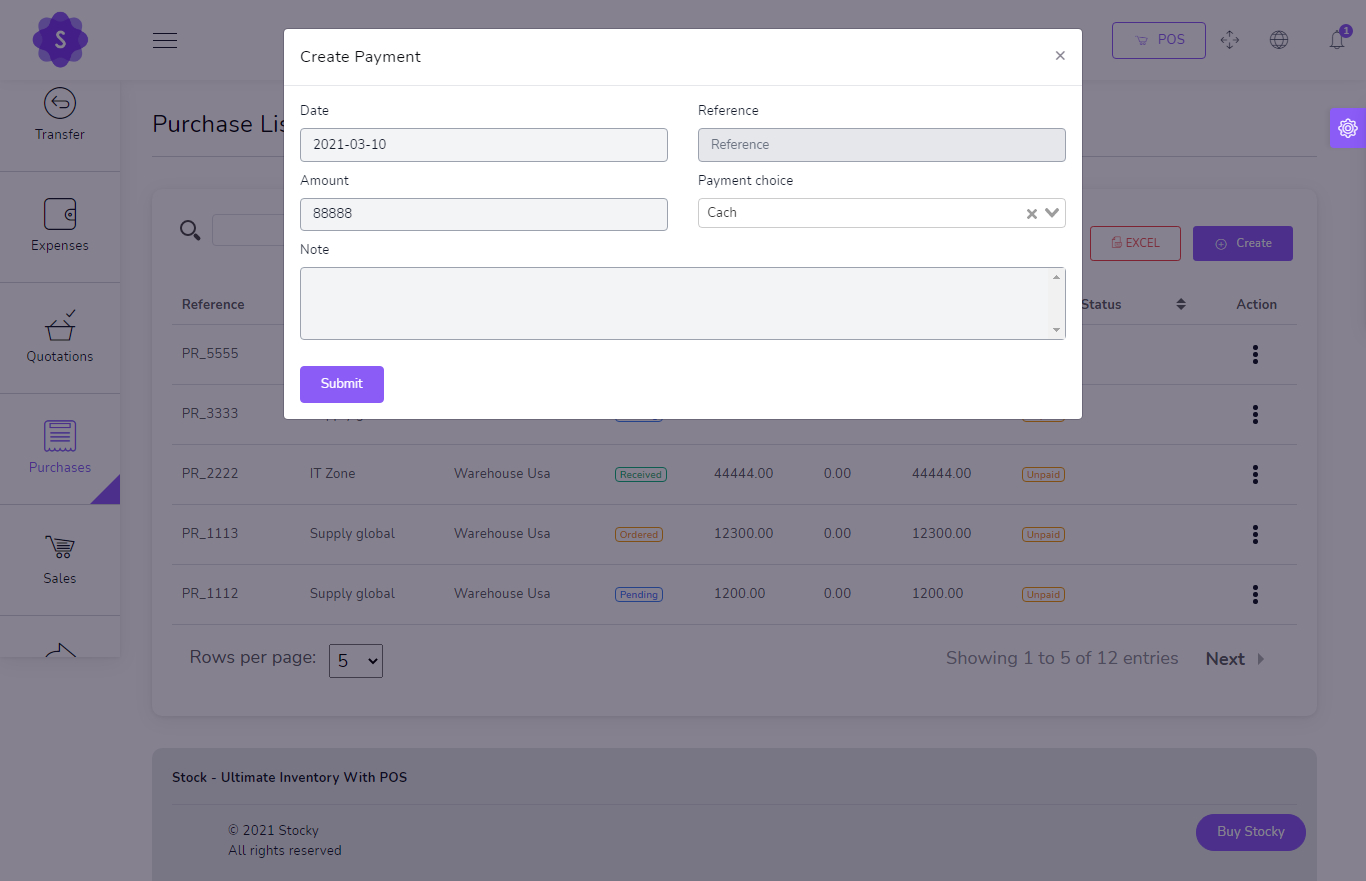
Sale Returns
to create a new Sale Return it's very easy
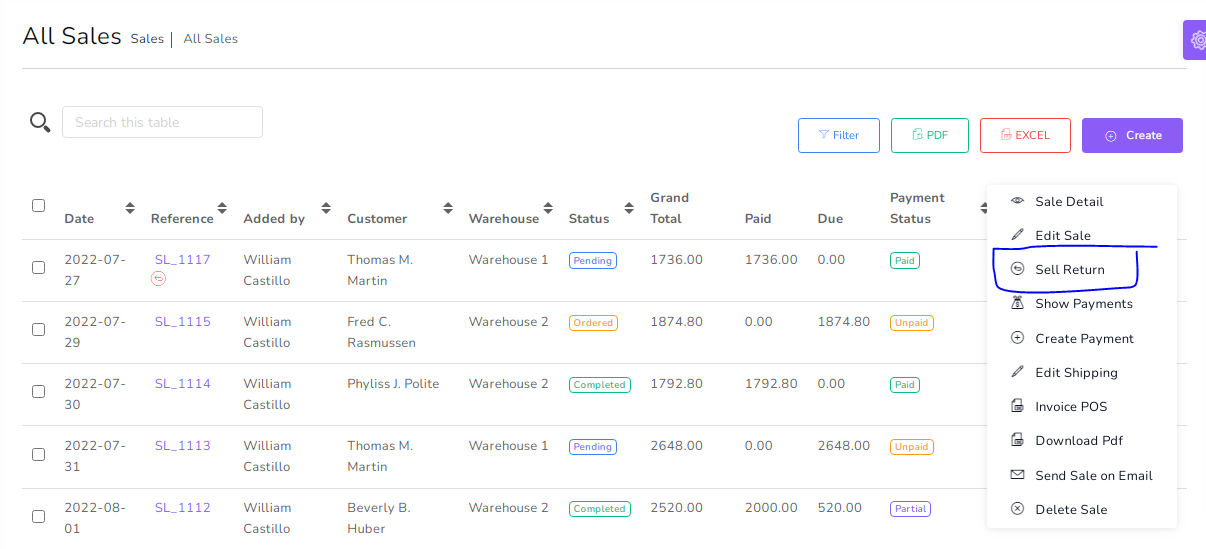
You can manage Sale Return list
- Edit Sale Return
- View Details Sale Return
- Delete Sale Return
- Send Sale Return on email
- Generate Sale Return list in PDF
- Generate Sale Return list in Excel
- Filter Sale Return by Date, Reference , Customer , Warehouse , Status , Payment status
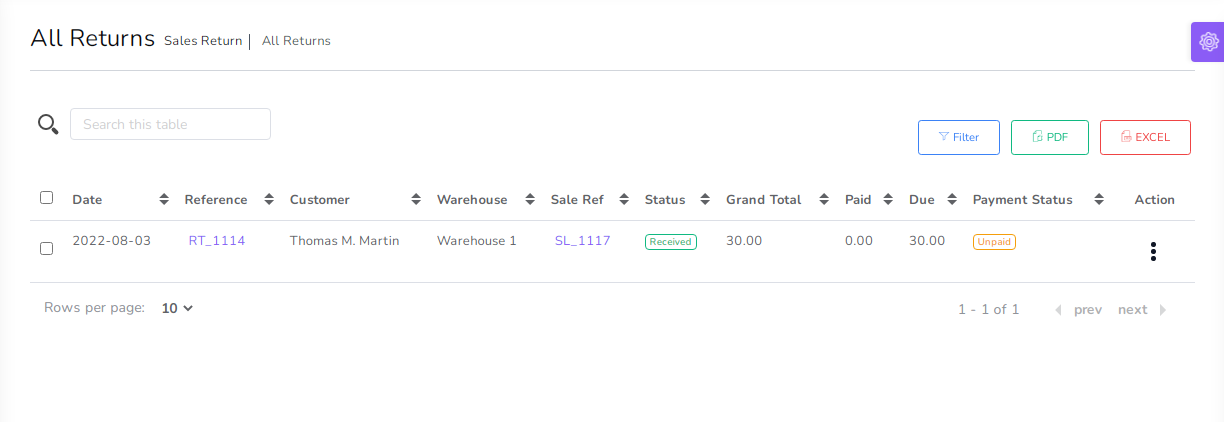
Show Payment
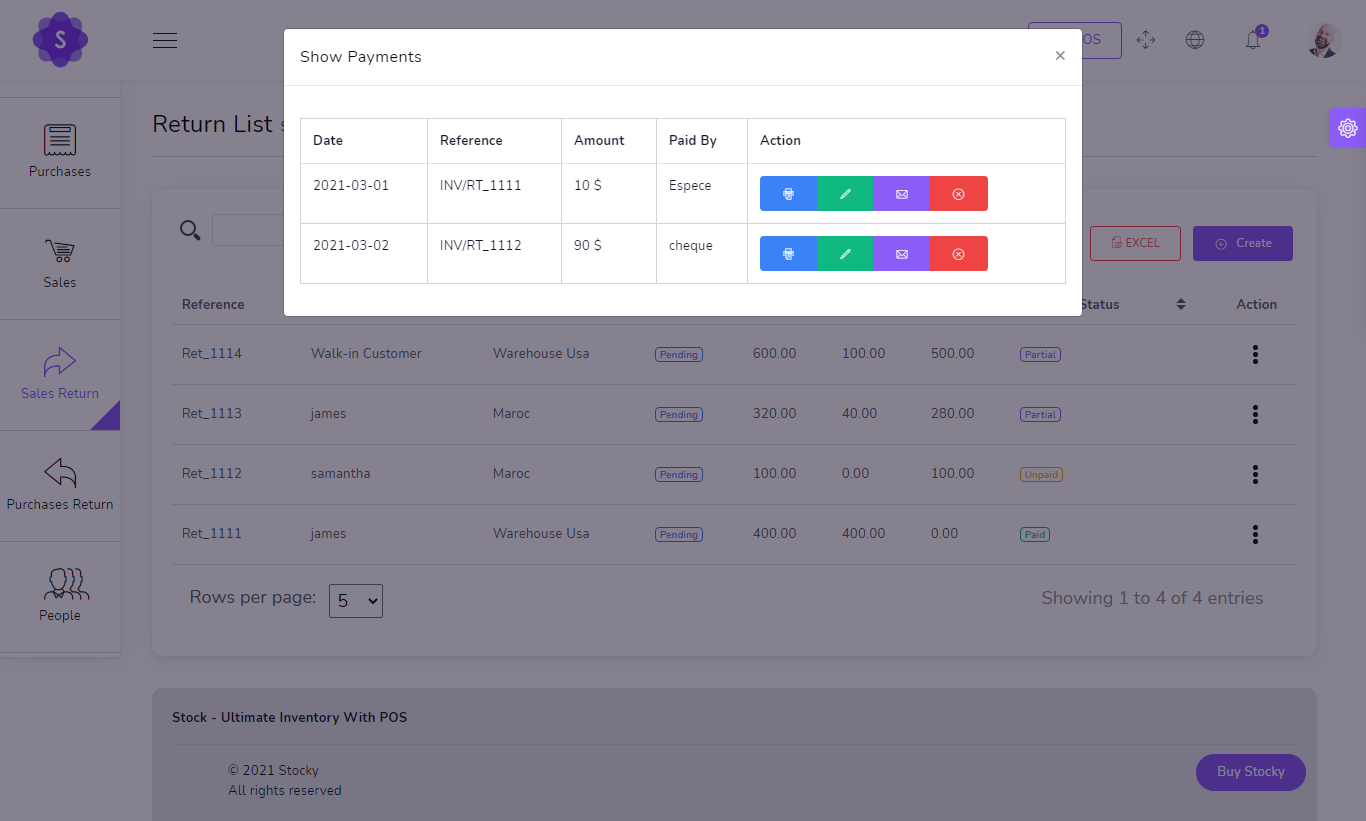
Add Payment
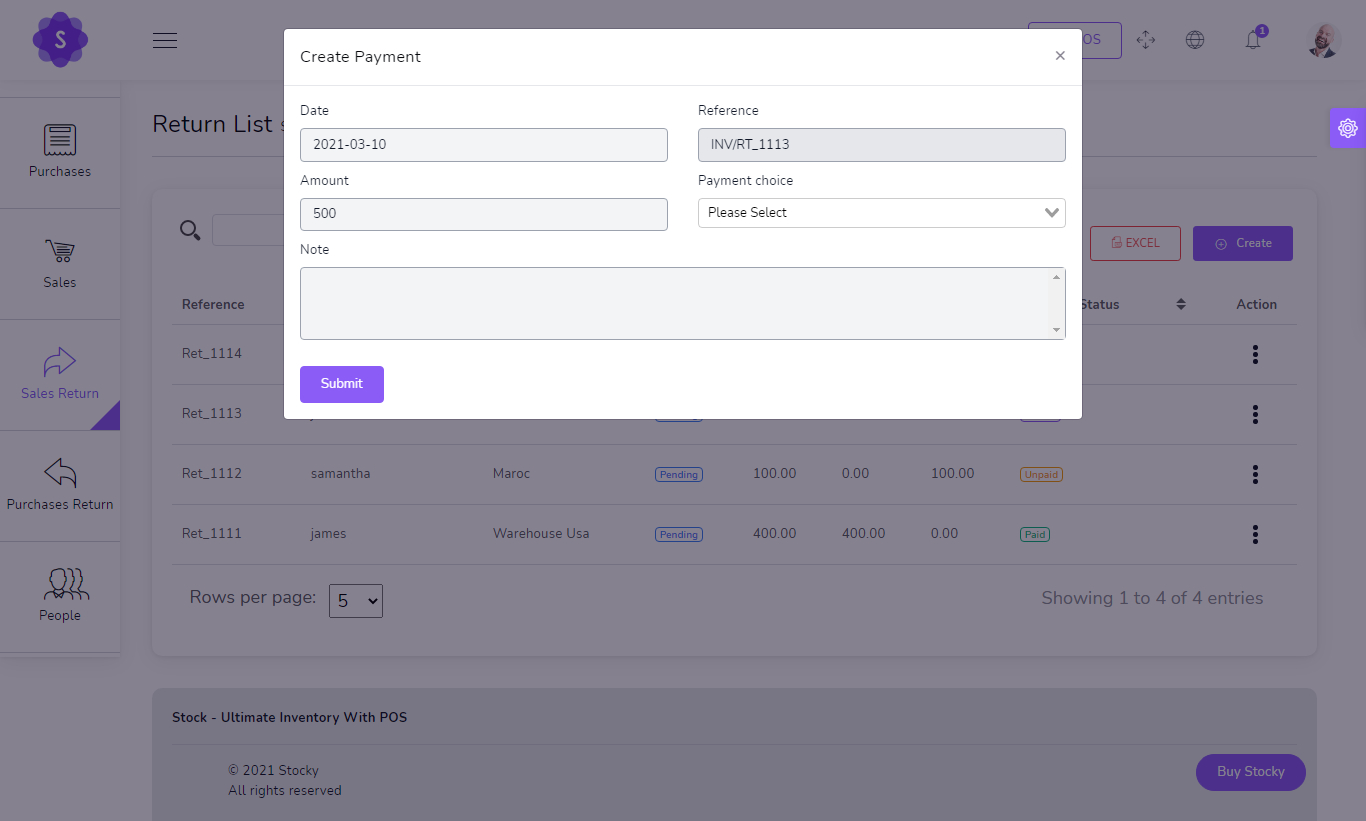
Purchase Returns
to create a new Purchase Return it's very easy
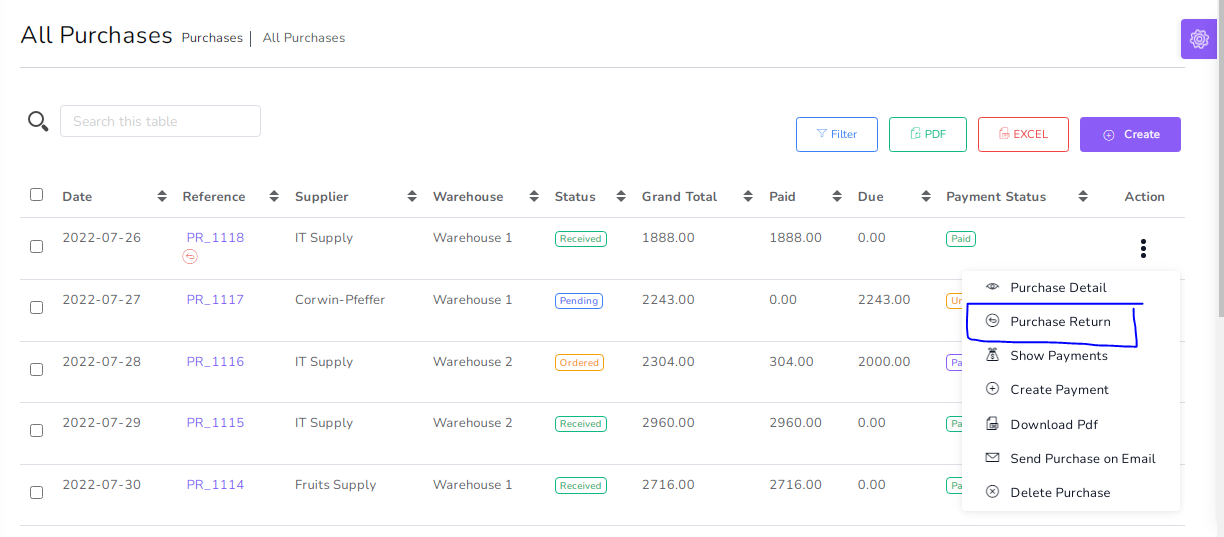
You can manage Purchase Return list
- Edit Purchase Return
- View Details Purchase Return
- Delete Purchase Return
- Send Purchase Return on email
- Generate Purchase Return list in PDF
- Generate Purchase Return list in Excel
- Filter Purchase Return by Date, Reference , Supplier , Warehouse , Status , Payment status
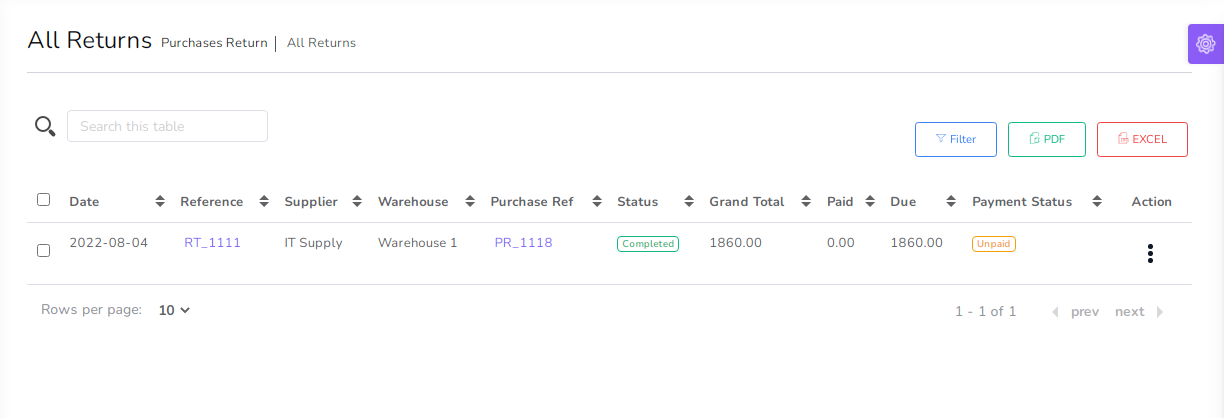
Show Payment
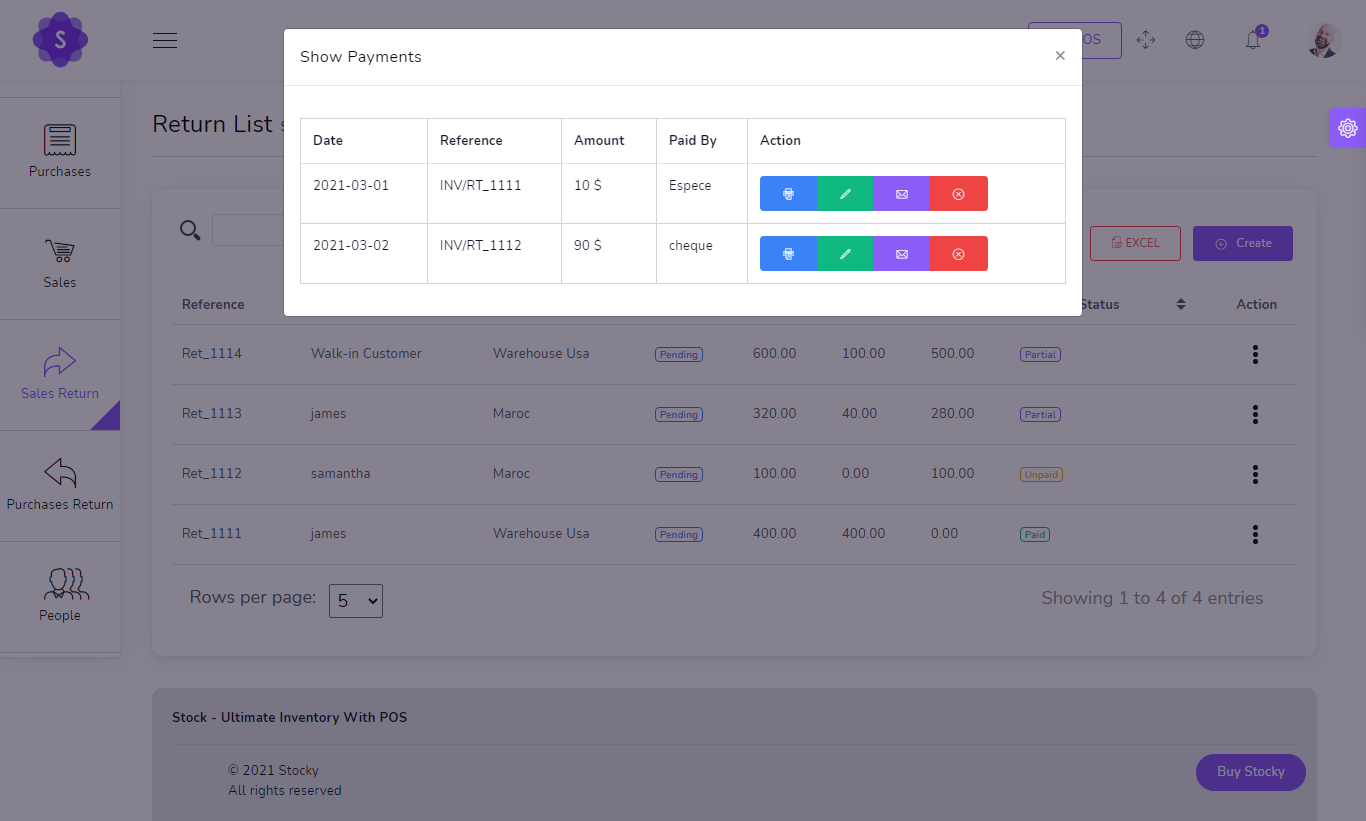
Add Payment
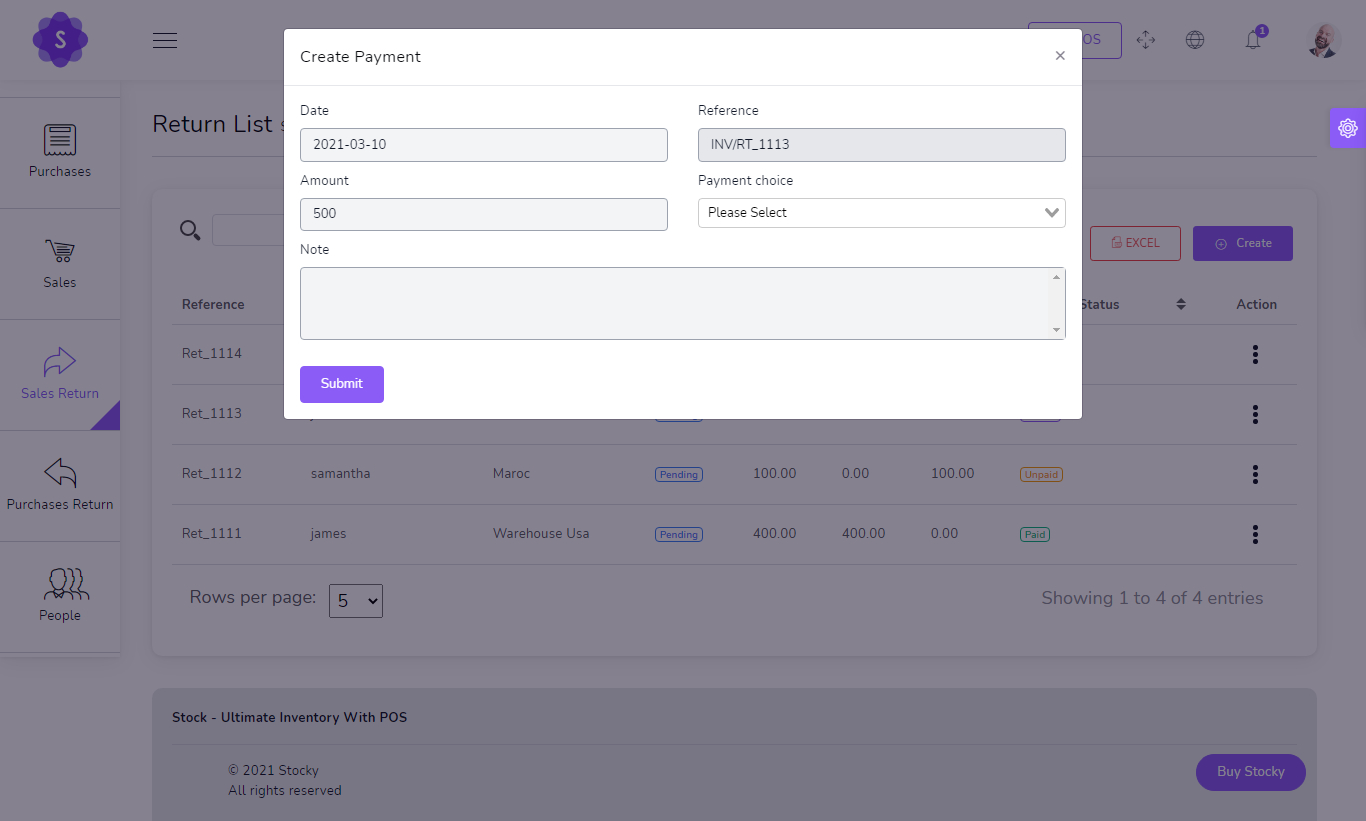
Customers
to create a new Customer it's very easy
- Name
(required) - Email
(required)
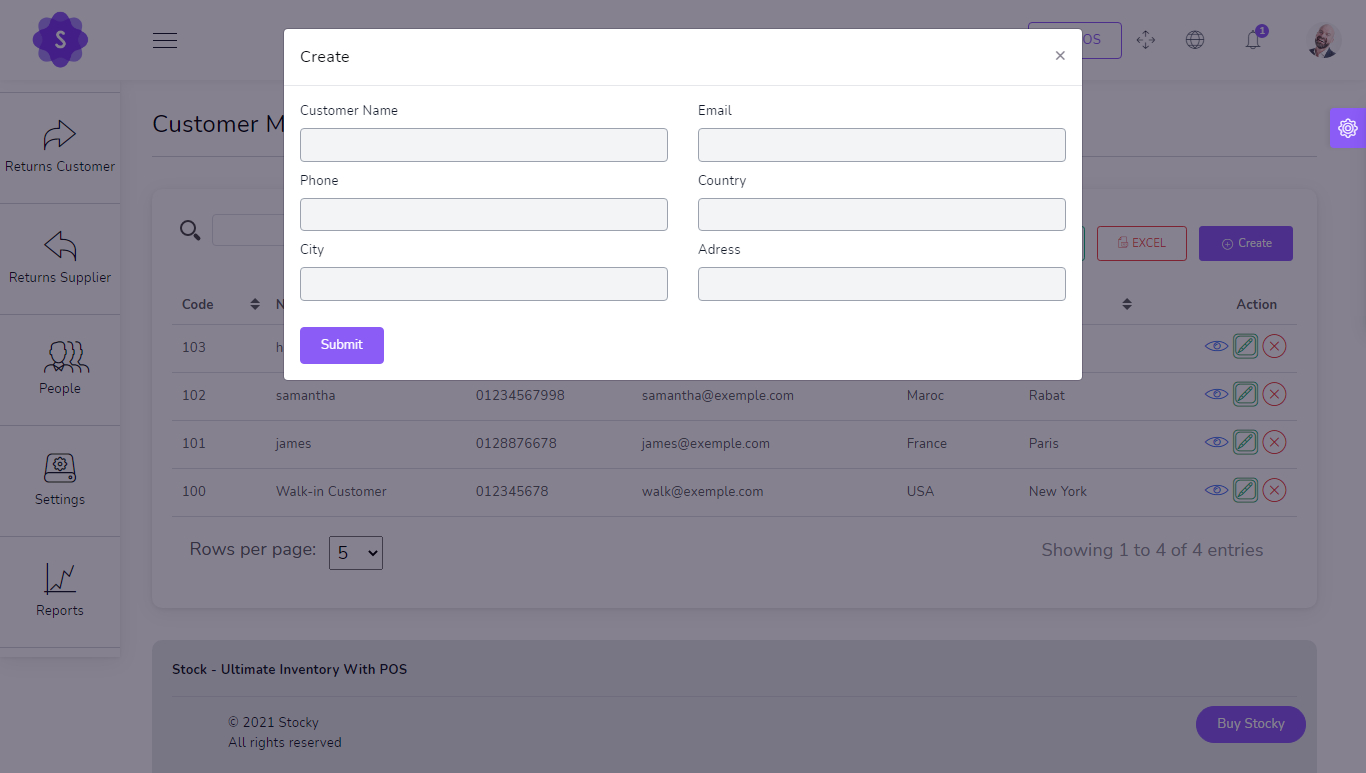
You can manage customer list
- Pay all sell due in single payment
- Pay all sell Return due in single payment
- Edit customer
- Delete customer
- Generate customer list in PDF
- Generate customer list in Excel
- Search customer
- Filter customer by Name ,Code , phone , Email
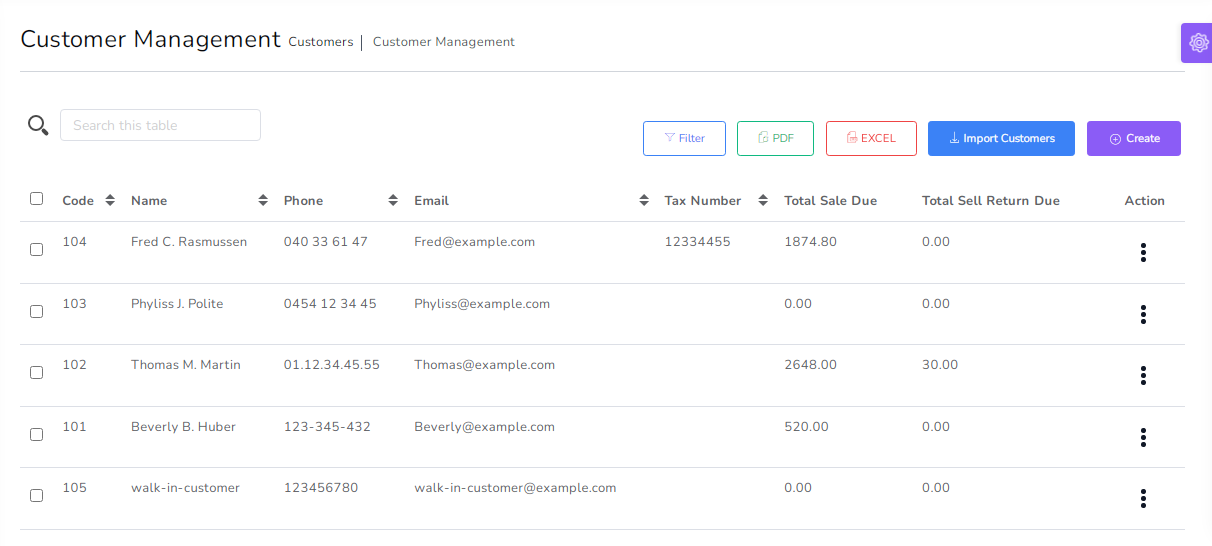
Import Customers by csv
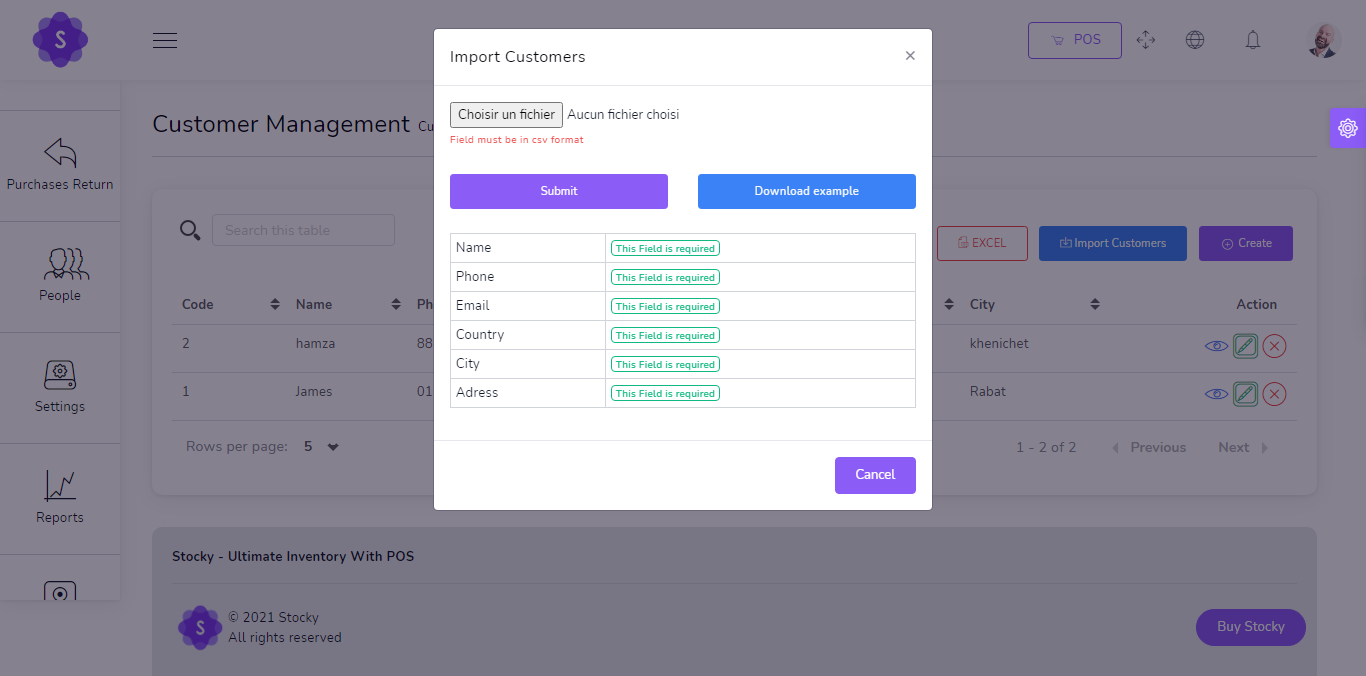
Suppliers
to create a new Supplier it's very easy
- Name
(required) - Email
(required)
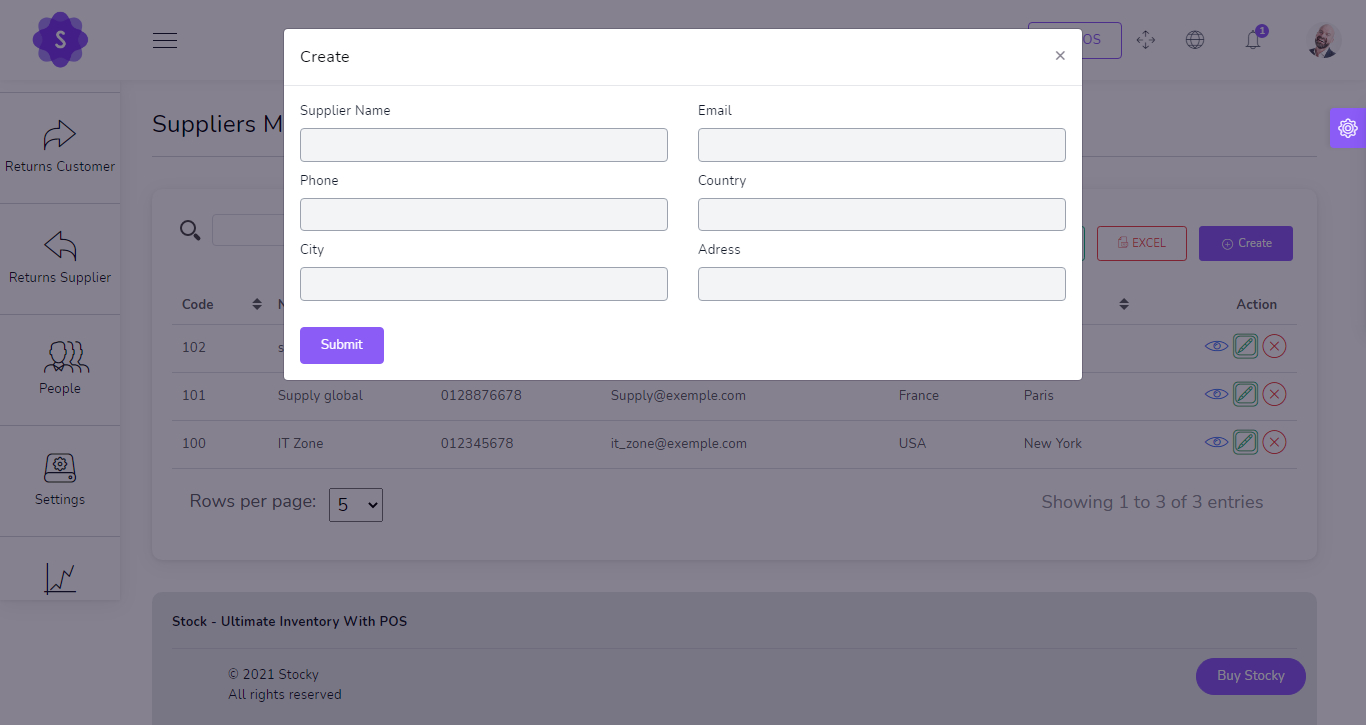
You can manage Supplier list
- Pay all Purchase due in single payment
- Pay all Purchase Return due in single payment
- Edit Supplier
- Delete Supplier
- Generate Supplier list in PDF
- Generate Supplier list in Excel
- Search Supplier
- Filter customer by Name ,Code , phone , Email
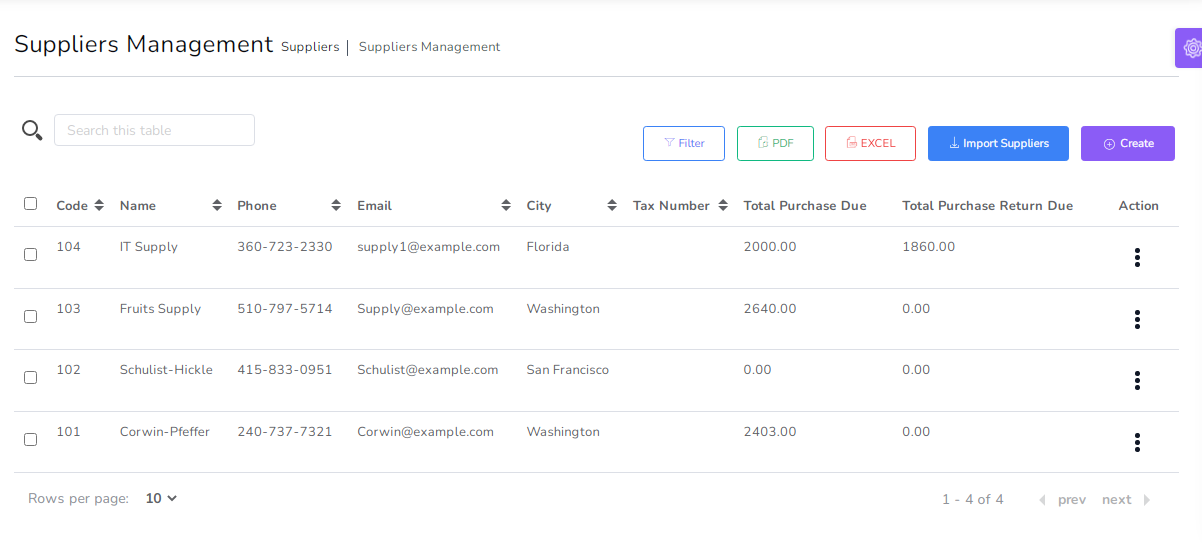
Import Suppliers by csv
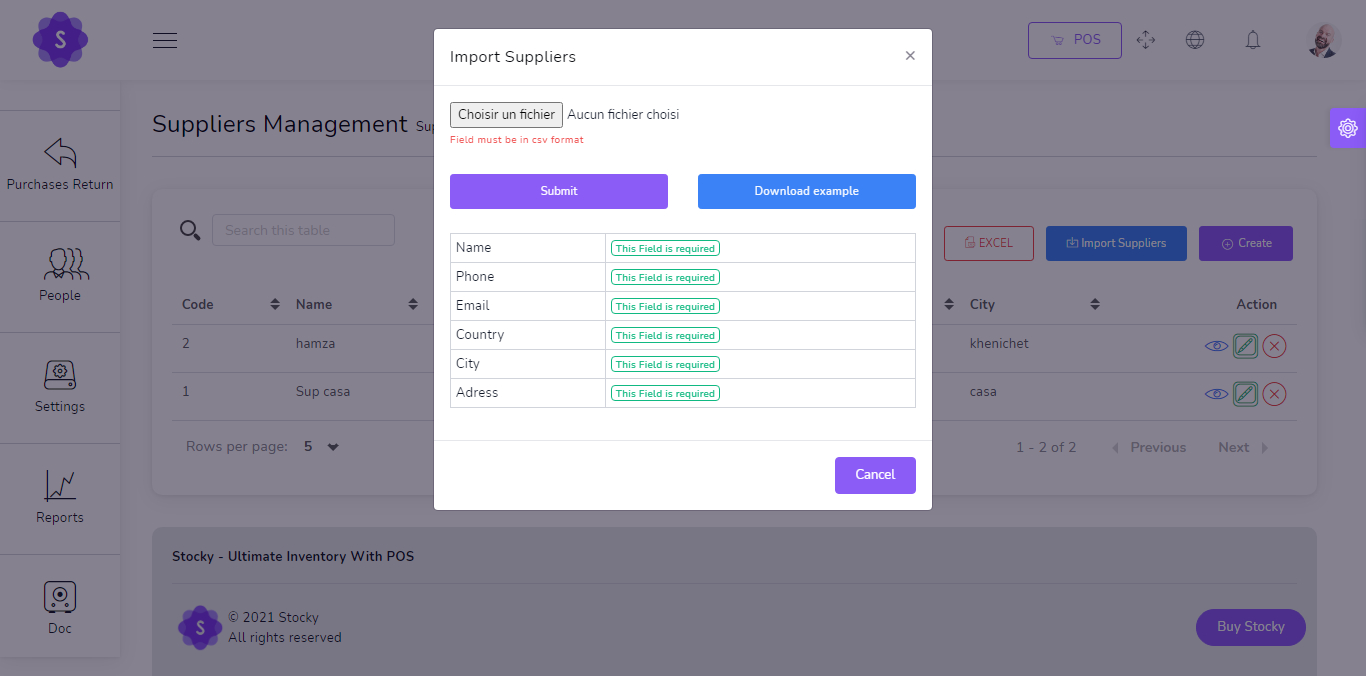
Users
to create a new User it's very easy
- First Name
(required) - Last Name
(required) - Username
(required) - Phone
(required) - Email
(required) - Password
(required) - Role
(required) - Avatar
(Optional)
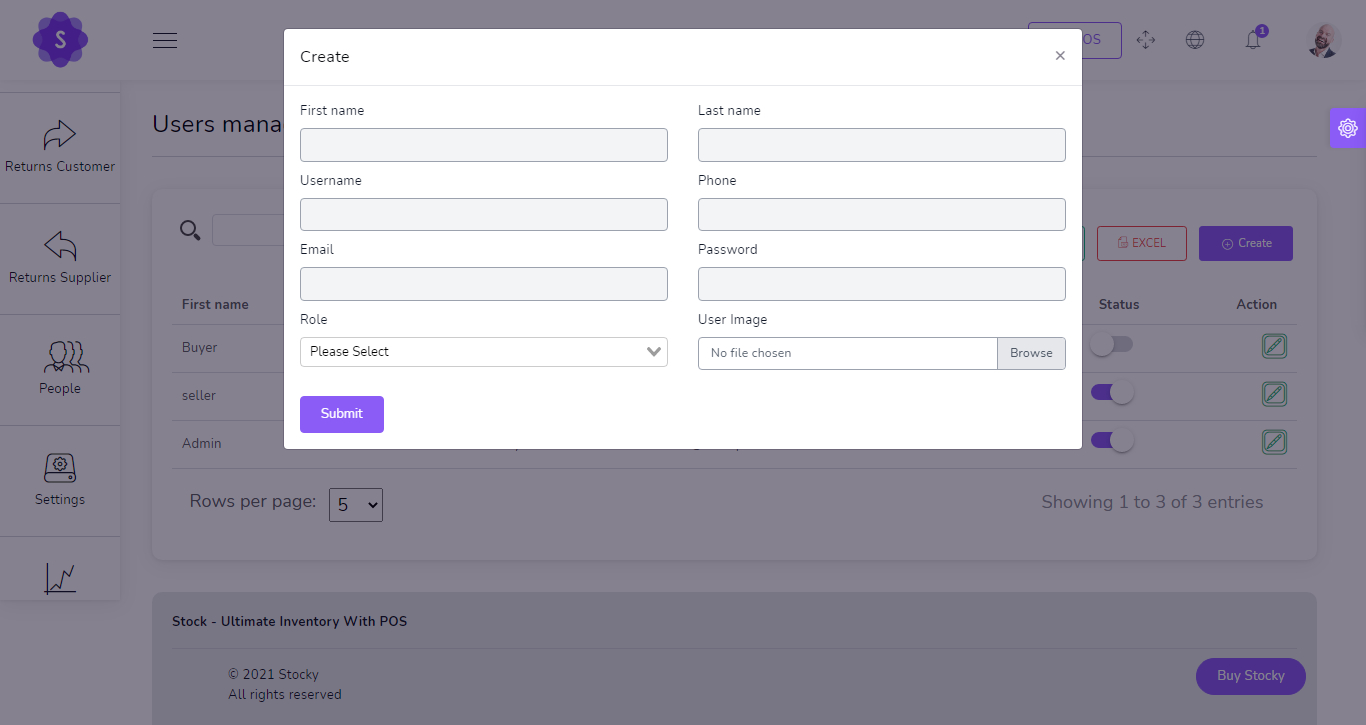
You can manage User list
- Change Status User
- Edit User
- Generate User list in PDF
- Generate User list in Excel
- Search User
- Filter User by username , phone , Email , Status
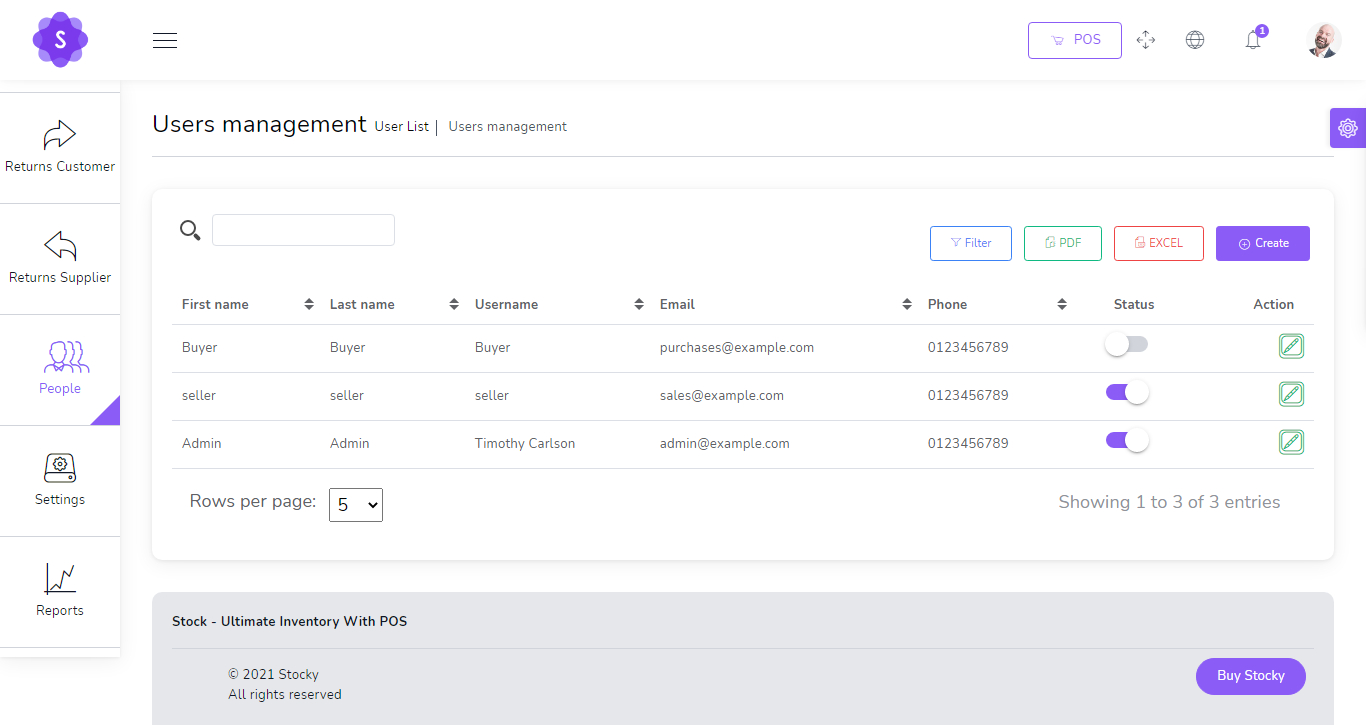
📁 Project List
This section displays an overview of all the projects in the system, including their current status.

- ✅ Completed: Number of finished projects.
- ⏸️ Not Started: Projects created but not yet started.
- 🔄 In Progress: Projects that are currently active.
- ❌ Cancelled: Projects that have been cancelled.
Additional Features:
- 🔍 Search projects by title, customer, or company.
- 📤 Export project list to PDF or Excel.
- ➕ Click Create to add a new project.
📝 Create Project
This form allows users to register a new project with complete details.

- Title*: Enter the name of the project.
- Start Date*: Set when the project begins.
- Finish Date*: Set when the project should be completed.
- Customer*: Choose the client or project owner.
- Company*: Select the company responsible for the project.
- Assigned Employees: Assign a team to work on the project.
- Status*: Set the current status of the project.
- Details: Add any relevant notes or information.
🗂️ Task List
This section provides an overview of all tasks associated with various projects.

- ✅ Completed: Tasks that have been marked as done.
- ⏸️ Not Started: Tasks that are created but not yet started.
- 🔄 In Progress: Tasks currently being worked on.
- ❌ Cancelled: Tasks that were canceled or no longer required.
Other Features:
- 🔍 Search tasks by title, project, or company.
- 📤 Export task list to PDF or Excel format.
- ➕ Use the Create button to add a new task.
📝 Create Task
This form allows you to create a new task and assign it to a project and team.

- Title*: Task title or short description.
- Start Date*: The date work on the task should begin.
- Finish Date*: The date the task is expected to be completed.
- Project*: Select the related project this task belongs to.
- Company*: Company responsible for the task execution.
- Assigned Employees: Select which team members will perform this task.
- Status*: Choose the current state of the task (e.g. Not Started, In Progress).
- Details: Additional information or notes regarding the task.
System Settings
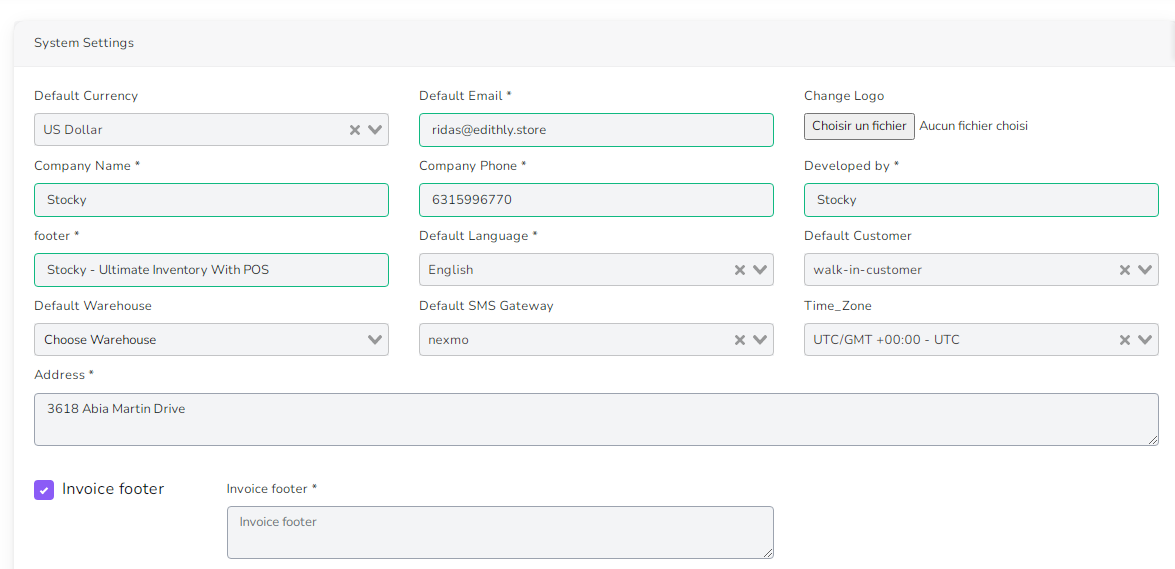
Payment Settings
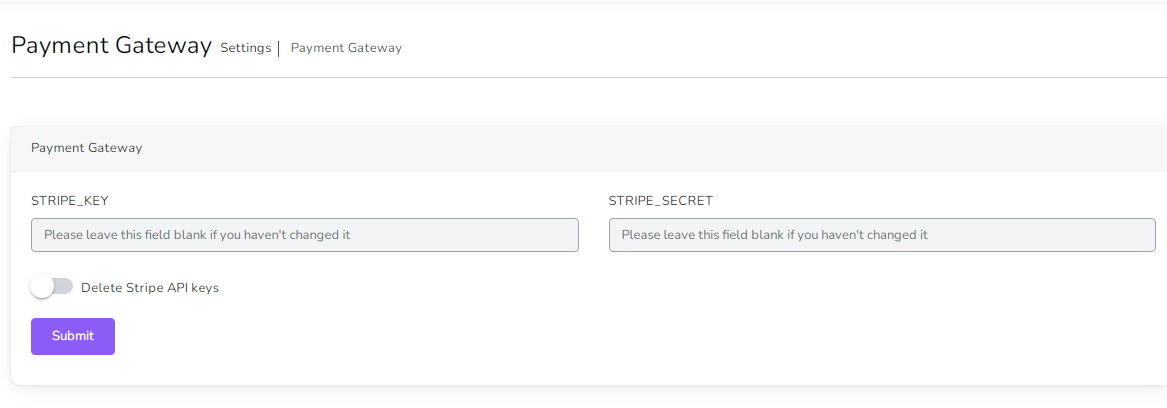
SMS Settings
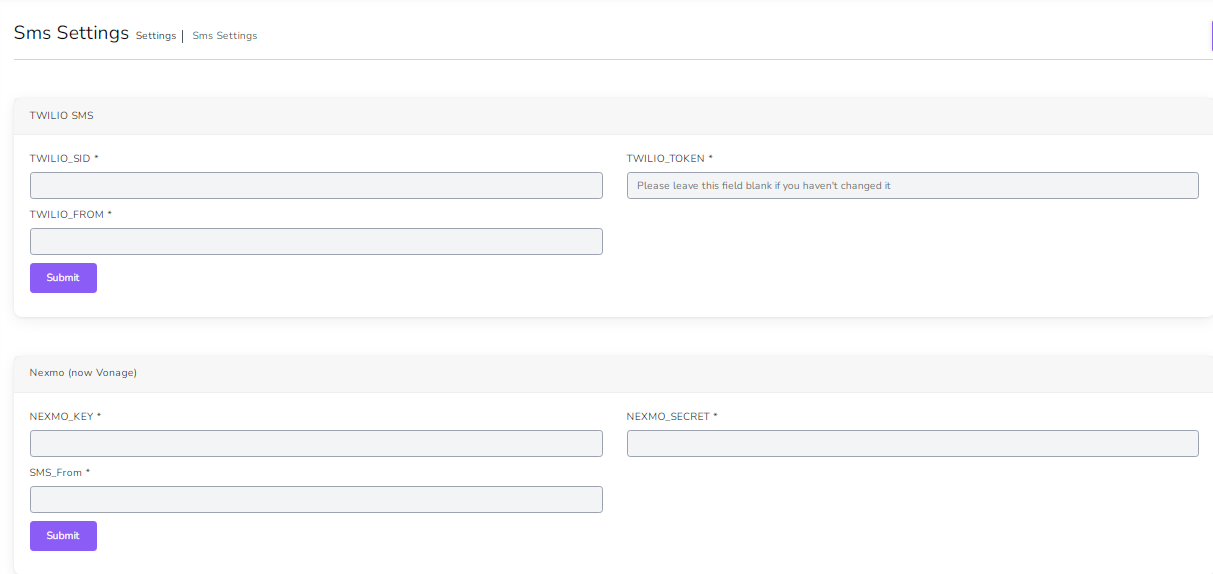
POS Settings
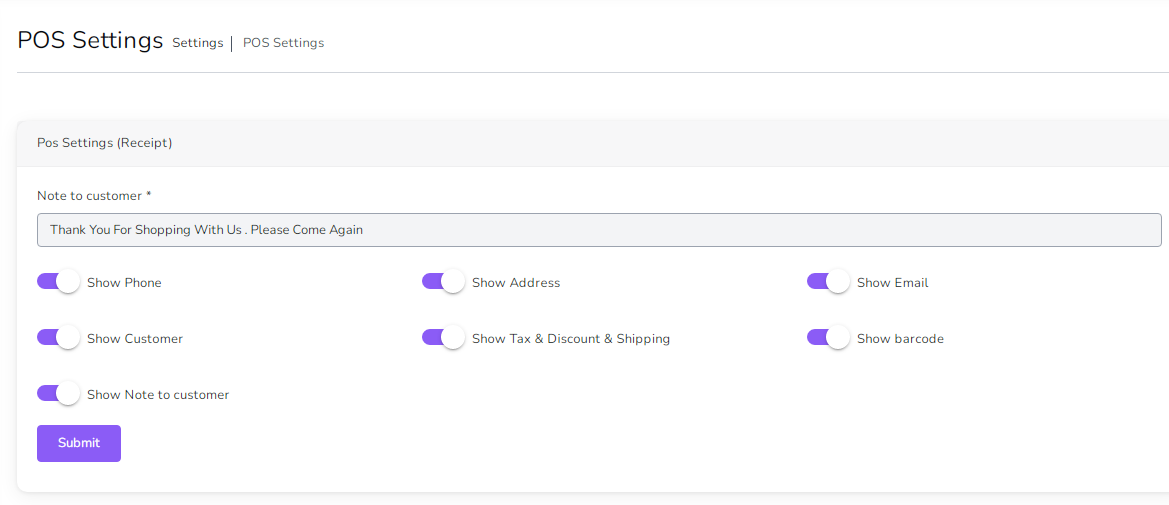
Mail Settings
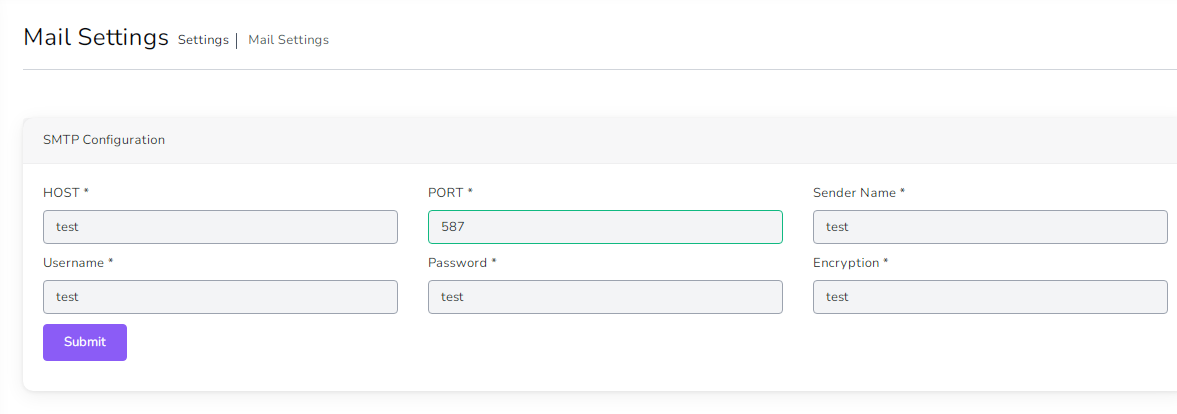
- Host : Host smtp mail server
- Port : 25 or 587 or 465 or 2525)
- Sender Name : From Name
- username : your username smtp mail server
- password : your password smtp mail server
- Encryption : tls or ssl
More Than 110 Permissions
if you want show all records of all users , Check Show all records of all users
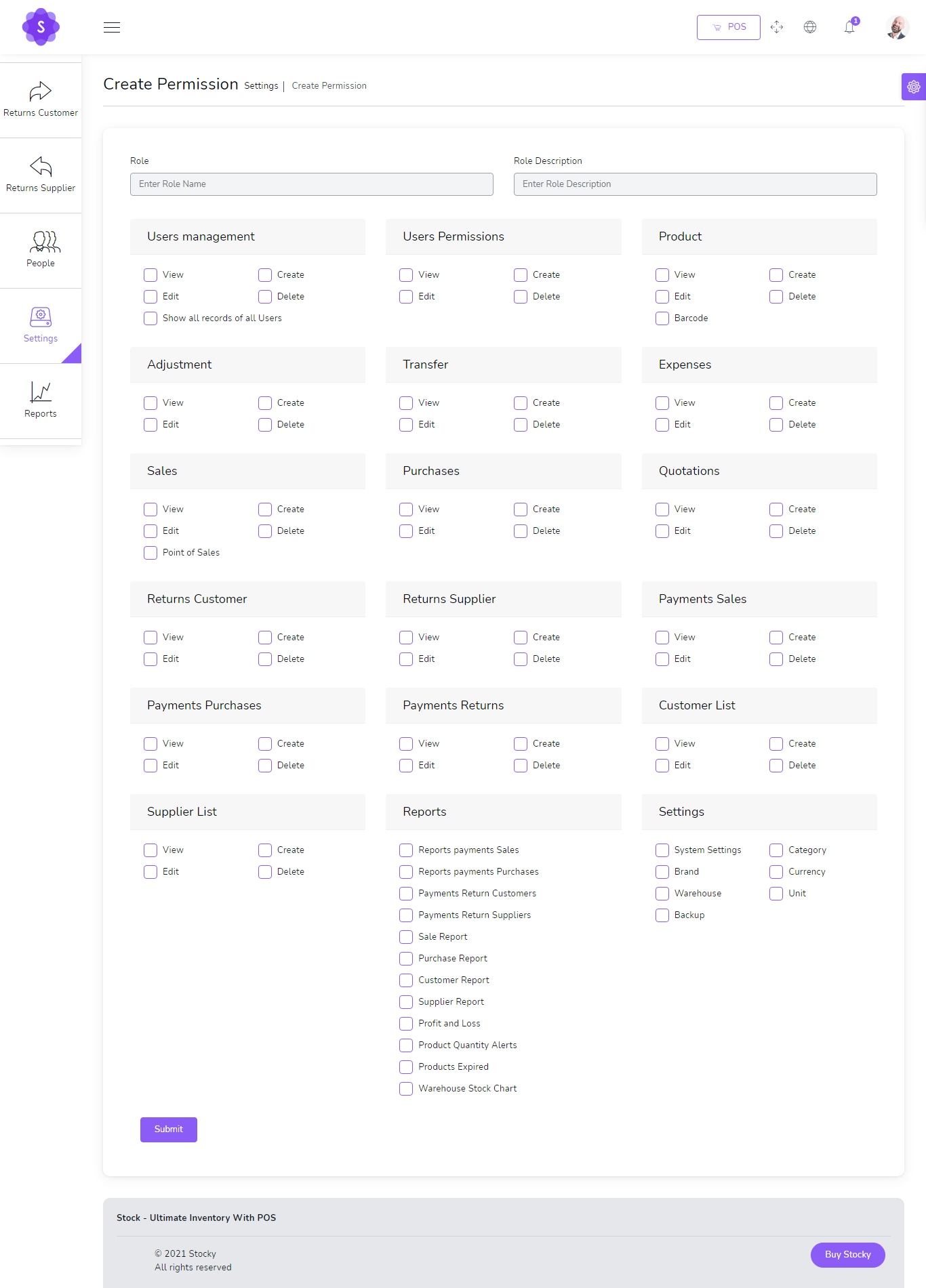
Create new Warehouse
- Name
(required) - Phone
(optional) - Country
(optional) - City
(optional) - Email
(optional) - Zip code
(optional)
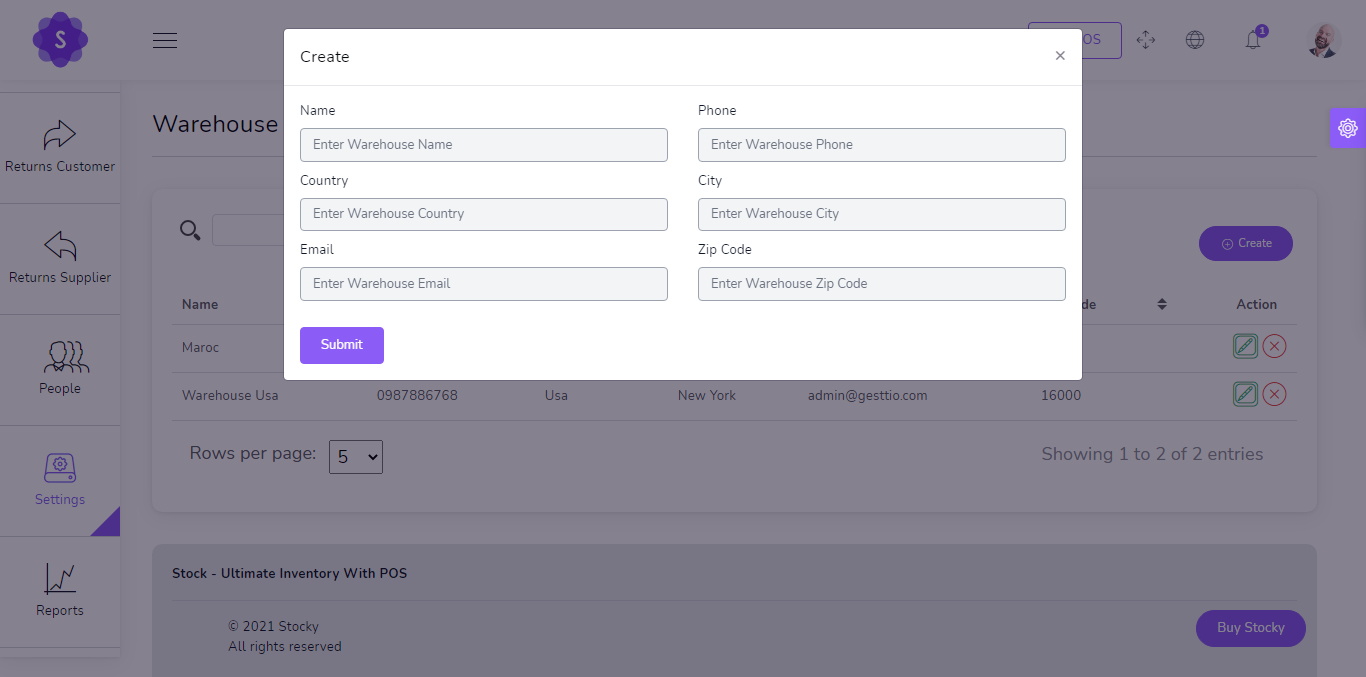
You can manage Warehouse list
- Edit Warehouse
- Delete Warehouse
- Search Warehouse
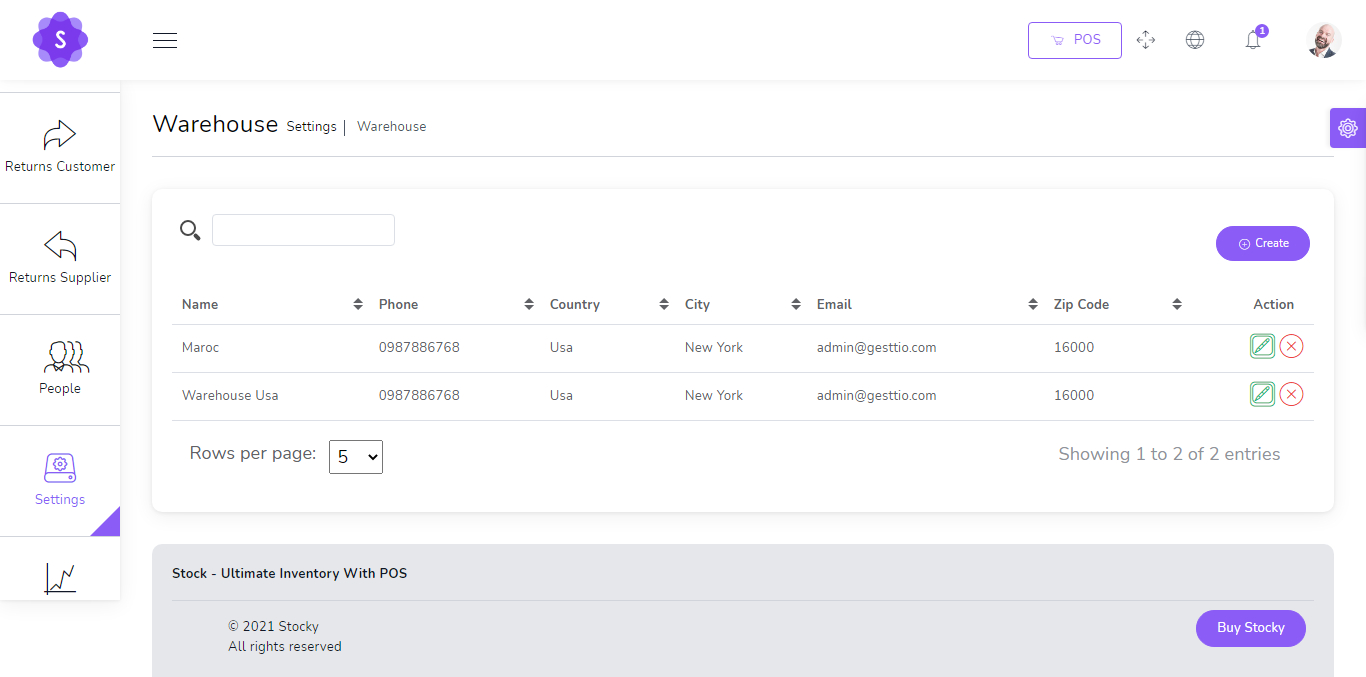
You can manage Category list
- Edit Category
- Delete Category
- Search Category
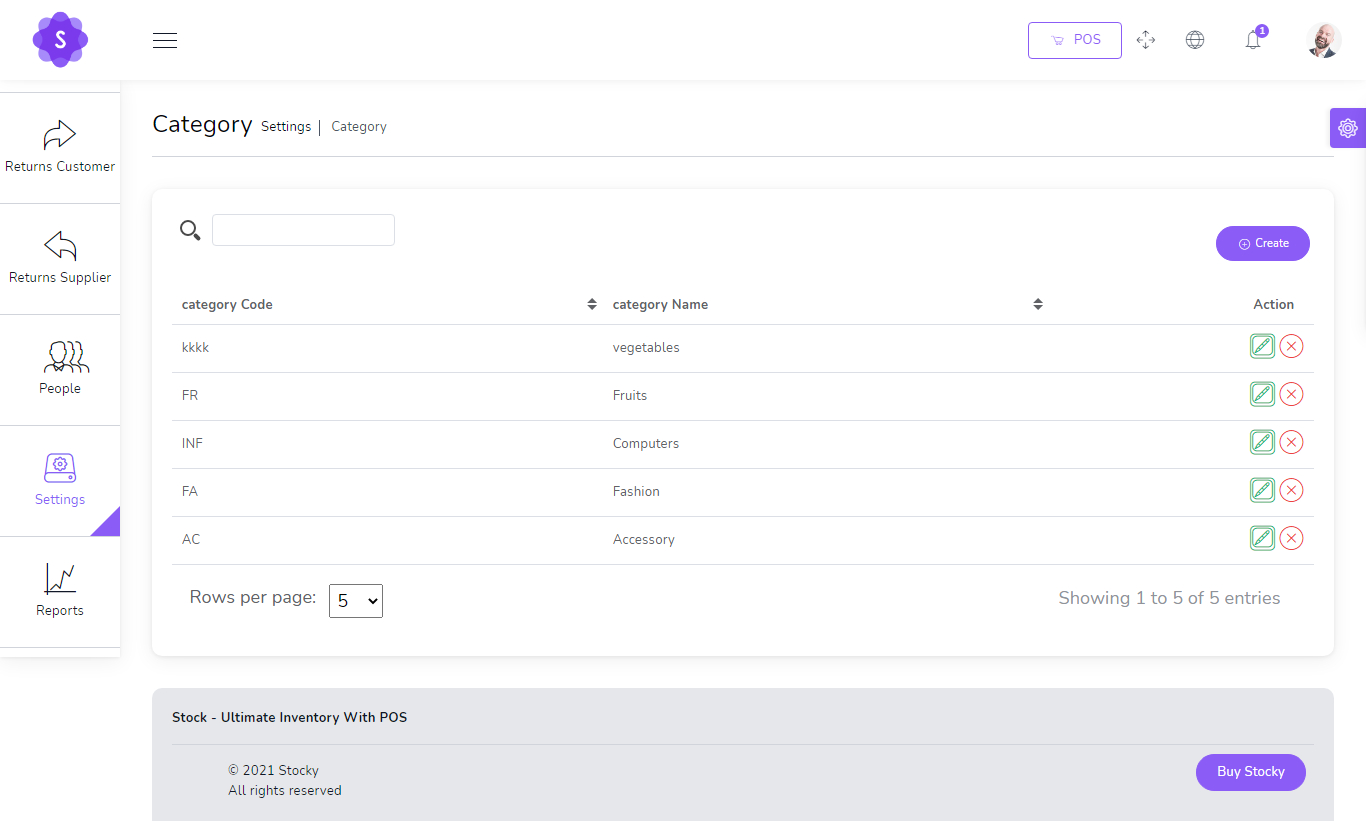
Create new Category
- Name
(required) - Code
(required)
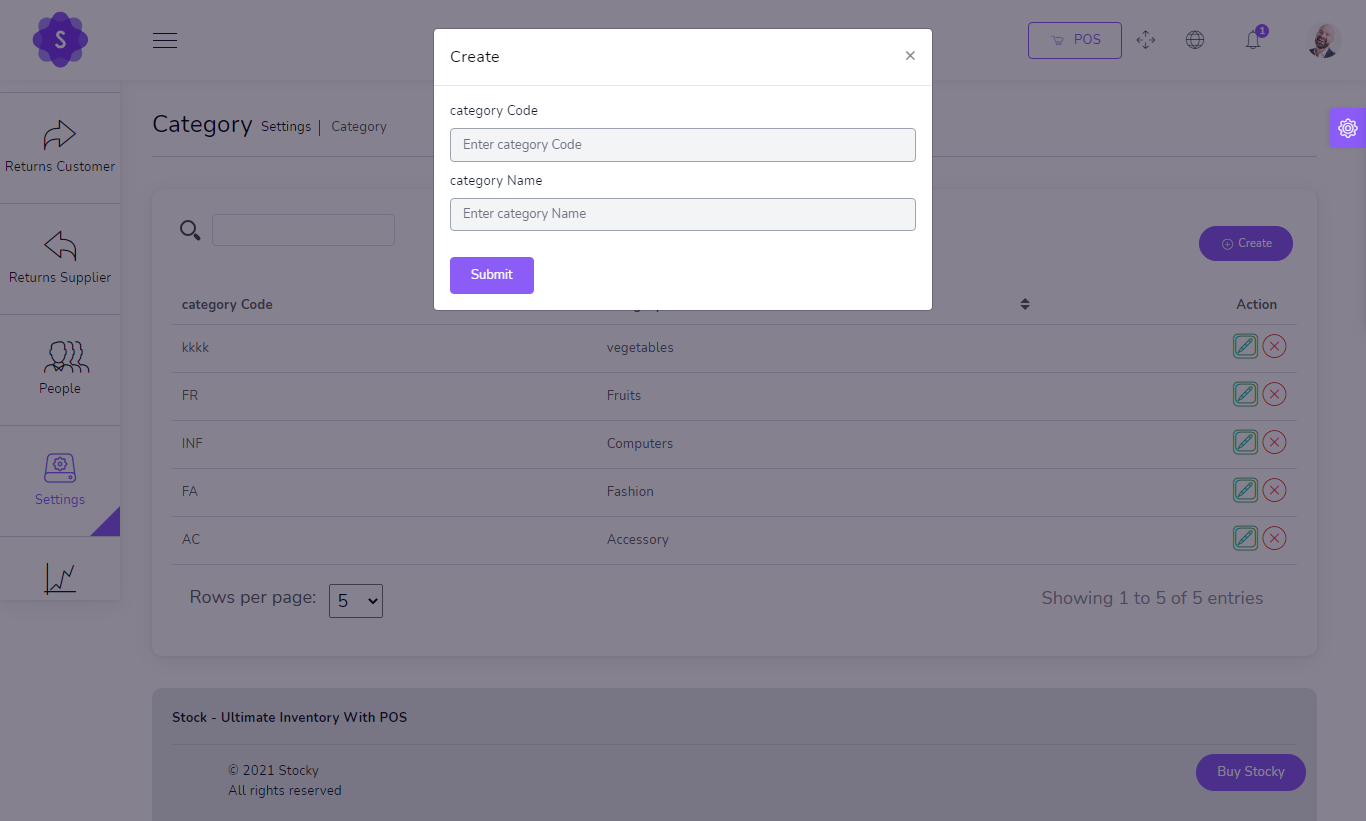
You can manage Brand list
- Edit Brand
- Delete Brand
- Search Brand
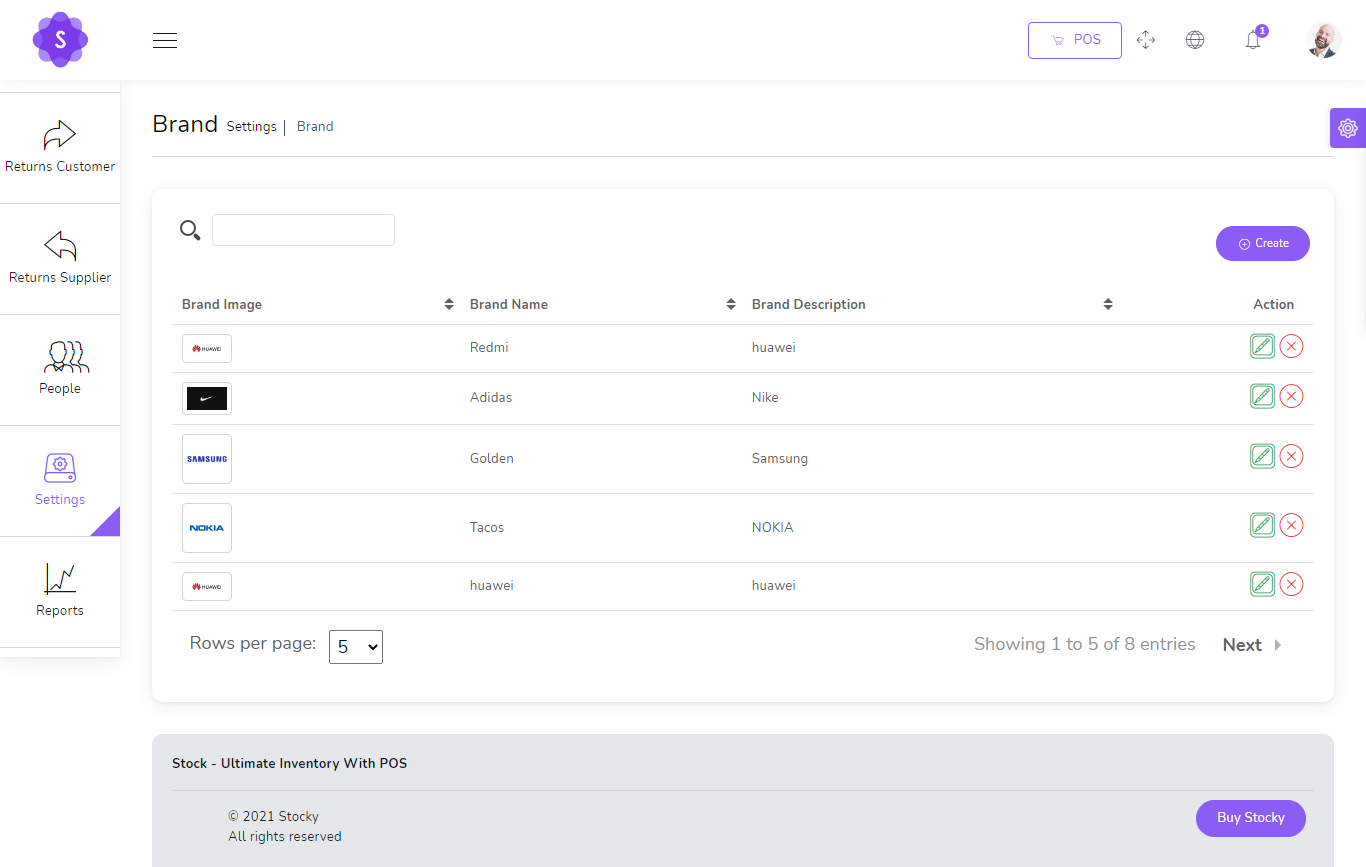
Create new Brand
- Name
(required) - Description
(optional) - Image
(optional)
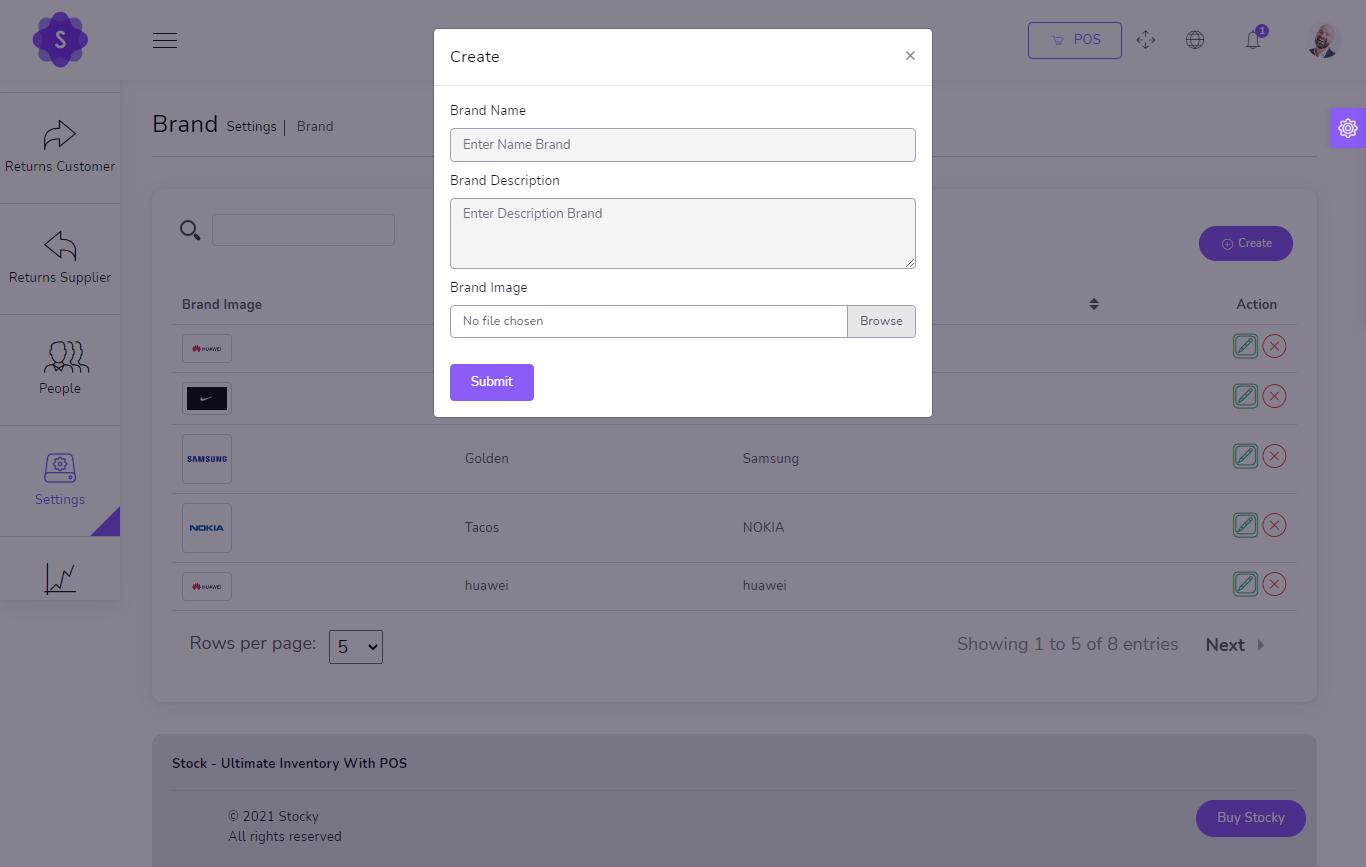
You can manage Currency list
- Edit Currency
- Delete Currency
- Search Currency
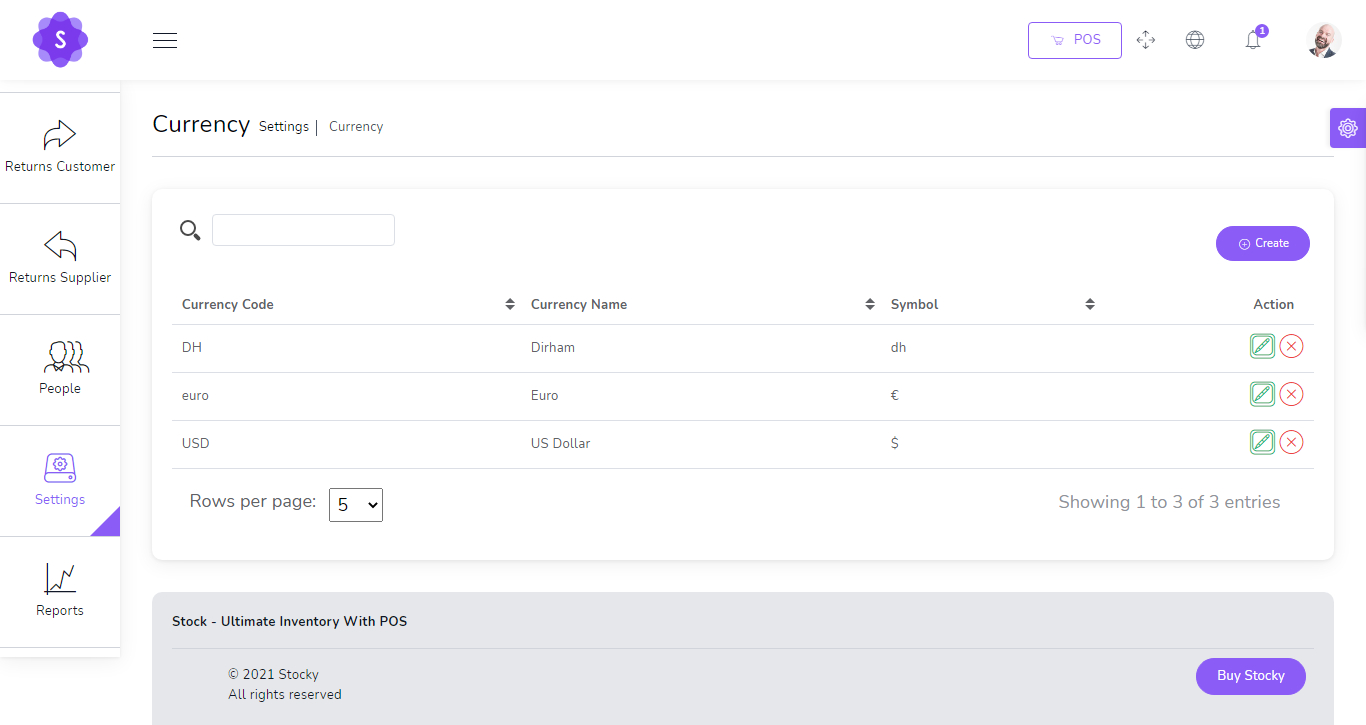
Create new Currency
No Live Exchange Just Symbol
- Code
(required) - Name
(required) - Symbol
(required)
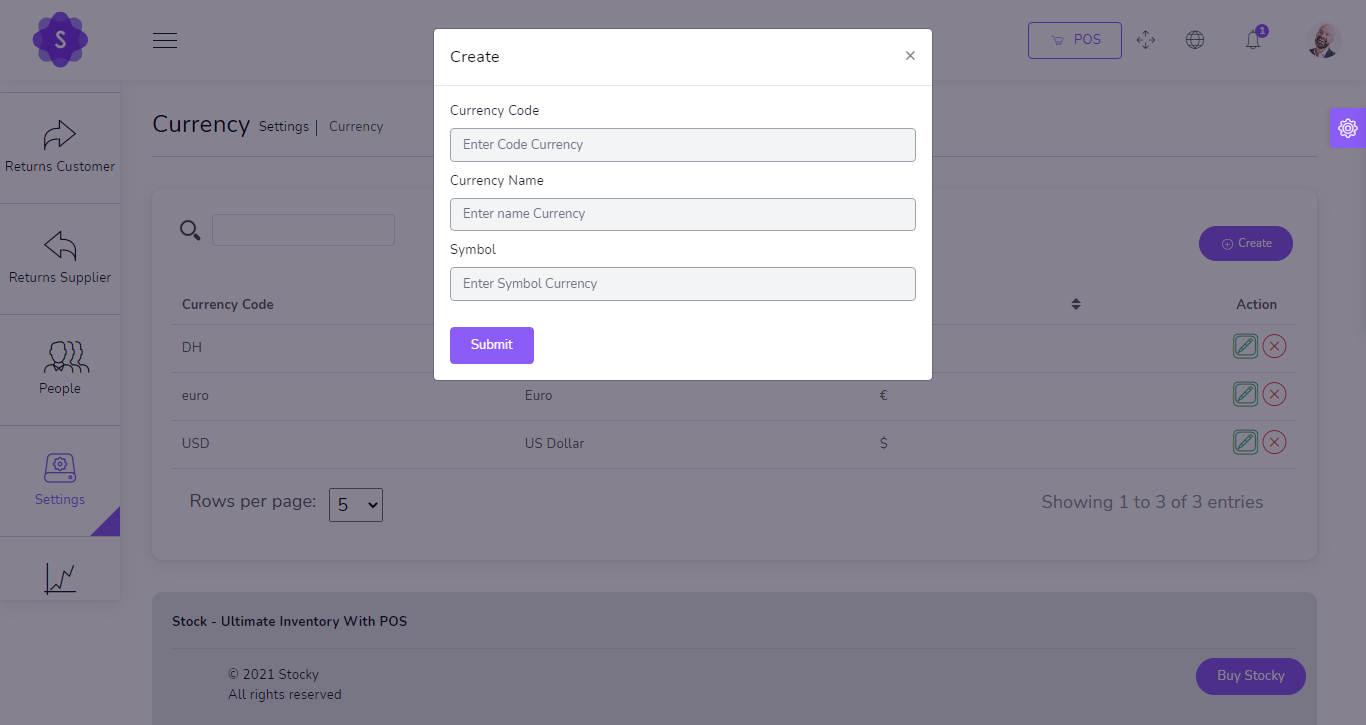
You can manage Unit list
- Edit Unit
- Delete Unit
- Search Unit
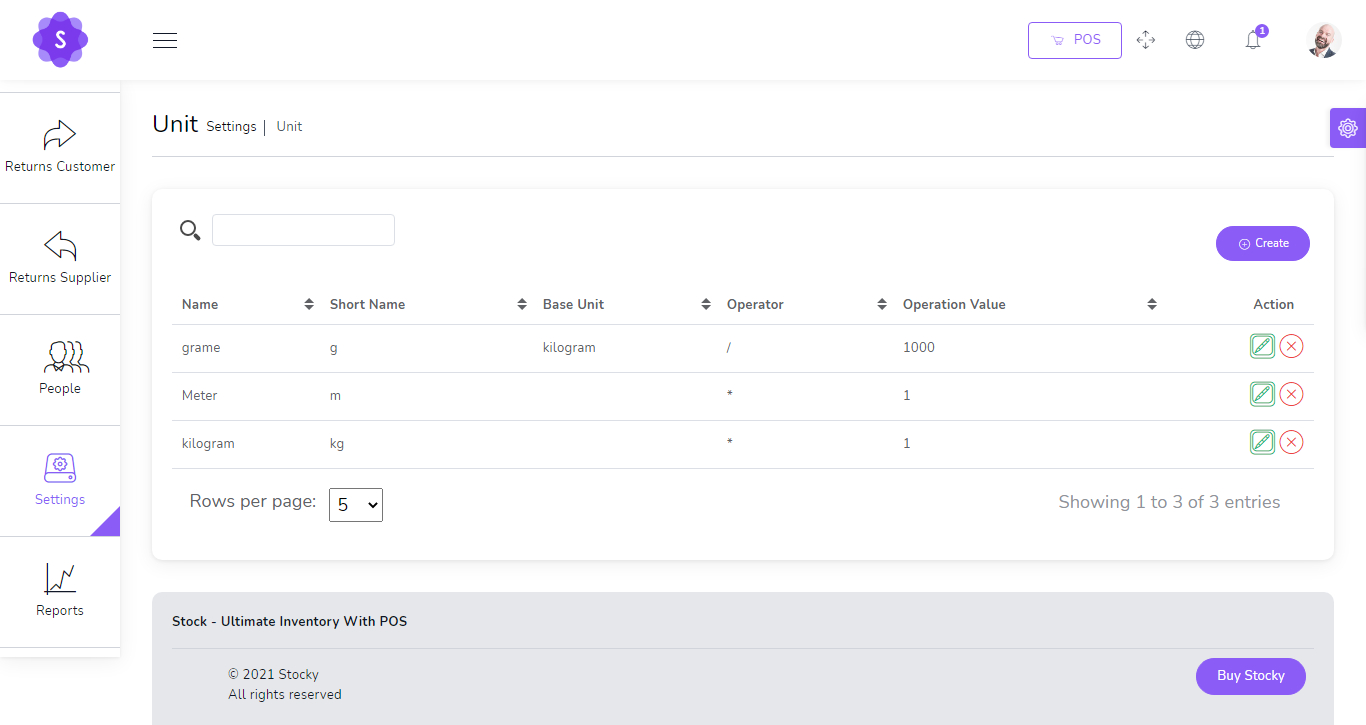
Create new Unit
- Name
(required) - Short Name
(required) - Base Unit
(optional)
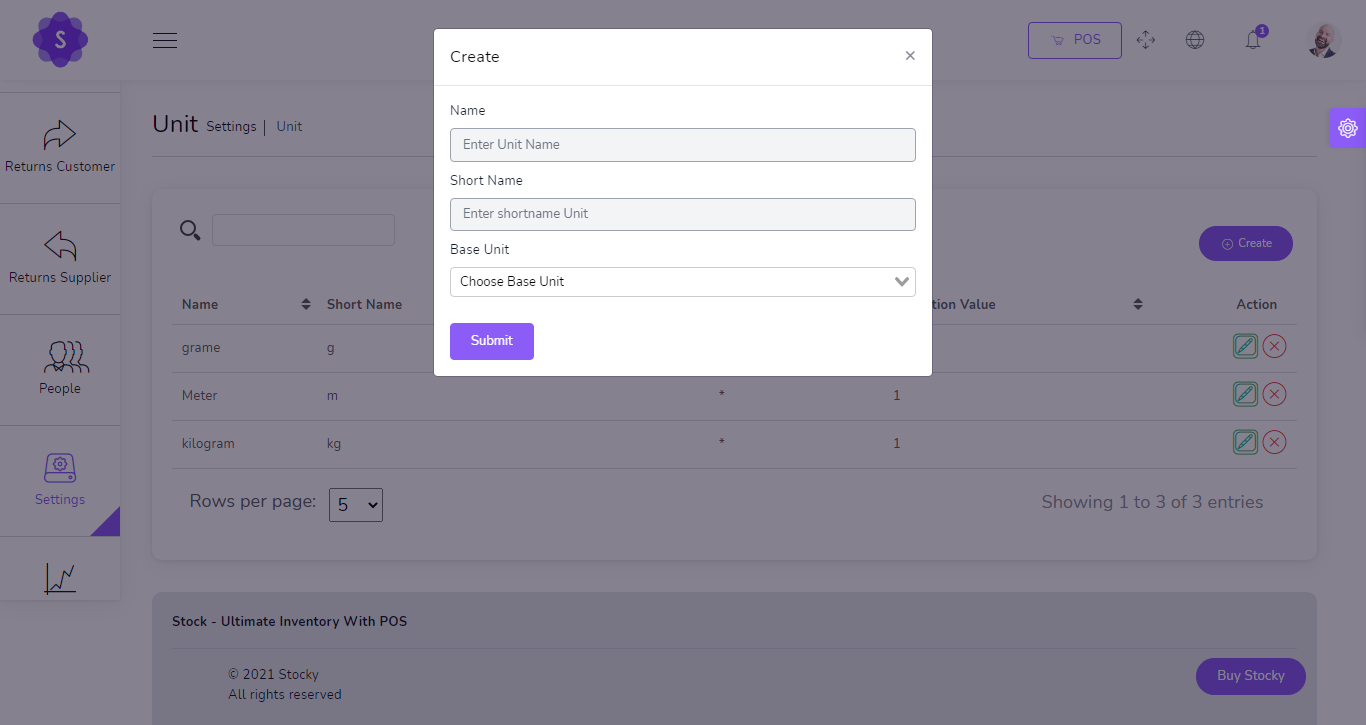
Reports
Inactive Customers Report
Identify clients with no purchases in the last 30, 60, or 90 days.
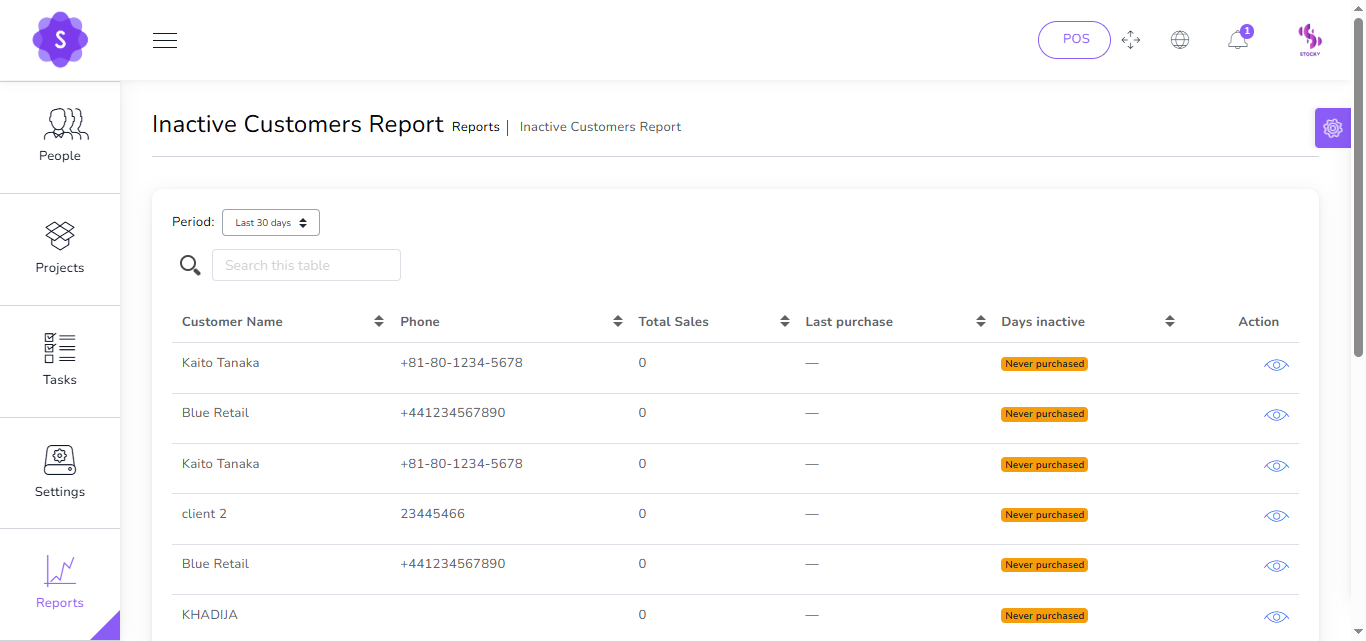
Zero Sales Products Report
Products that haven’t sold at all within a selected timeframe.
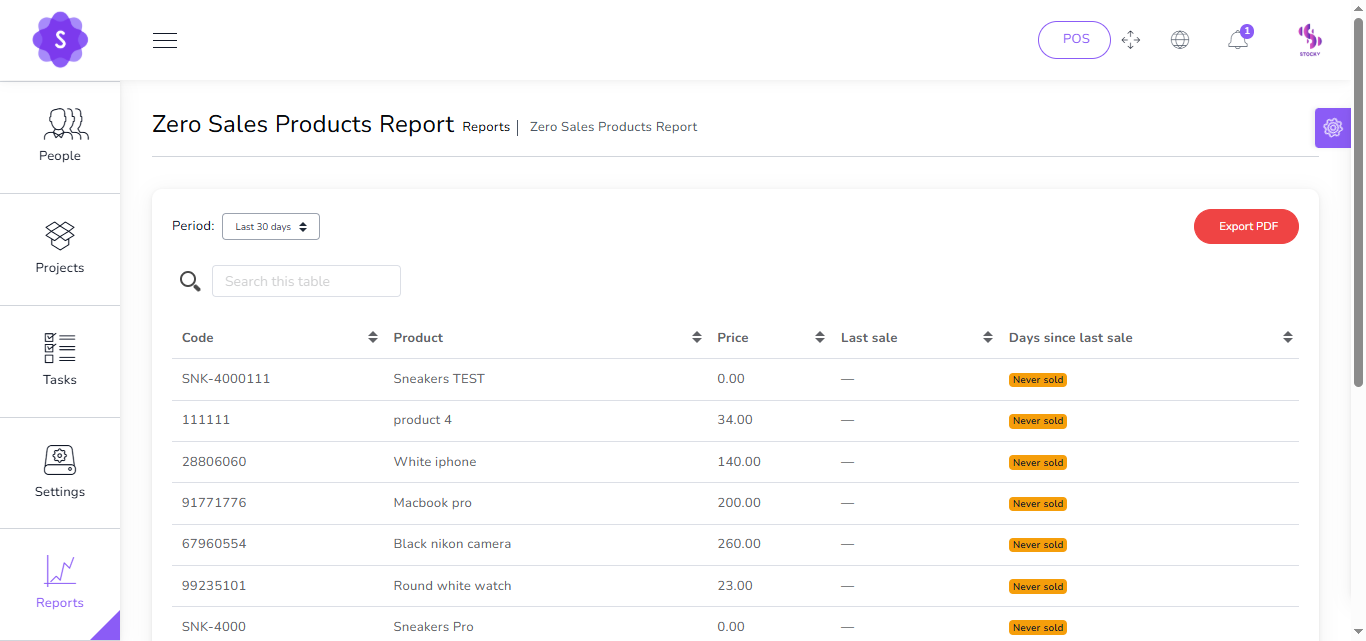
Dead Stock Report
Products with no movement or sales within a set period.
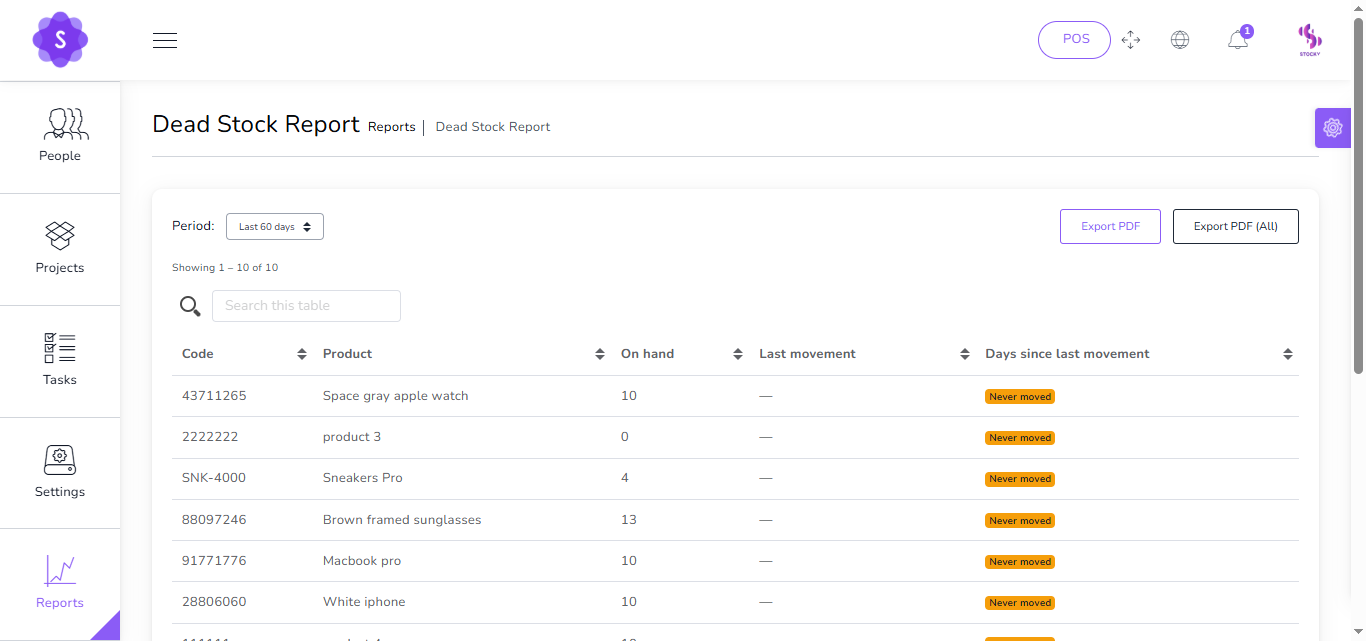
Stock Aging Report
Shows how long items have stayed in inventory, grouped by aging buckets (e.g., 0–30, 31–60, 61–90, 90+ days).
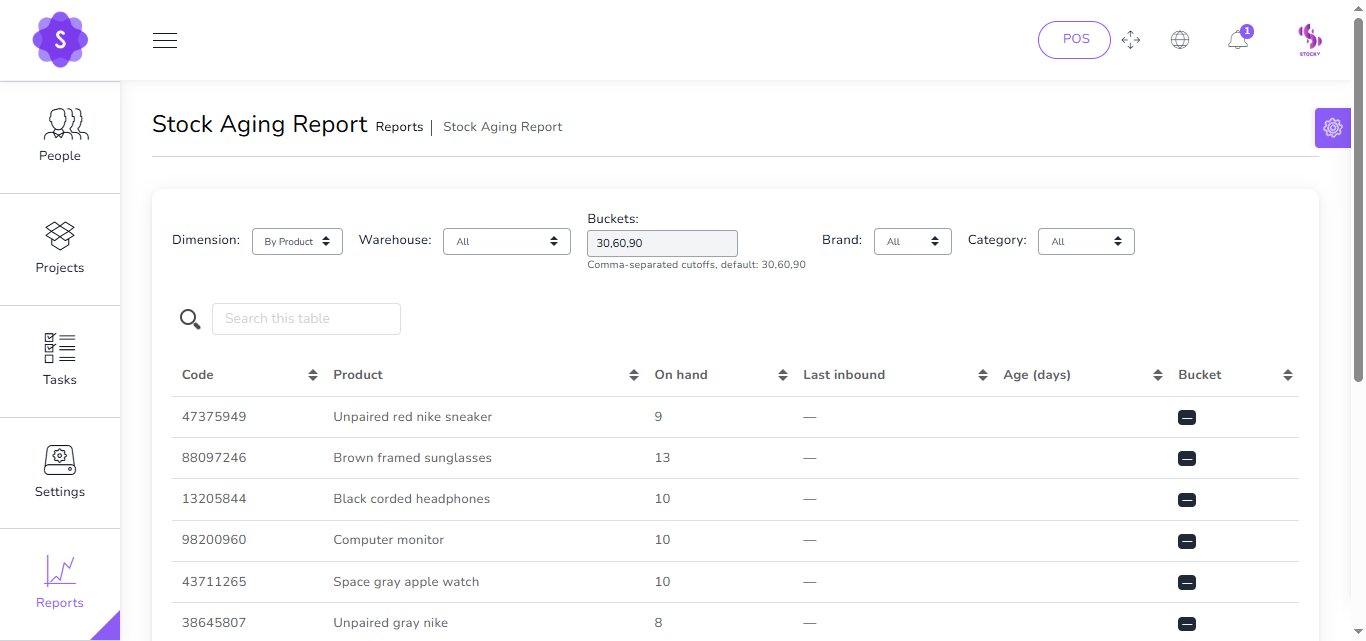
Stock Transfer Report
Analyze and visualize all stock movements between warehouses with KPIs, charts, and detailed tables.
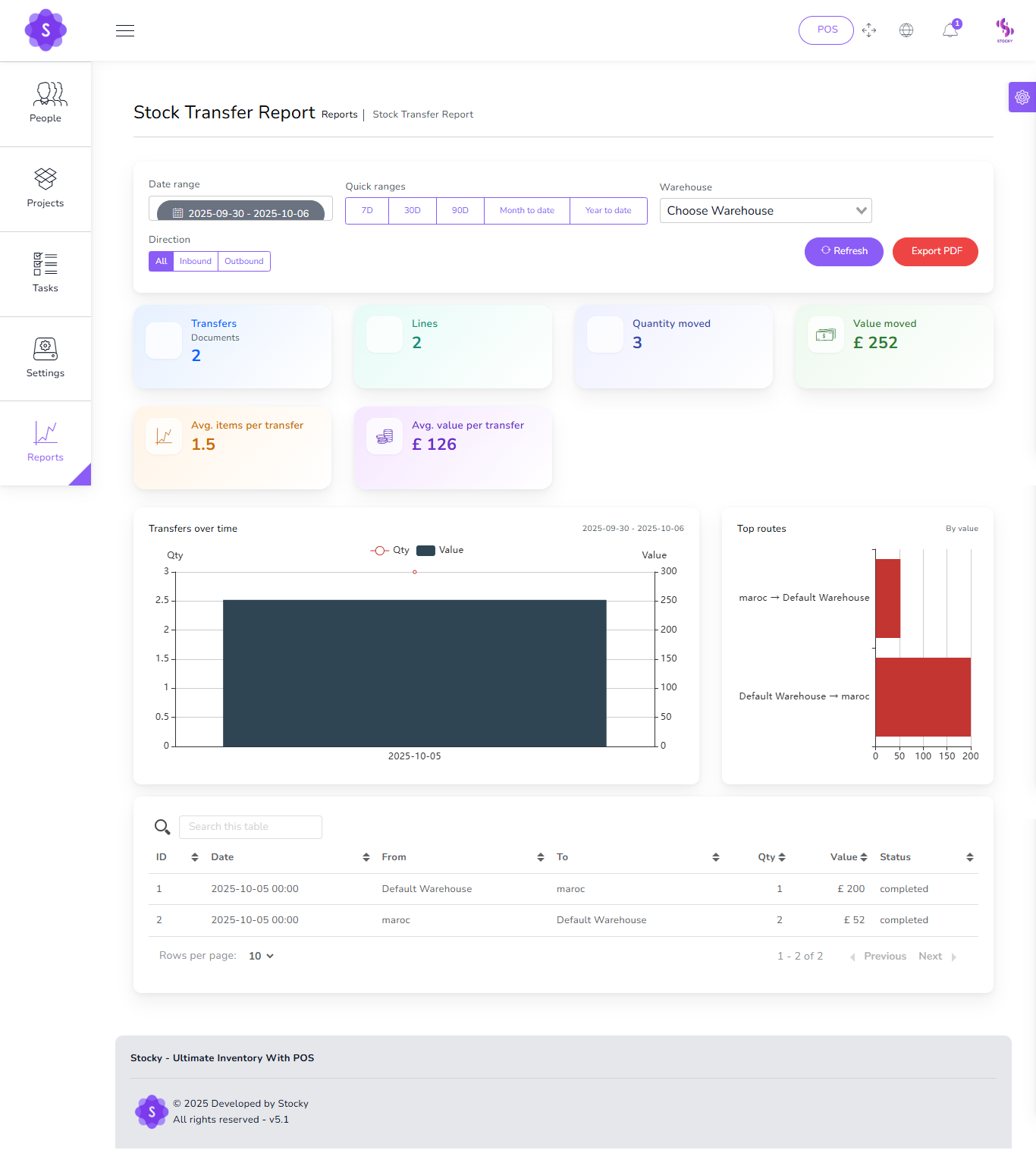
Stock Adjustment Report
Track and analyze all inventory corrections (additions and removals) with detailed KPIs, charts, and tables.
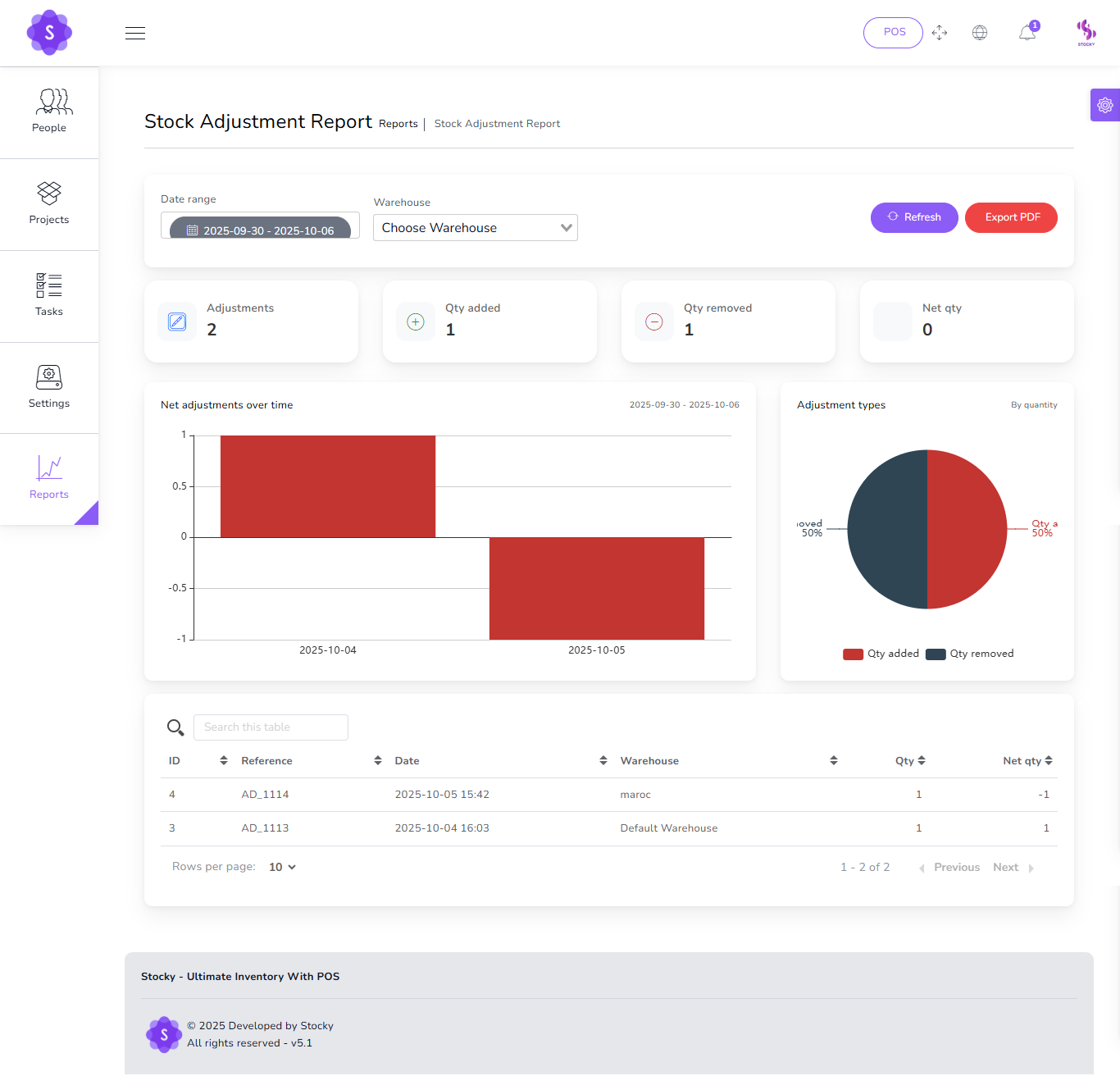
Top Suppliers Report
Purchases value & volume by vendor.
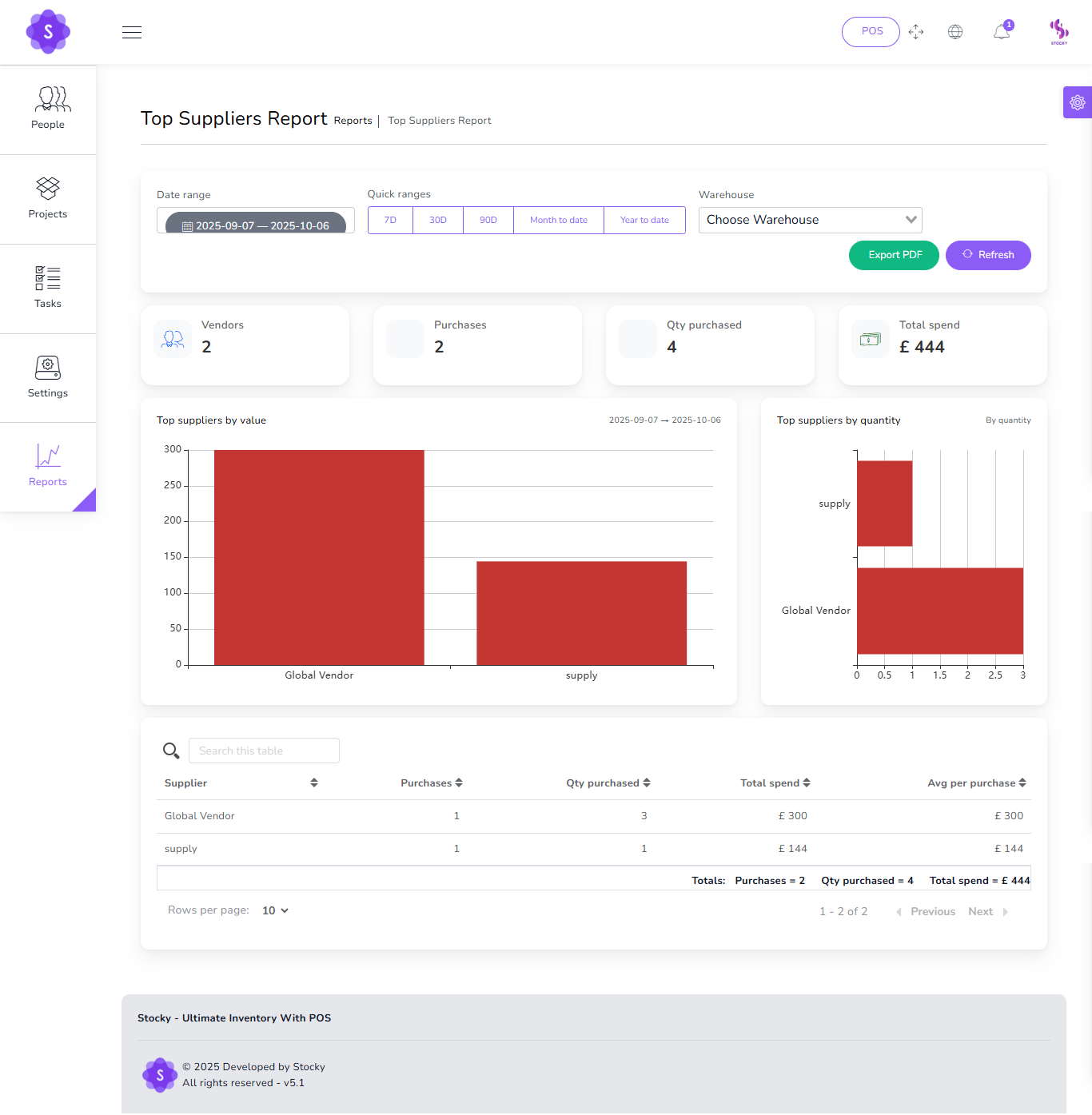
Draft Invoices Report
View invoices that were created but never finalized or sent.
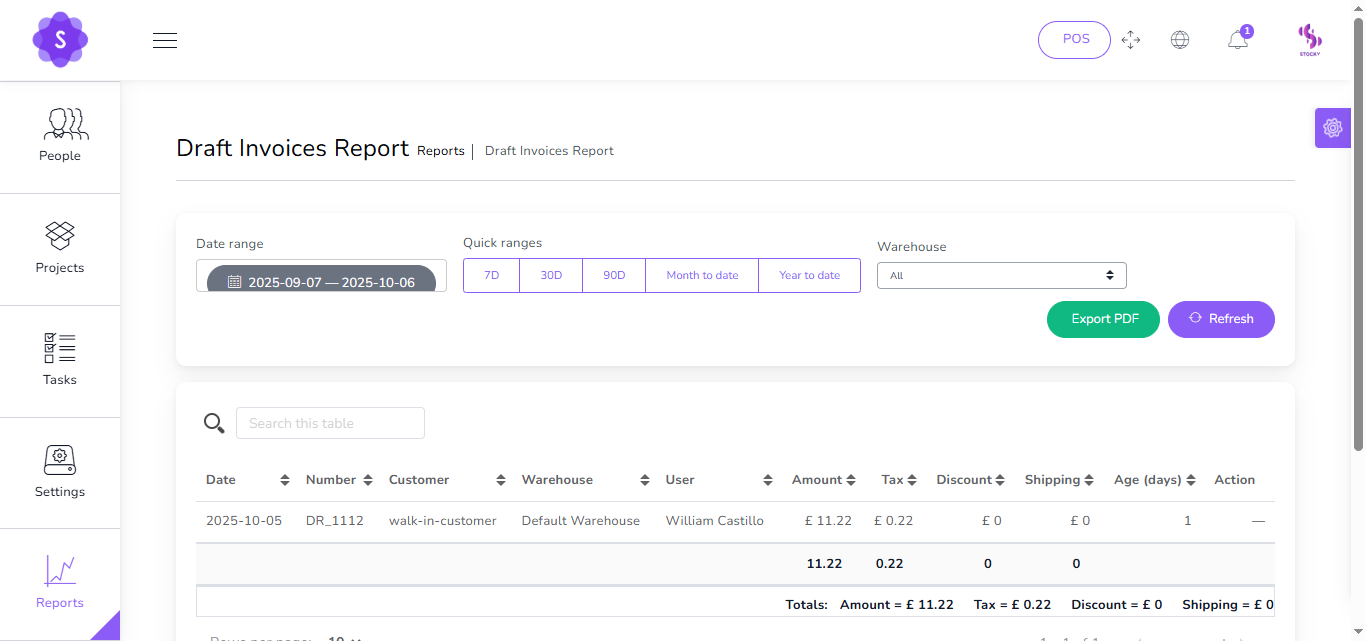
Discount Summary Report
Overview of total discount value given by date range
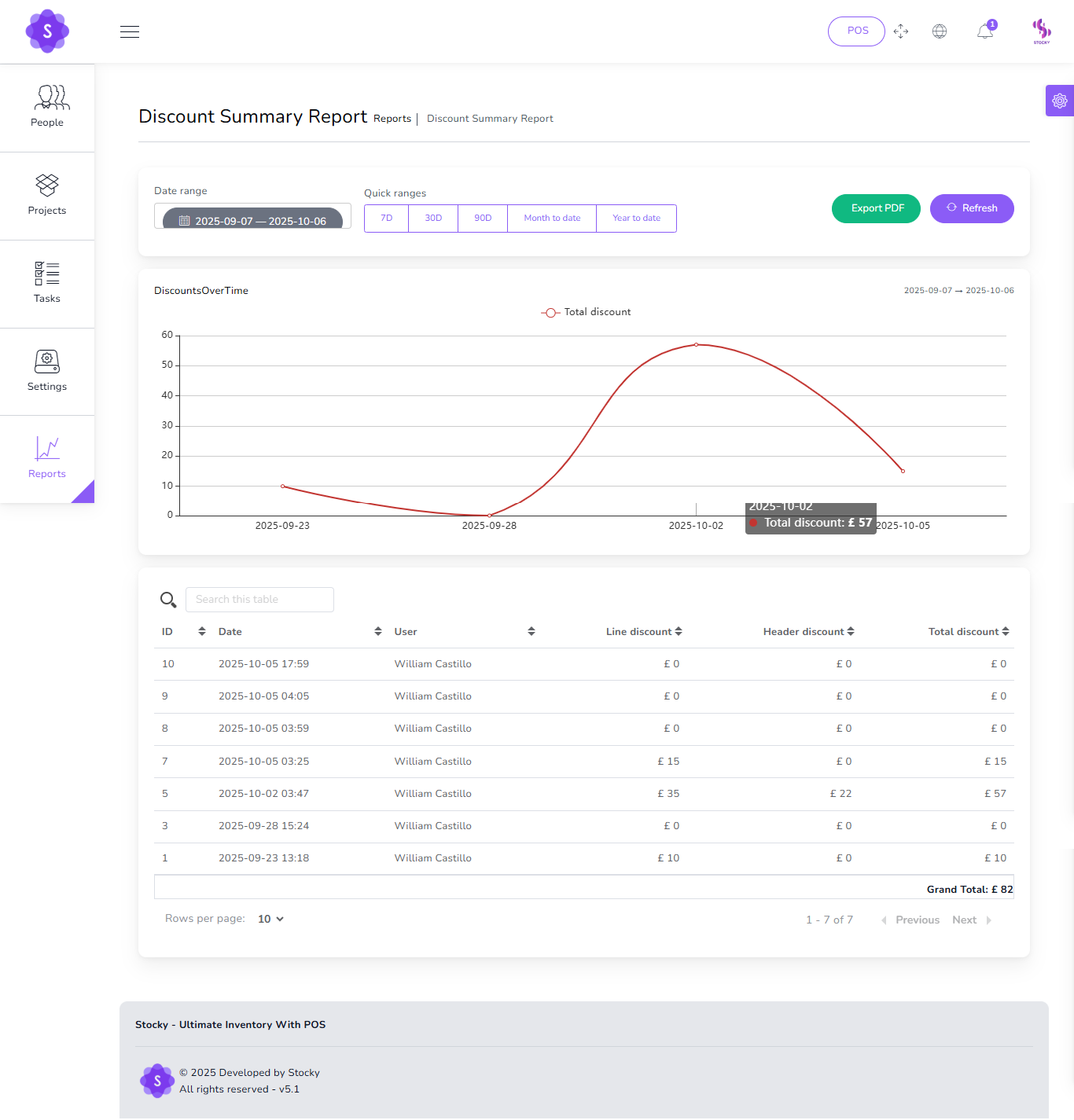
Tax Summary Report
Overview of total taxable base and tax collected using the date range picker.
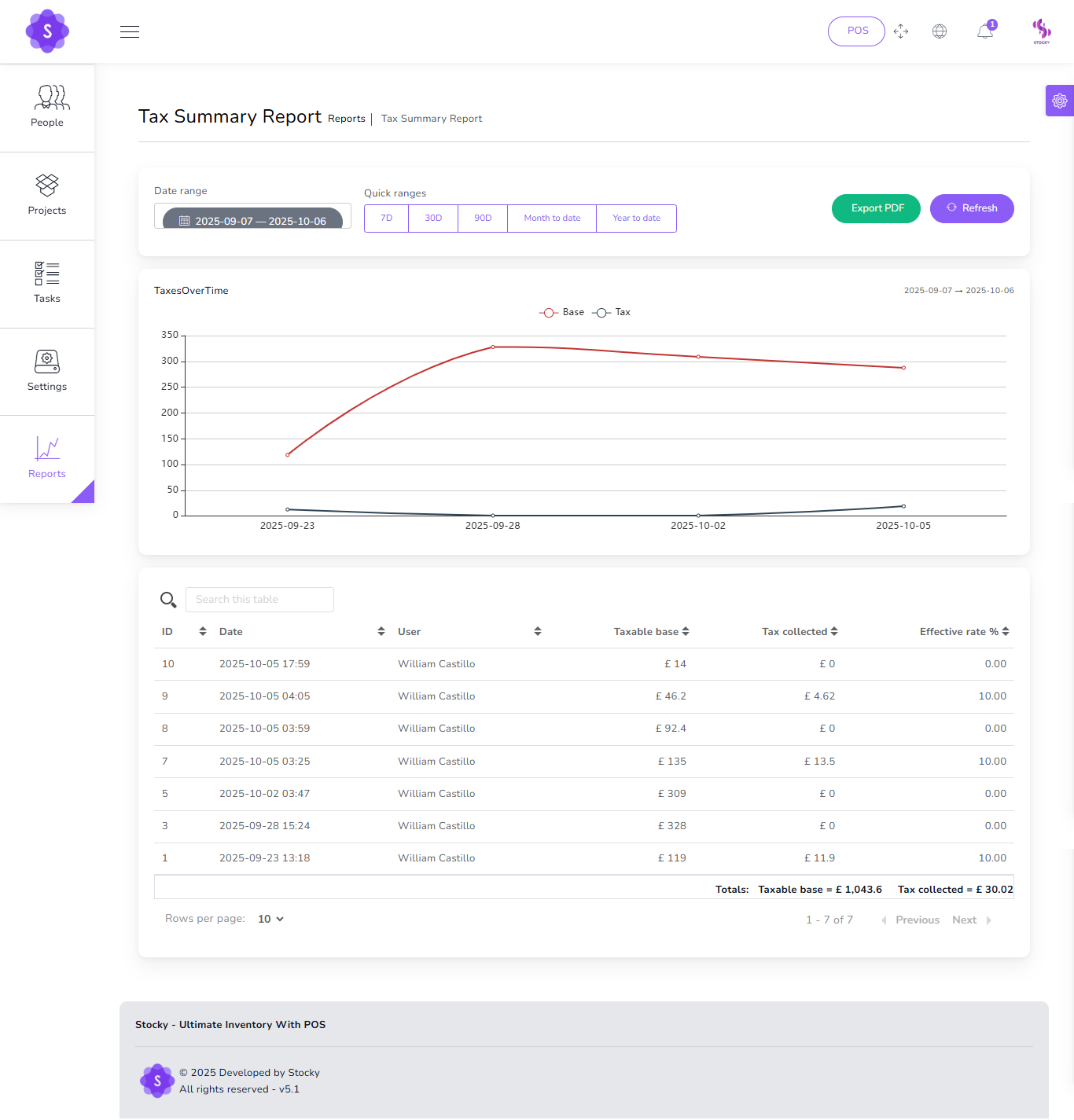
Payments Purchases
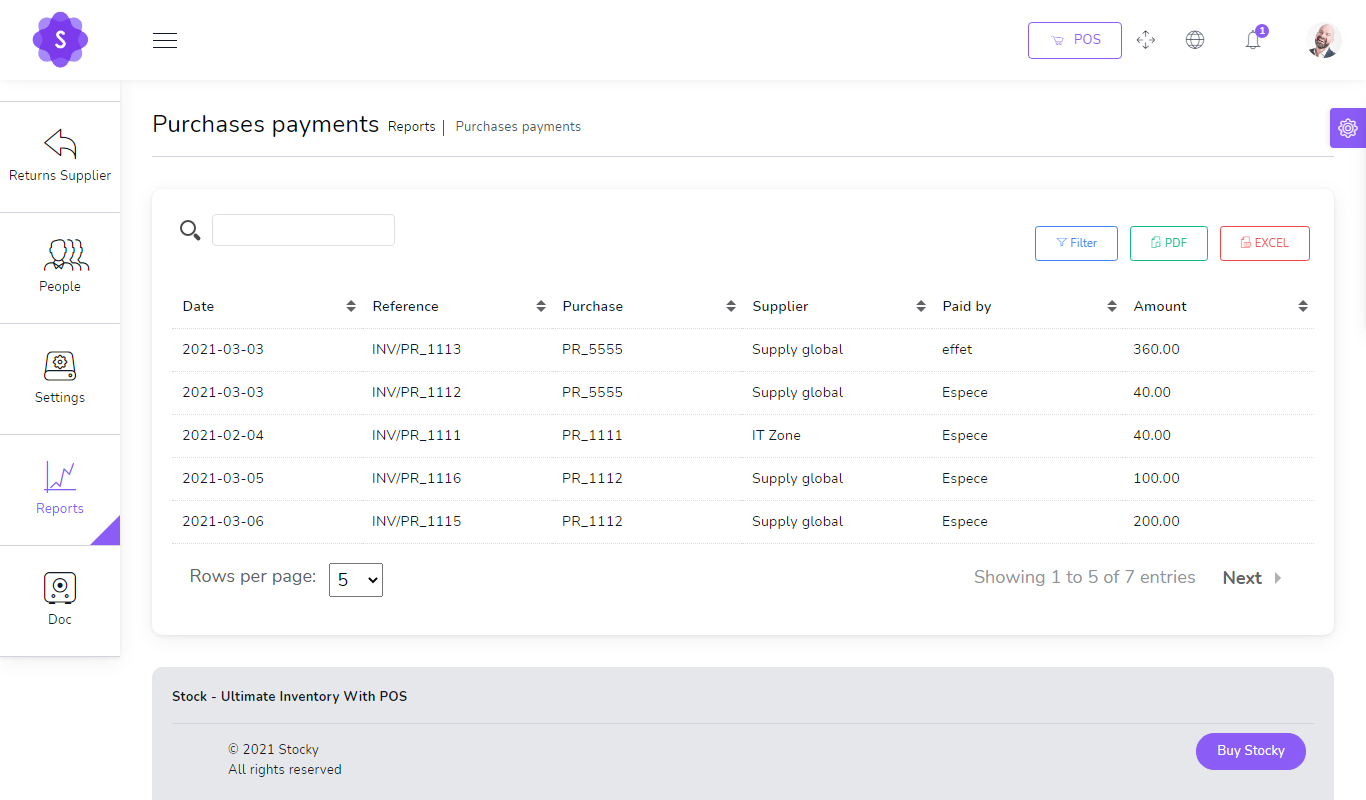
Payments Sales
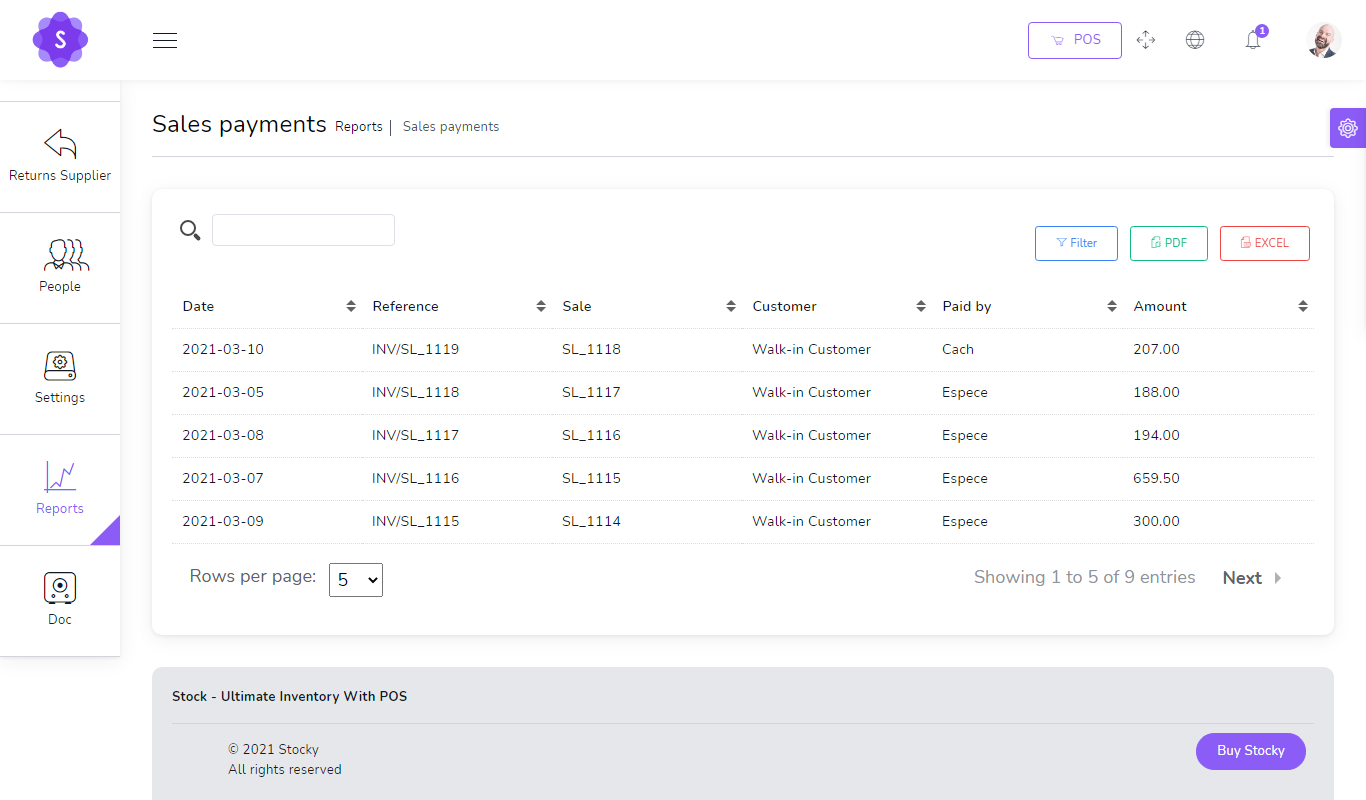
Profit & Loss
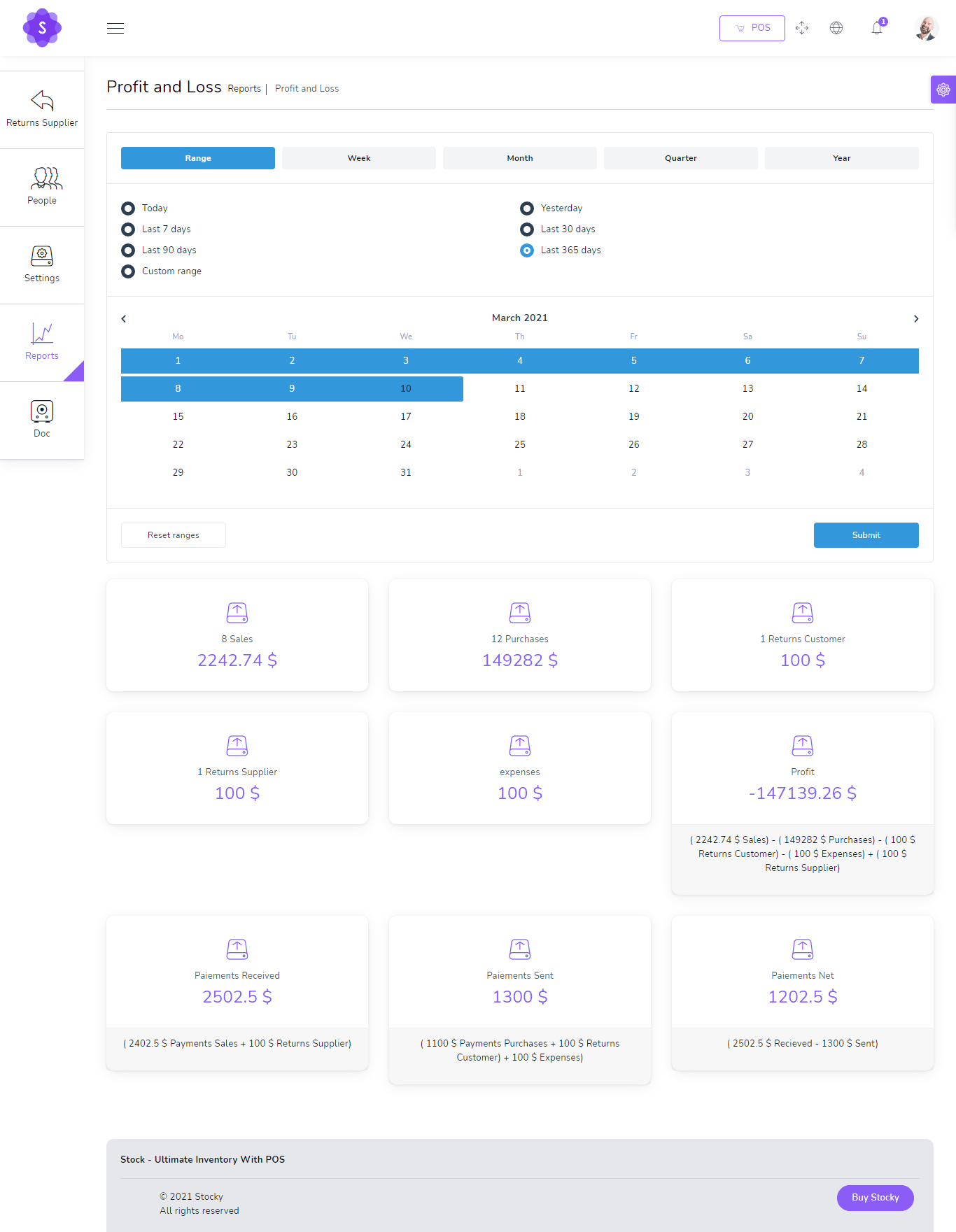
Inventory Valuation

Expenses Report

Deposits Report

Product Alert
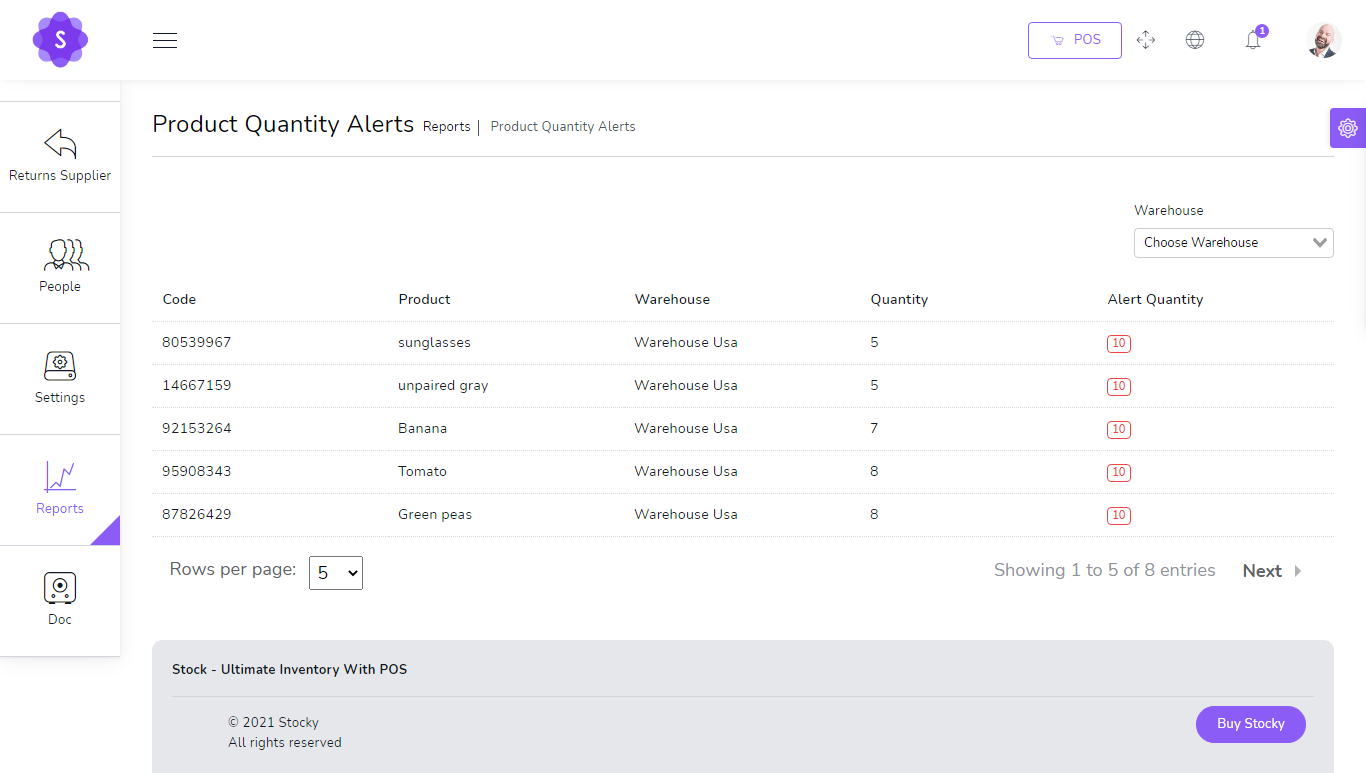
Warehouse report
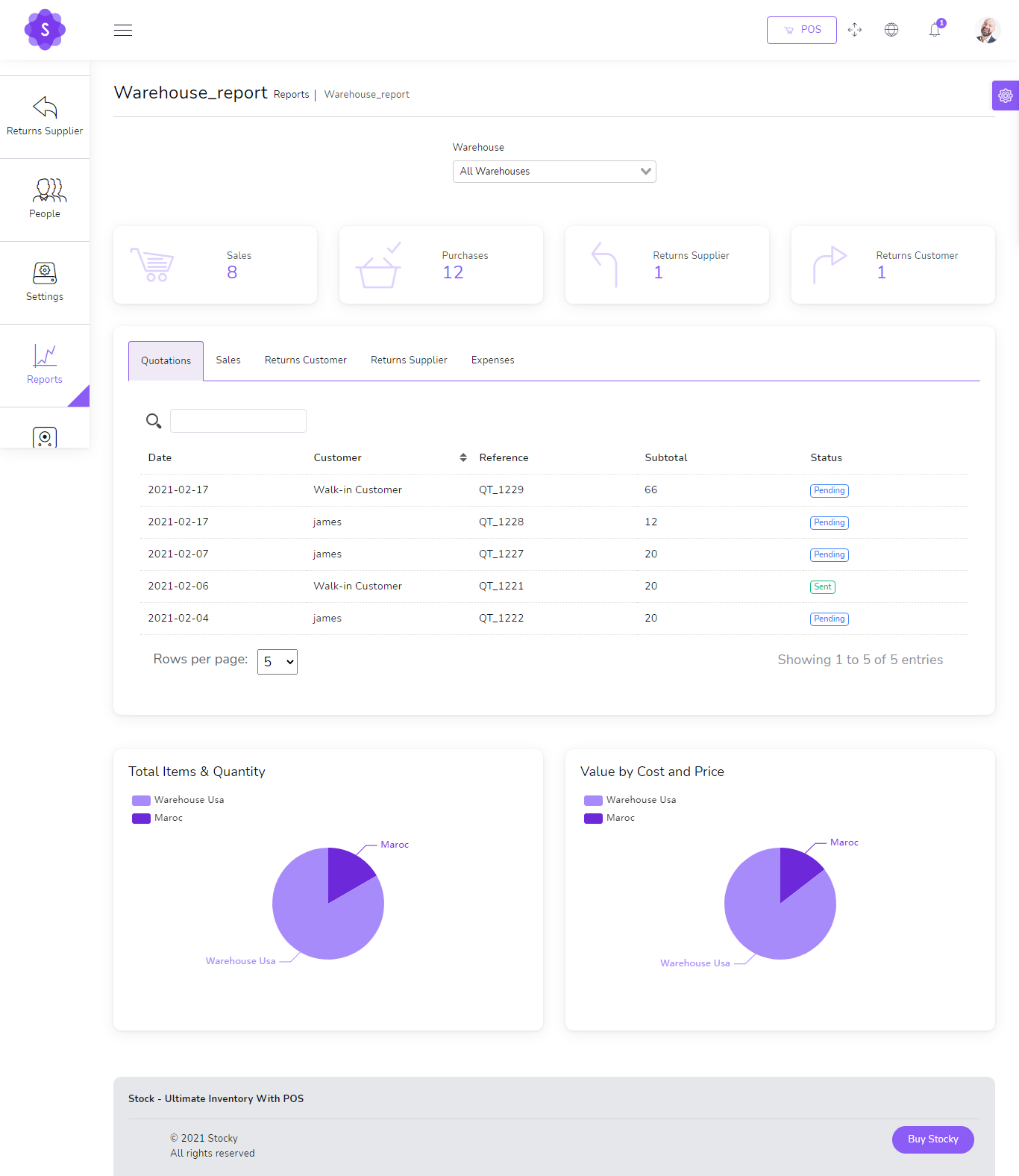
Sales report
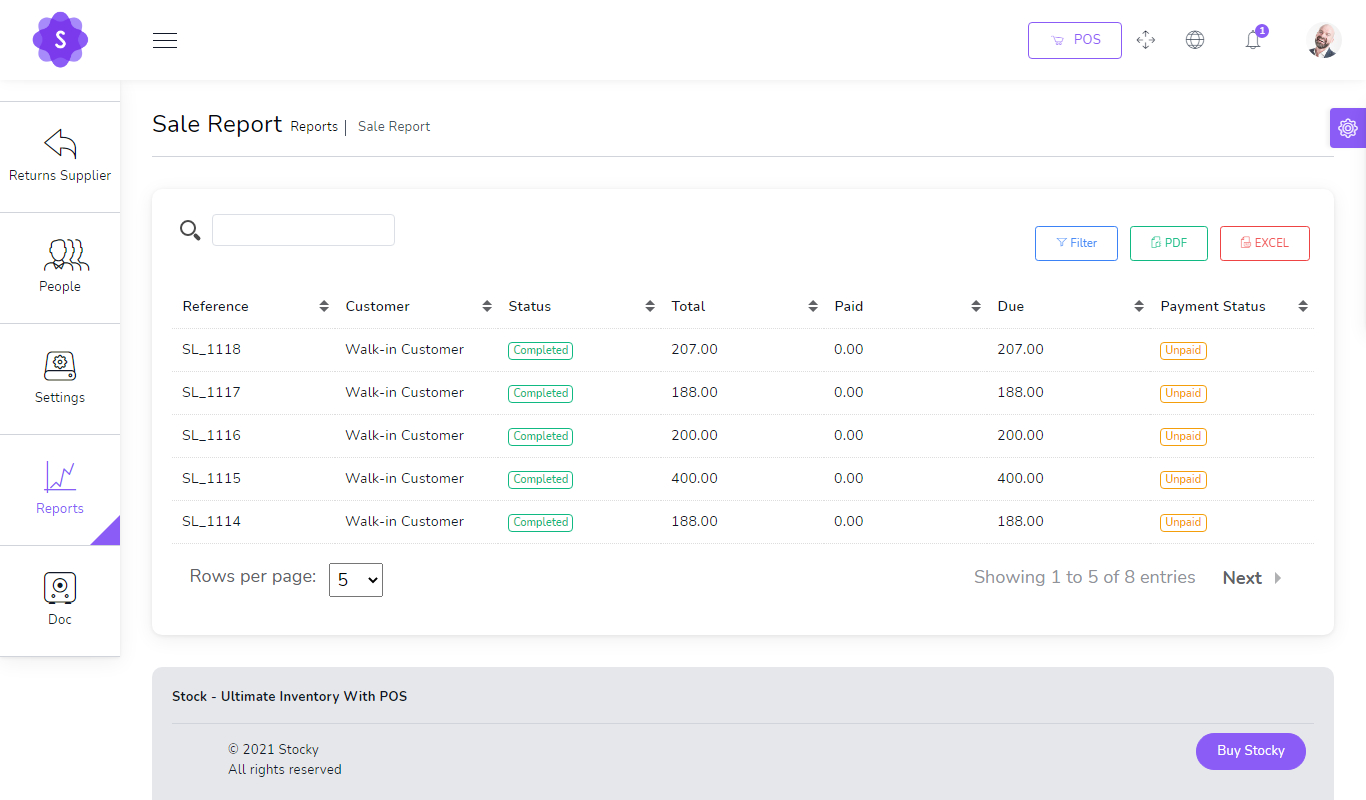
Purchases report
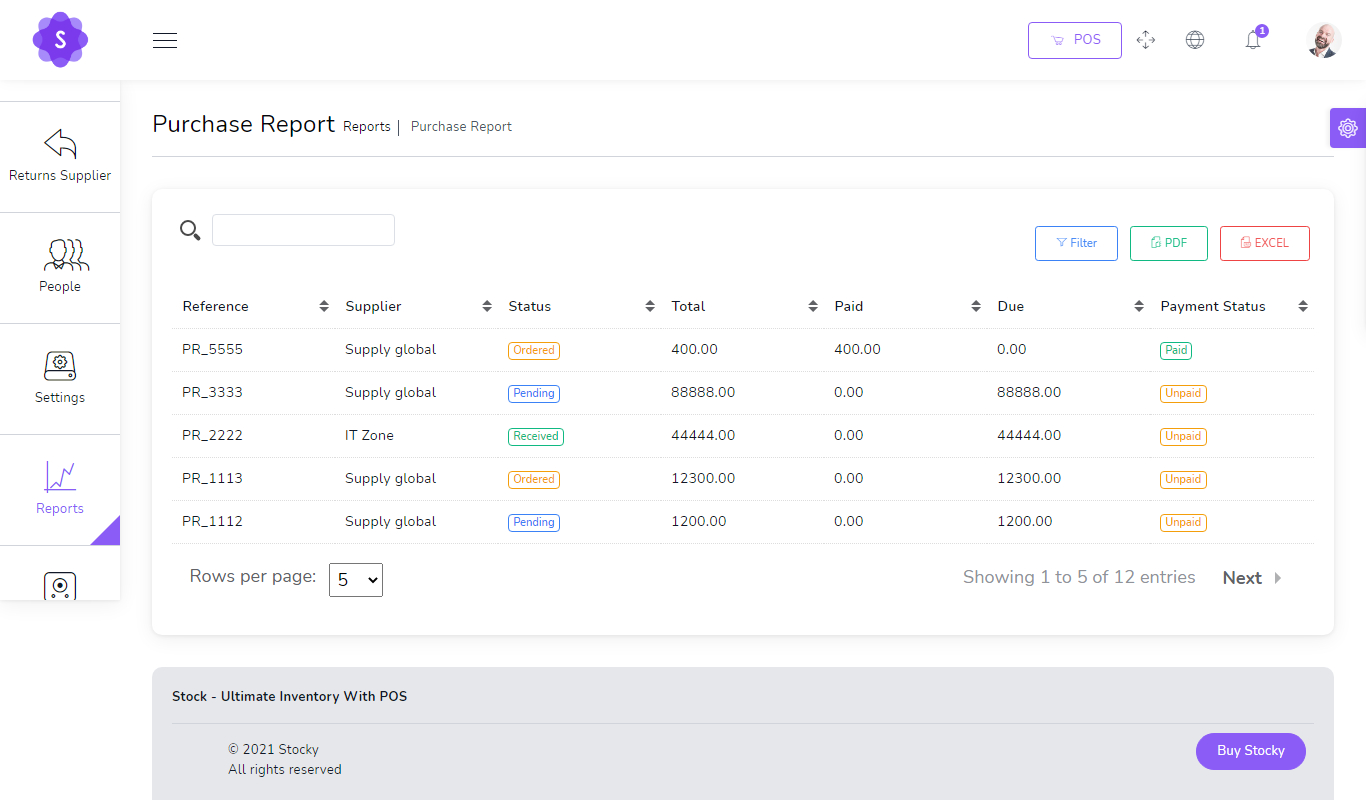
Customers report
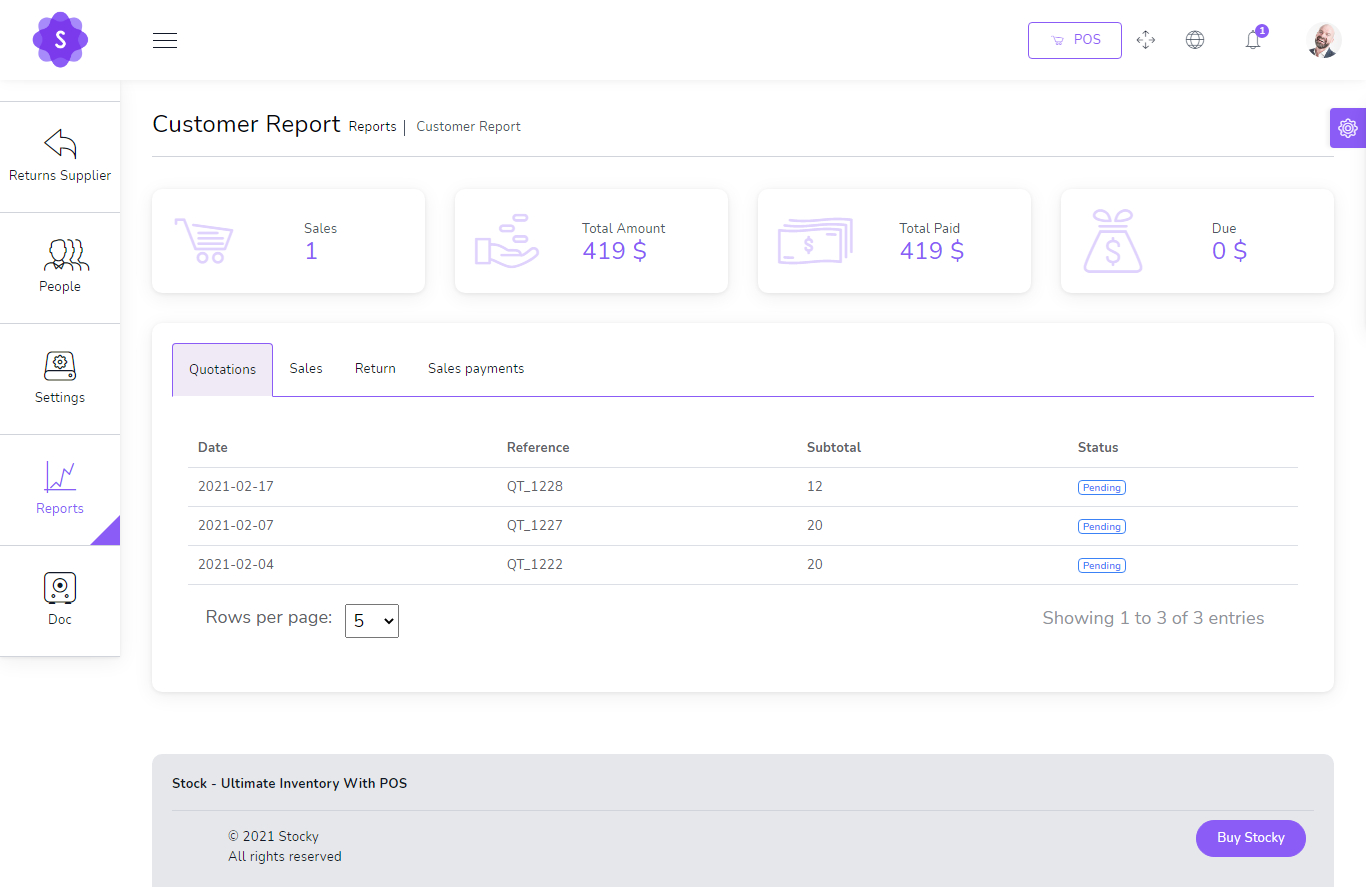
Suppliers report
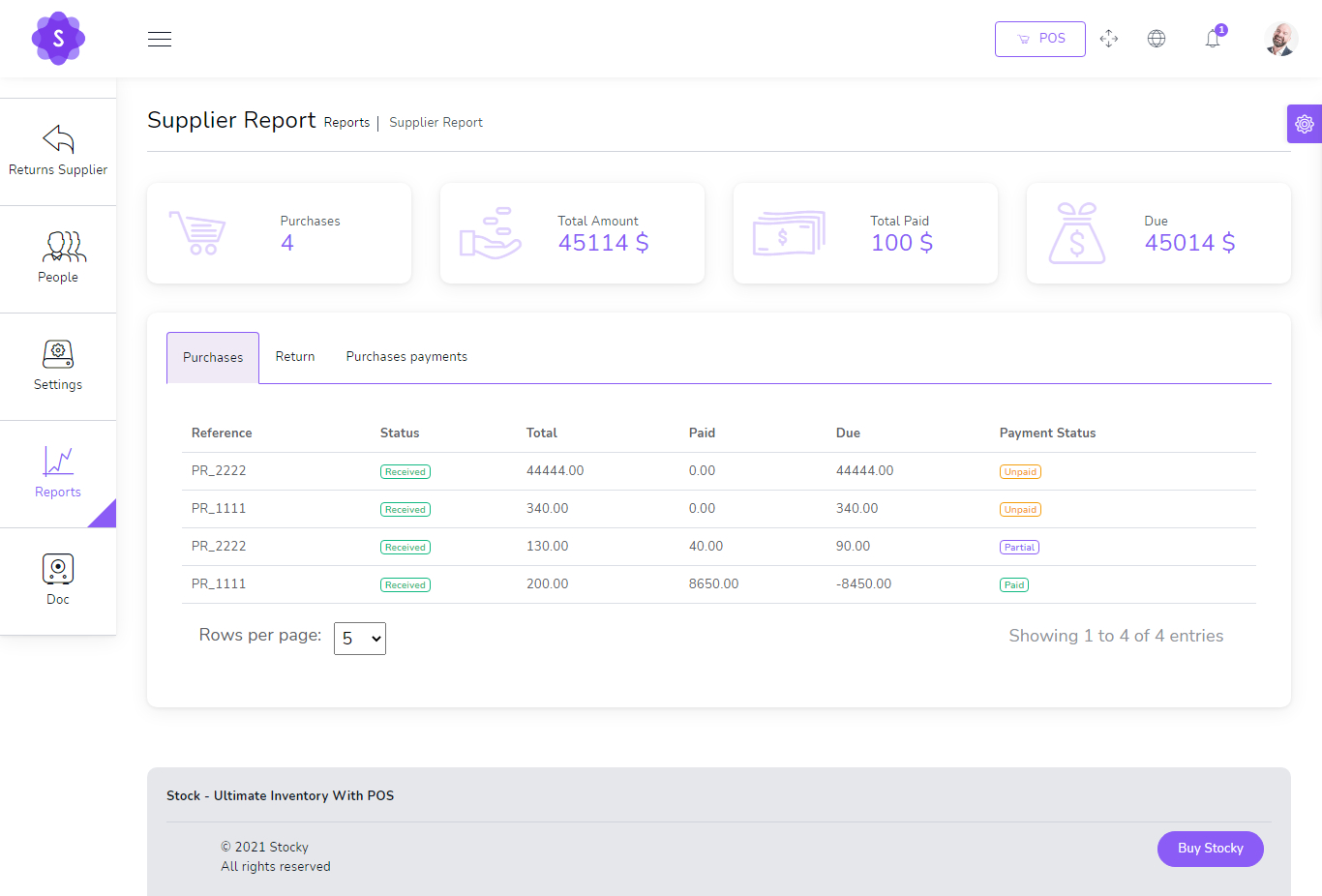
Top selling products report
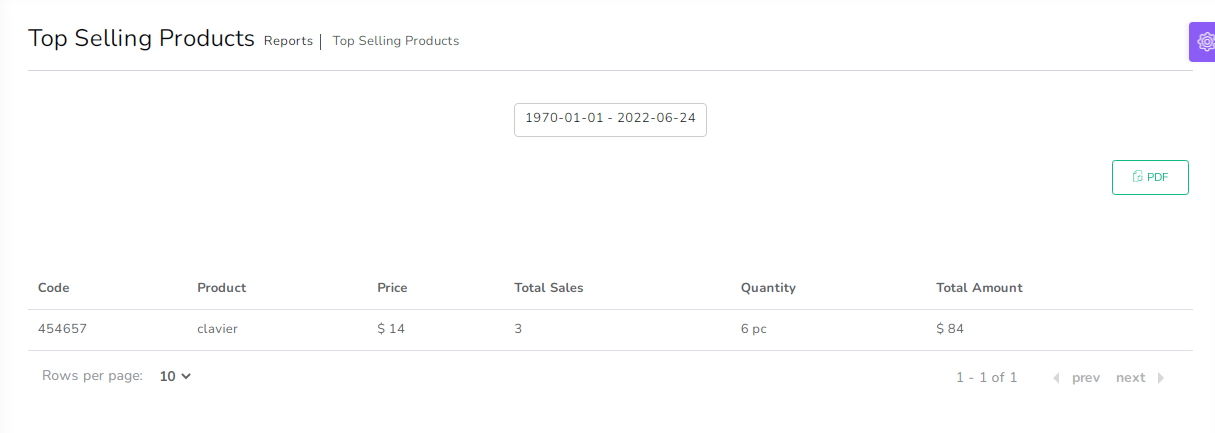
Best Customers report
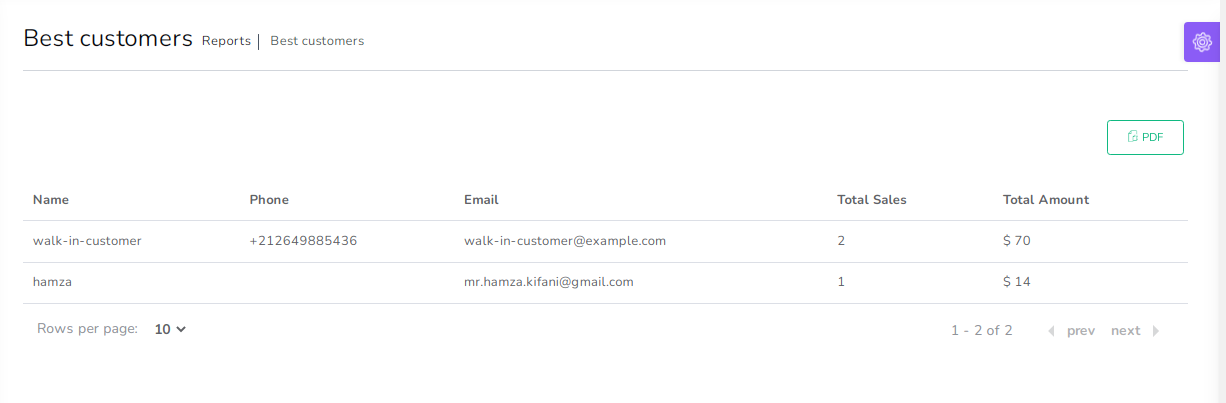
Users report